Implementing Logging and Error Handling in .NET Applications
Table of Contents
Effective logging and error handling are critical components of any robust .NET application. Properly implemented, these practices enhance the reliability, maintainability, and overall quality of your application. This article delves into how to implement logging and error handling in .NET applications, with practical examples and best practices.
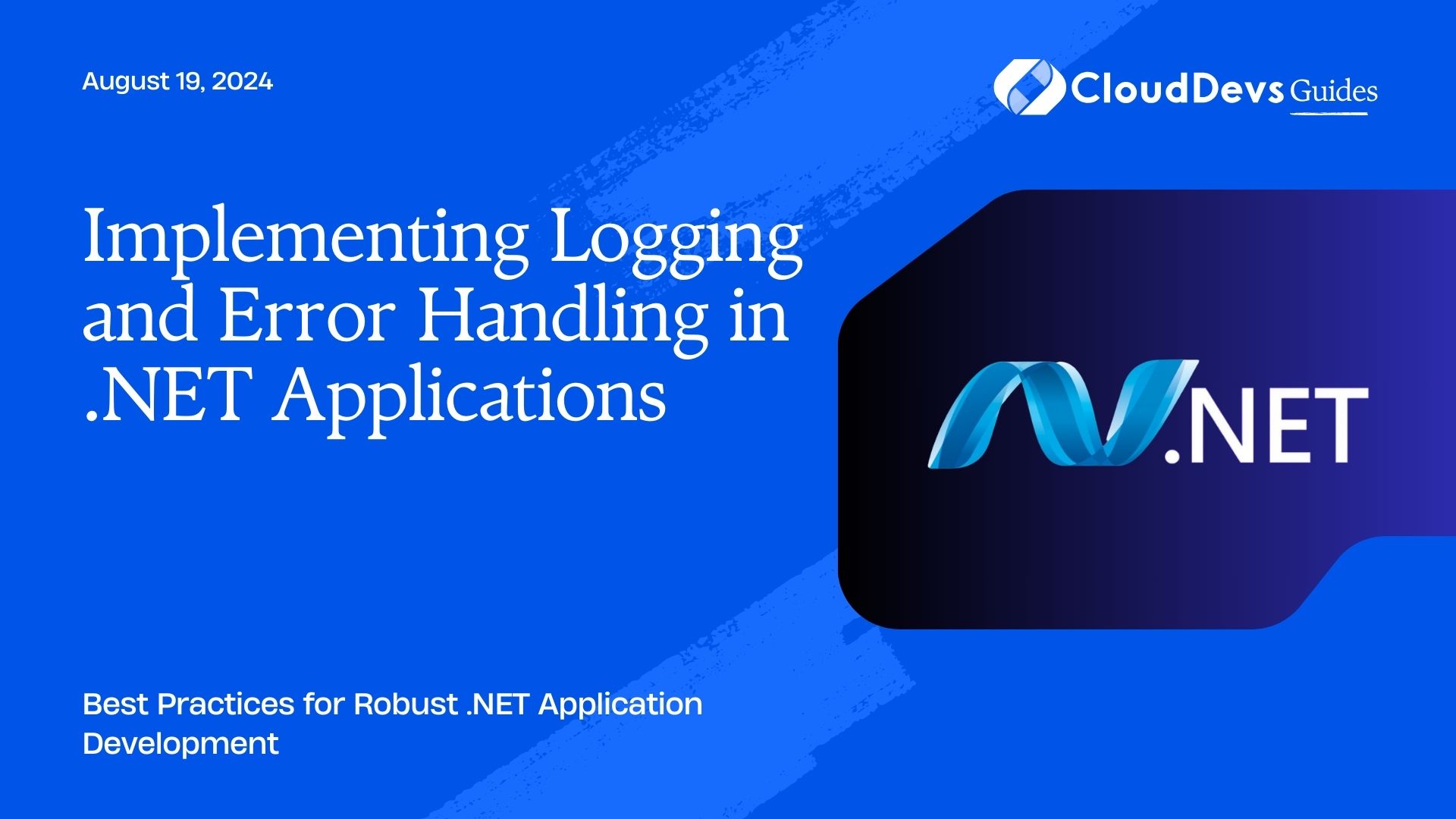
Understanding Logging in .NET
Logging involves recording information about your application’s execution, which can help diagnose issues, monitor performance, and audit actions. The .NET ecosystem provides various libraries and frameworks to facilitate effective logging.
1. Choosing a Logging Framework
The .NET platform offers several logging frameworks, such as:
- Serilog: A popular structured logging library.
- NLog: Known for its flexibility and ease of configuration.
- Microsoft.Extensions.Logging: A built-in logging framework that integrates well with .NET Core and ASP.NET Core.
Choosing the right framework depends on your application’s requirements and the desired level of logging sophistication.
2. Implementing Basic Logging
Let’s explore how to set up basic logging using the Microsoft.Extensions.Logging framework.
```csharp
using Microsoft.Extensions.Logging;
using System;
class Program
{
private static readonly ILogger<Program> _logger;
static Program()
{
using var loggerFactory = LoggerFactory.Create(builder =>
{
builder.AddConsole();
builder.AddFile("Logs/app.log");
});
_logger = loggerFactory.CreateLogger<Program>();
}
static void Main()
{
_logger.LogInformation("Application started at {time}", DateTime.UtcNow);
try
{
// Simulate application logic
var result = 10 / int.Parse("0");
}
catch (Exception ex)
{
_logger.LogError(ex, "An error occurred while processing data");
}
_logger.LogInformation("Application ended at {time}", DateTime.UtcNow);
}
}
```
In this example, we set up logging to the console and a file. The LogInformation and LogError methods record the application’s start time and any exceptions that occur.
Error Handling in .NET
Proper error handling ensures that your application can gracefully handle exceptions and recover from unexpected conditions. In .NET, this typically involves using try-catch blocks and custom exception types.
1. Using try-catch for Exception Handling
The most basic form of error handling in .NET is the try-catch block. Here’s an example:
```csharp
class Program
{
static void Main()
{
try
{
var result = ProcessData("data.json");
Console.WriteLine("Processing succeeded: " + result);
}
catch (FileNotFoundException ex)
{
Console.WriteLine($"File not found: {ex.Message}");
}
catch (Exception ex)
{
Console.WriteLine($"An unexpected error occurred: {ex.Message}");
}
}
static int ProcessData(string filePath)
{
if (!File.Exists(filePath))
throw new FileNotFoundException("The specified file was not found.");
// Simulate data processing
return 42;
}
}
```
In this code, try-catch blocks are used to handle specific exceptions like FileNotFoundException and general exceptions. This approach ensures that errors are managed in a controlled manner.
2. Custom Exception Handling
Sometimes, it’s necessary to define custom exceptions to represent specific error conditions in your application.
```csharp
class InvalidUserInputException : Exception
{
public InvalidUserInputException(string message) : base(message)
{
}
}
class Program
{
static void Main()
{
try
{
ValidateUserInput("");
}
catch (InvalidUserInputException ex)
{
Console.WriteLine($"User input error: {ex.Message}");
}
}
static void ValidateUserInput(string input)
{
if (string.IsNullOrWhiteSpace(input))
throw new InvalidUserInputException("User input cannot be empty.");
}
}
```
In this example, InvalidUserInputException is a custom exception that represents an error when user input is invalid. This allows for more precise error handling and clearer code.
Best Practices for Logging and Error Handling
- Log at Appropriate Levels: Use logging levels like Information, Warning, Error, and Critical to categorize log entries based on their importance.
- Avoid Over-Logging: Too much logging can overwhelm the system and make it difficult to identify real issues.
- Centralize Error Handling: Where possible, centralize error handling (e.g., global exception handling in ASP.NET Core) to avoid duplicating error-handling logic.
- Use Correlation IDs: In distributed systems, use correlation IDs to trace logs across multiple services.
- Fail Gracefully: Ensure that your application can handle errors without crashing, providing meaningful error messages and fallback options when appropriate.
Conclusion
Implementing effective logging and error handling in .NET applications is vital for maintaining a reliable and manageable application. By leveraging .NET’s rich ecosystem of logging frameworks and adhering to best practices in error handling, you can significantly enhance your application’s stability and observability.



