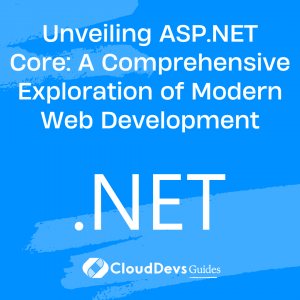Unveiling ASP.NET Core: A Comprehensive Exploration of Modern Web Development
Table of Contents
With the evolution of the .NET platform, Microsoft introduced a more refined and powerful framework: ASP.NET Core. It is an open-source, cross-platform framework for building modern, internet-connected, cloud-based applications. As the framework’s complexity and efficiency increase, the demand to hire .NET developers who are well-versed in ASP.NET Core also grows.

This blog post aims to demystify ASP.NET Core and provide a comprehensive understanding of modern web development using this powerful framework, aiding both aspiring developers and companies looking to hire .NET developers.
What is ASP.NET Core?
ASP.NET Core is a lean and modular framework built from the ground up to redefine web development. It includes several innovations that not only make developers more productive but also enhance the application’s performance.
Key features of ASP.NET Core:
- Cross-platform: Runs on Windows, Mac OS, and Linux.
- Open-source: The source code is available on GitHub.
- Performance: High performance, which is on par with Node.js and Go.
- Integrated Dependency Injection: Provides a built-in IoC container.
- Middleware: A new way to handle requests and responses.
- Side-by-side app versioning: Applications can run on different versions of ASP.NET Core side-by-side.
Now, let’s take a deeper look into some of the core aspects of ASP.NET Core and modern web development.
Starting with ASP.NET Core
The best way to start is by creating a simple ASP.NET Core application. Here, we will create a simple ASP.NET Core MVC application.
Firstly, you would need to install the .NET Core SDK. Once installed, you can create a new ASP.NET Core application by running the following command in the terminal:
``` dotnet new mvc -n MyFirstAspNetCoreApplication
This command creates a new ASP.NET Core MVC application named `MyFirstAspNetCoreApplication`.
Anatomy of an ASP.NET Core Application
When you open the newly created application in a code editor, you’ll notice a set of files and folders:
– The `Startup.cs` file is where you configure the application pipeline and services needed by the application.
– The `Program.cs` file is the entry point to the application, which sets up a host.
– The `Controllers` folder contains classes that handle HTTP requests.
– The `Views` folder holds the HTML templates used to generate the HTTP responses.
– The `wwwroot` folder contains static files, such as images, JavaScript, and CSS.
Now, let’s dive deeper into some of these aspects.
Middleware
Middleware in ASP.NET Core is software that is assembled into an application pipeline to handle requests and responses. Each piece of middleware can process parts or all of the request, and then either choose to pass the request to the next piece of middleware in the pipeline or decide to finalize the request.
Here’s how you can add middleware to your pipeline in the `Startup.cs`:
```csharp
public void Configure(IApplicationBuilder app)
{
app.UseRouting();
app.UseEndpoints(endpoints =>
{
endpoints.MapControllerRoute(
name: "default",
pattern: "{controller=Home}/{action=Index}/{id?}");
});
}
In the code above, `UseRouting` and `UseEndpoints` are middleware that enables ASP.NET Core MVC.
MVC Pattern
ASP.NET Core MVC follows the Model-View-Controller architectural pattern, which separates an application into three main groups of components:
- Models: These are the objects that retrieve and store model state in a database.
- Views: This is where the UI components are handled. It displays the application’s user interface and data.
- Controllers: They handle user interaction, work with the model, and select a view to render.
For example, let’s create a simple `HomeController` inside the `Controllers` folder:
```csharp
public class HomeController : Controller
{
public IActionResult Index()
{
return View();
}
}
The `HomeController` above has an `Index` action, which returns a view. This view is then found inside the `Views/Home` folder with the name `Index.cshtml`.
Dependency Injection
Dependency Injection (DI) is a design pattern used in programming and well suited for testing. ASP.NET Core has built-in support for DI. It provides a built-in IoC container that supports constructor injection by default.
Here’s how you can register and use a service via DI:
```csharp
public void ConfigureServices(IServiceCollection services)
{
services.AddTransient<IMyService, MyService>();
}
You can then use constructor injection to get an instance of `IMyService` in your controller:
```csharp
public class HomeController : Controller
{
private readonly IMyService _myService;
public HomeController(IMyService myService)
{
_myService = myService;
}
//...
}
Conclusion
ASP.NET Core has brought significant changes in the way web applications are built with .NET, making it an exciting framework to explore and use. This evolution has significantly increased the demand to hire .NET developers proficient in ASP.NET Core. Its cross-platform nature, high performance, robustness, and powerful features make it an ideal choice for modern web development. This blog has only scratched the surface of what’s possible with ASP.NET Core, and there’s so much more to learn and explore. Whether you’re aiming to enhance your own skills or looking to hire .NET developers for your next project, understanding ASP.NET Core is an invaluable asset. As always, happy coding!