Optimizing Performance in .NET: Techniques for Faster Code Execution
Table of Contents
In today’s fast-paced digital world, optimizing the performance of your .NET applications is crucial. Users expect snappy responses and smooth experiences, and even minor delays can lead to frustration and abandonment. As a .NET developer, you need to ensure your code runs efficiently, utilizing system resources effectively, and delivering a seamless user experience. In this blog, we’ll explore various techniques and best practices to optimize the performance of your .NET applications, from code-level improvements to system-level tweaks.
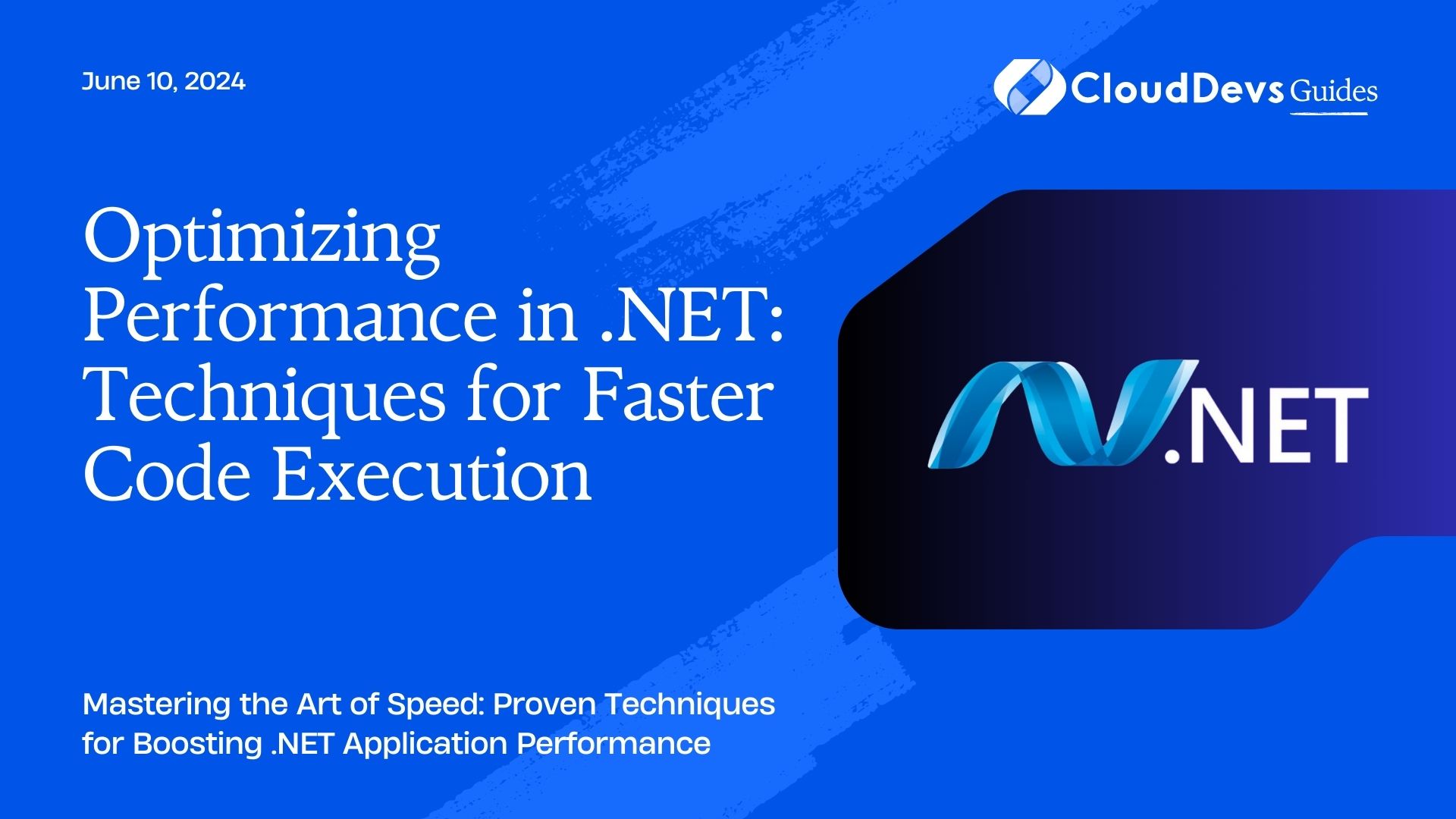
1. Measure First, Optimize Second
Before diving into the optimization process, it’s essential to measure your application’s performance to identify bottlenecks accurately. Utilize profiling tools like dotTrace and Performance Monitor to understand which parts of your code consume the most resources and where improvements are needed. This empirical data will guide your optimization efforts, ensuring you focus on the areas that provide the most significant performance gains.
2. Choose the Right Data Structures
Efficient data structures can significantly impact your application’s speed and memory usage. Opt for data structures that best suit the specific requirements of your application. For instance:
2.1. Arrays vs. Lists
Use arrays when the collection size is fixed, and you need to access elements by index efficiently. On the other hand, prefer lists when you require dynamic resizing and built-in methods for adding, removing, or searching elements.
csharp // Array int[] fixedSizeArray = new int[100]; // List List<int> dynamicList = new List<int>();
2.2. Dictionaries for Fast Lookups
When dealing with key-value pairs and frequent lookups, dictionaries provide faster access times than lists or arrays.
csharp
Dictionary<string, int> ageMap = new Dictionary<string, int>();
ageMap.Add("Alice", 30);
ageMap.Add("Bob", 25);
int aliceAge = ageMap["Alice"]; // O(1) time complexity
3. Minimize Object Instantiation
Frequent object creation and garbage collection can slow down your application. Be mindful of unnecessary object instantiation, especially within loops or recursive functions. Instead, consider object pooling or reusing objects where possible.
csharp
// Bad practice - frequent object instantiation
for (int i = 0; i < 1000; i++)
{
var result = new SomeClass();
// Do something with result
}
// Good practice - object pooling
var objectPool = new ObjectPool<SomeClass>();
for (int i = 0; i < 1000; i++)
{
var result = objectPool.Get();
// Do something with result
objectPool.Release(result);
}
4. Optimize Loops
Loops can be a significant source of performance bottlenecks if not optimized properly. Here are some tips to enhance loop performance:
4.1. Loop Unrolling
Manually unroll small loops to reduce loop overhead and improve execution speed.
csharp
// Original loop
for (int i = 0; i < 5; i++)
{
// Do something
}
// Unrolled loop
// Unrolling saves loop control and iteration overhead
// Do something
// Do something
// Do something
// Do something
// Do something
4.2. Use foreach with Value Types
When iterating over collections of value types, like integers or structs, prefer foreach over traditional for loops. It reduces the overhead of accessing elements.
csharp
int[] numbers = { 1, 2, 3, 4, 5 };
// Bad practice
for (int i = 0; i < numbers.Length; i++)
{
int num = numbers[i];
// Do something
}
// Good practice
foreach (int num in numbers)
{
// Do something
}
5. Asynchronous Programming
Leverage asynchronous programming to improve the responsiveness of your application, especially when dealing with I/O-bound operations. Asynchronous code allows the CPU to handle other tasks while waiting for I/O operations to complete.
csharp
public async Task<string> DownloadWebPageAsync(string url)
{
HttpClient httpClient = new HttpClient();
return await httpClient.GetStringAsync(url);
}
6. Cache Frequently Used Data
Caching frequently accessed data can significantly reduce database queries or expensive calculations, leading to faster execution times. Use caching libraries like MemoryCache or Redis for caching data.
csharp
// Using MemoryCache
MemoryCache cache = MemoryCache.Default;
string cachedData = cache["someKey"] as string;
if (cachedData == null)
{
// Fetch data from the database or perform expensive calculations
// ...
cache["someKey"] = fetchedData;
}
7. StringBuilder for String Manipulation
In scenarios where you need to concatenate multiple strings, using StringBuilder is more efficient than direct string concatenation with the “+” operator.
csharp
// Bad practice
string result = "";
for (int i = 0; i < 1000; i++)
{
result += i.ToString();
}
// Good practice
StringBuilder sb = new StringBuilder();
for (int i = 0; i < 1000; i++)
{
sb.Append(i);
}
string result = sb.ToString();
8. Optimize Database Interactions
Database interactions can be a significant performance bottleneck. Follow these tips to optimize database operations:
8.1. Batch Database Operations
Reduce the number of database roundtrips by batching multiple database operations into a single transaction.
csharp
// Bad practice - individual database inserts
foreach (var item in items)
{
// Perform database insert for each item
}
// Good practice - batch database inserts
using (var transaction = dbContext.Database.BeginTransaction())
{
foreach (var item in items)
{
// Accumulate items in the transaction
}
// Perform a single database insert with all items
transaction.Commit();
}
8.2. Use Proper Indexing
Ensure that your database tables have appropriate indexes on columns frequently used in queries. Proper indexing can dramatically improve query performance.
Conclusion
Optimizing performance in .NET is an ongoing process that requires careful analysis, thoughtful design, and consistent monitoring. By measuring, choosing the right data structures, minimizing object instantiation, optimizing loops, employing asynchronous programming, caching data, and optimizing database interactions, you can significantly improve the speed and responsiveness of your .NET applications. Stay vigilant, keep learning, and apply these techniques to create lightning-fast, top-performing software that delights your users. Happy coding!



