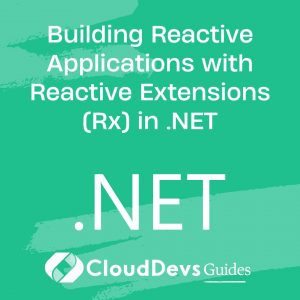Building Reactive Applications with Reactive Extensions (Rx) in .NET
Table of Contents
In the rapidly evolving world of software development, building responsive and interactive applications is of utmost importance. Users expect seamless and real-time experiences that adapt to their actions instantaneously. This demand has given rise to reactive programming paradigms that allow developers to handle asynchronous data streams and events with ease. One of the most popular and robust tools for achieving this in .NET is Reactive Extensions, commonly known as Rx.
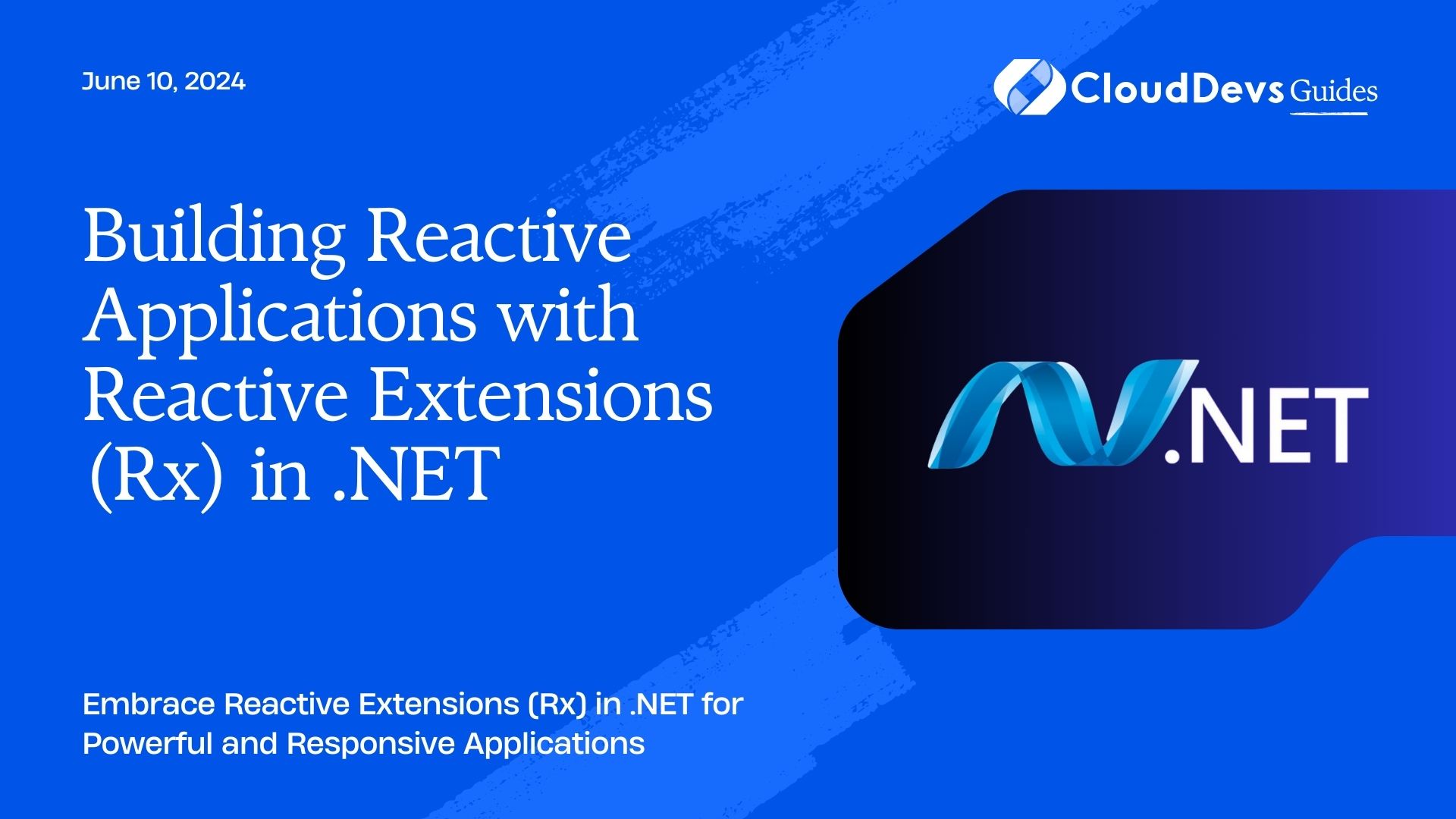
1. What are Reactive Extensions (Rx)?
Reactive Extensions (Rx) is a powerful library that enables developers to create reactive, event-driven, and asynchronous applications in a straightforward manner. Initially developed by Microsoft for .NET, it has now been ported to various platforms, including Java, JavaScript, and more. Rx provides a set of powerful operators and abstractions to work with asynchronous data streams, making it ideal for handling events, UI interactions, and data sequences.
2. The Core Concepts of Reactive Extensions
Before diving into the practical implementation of Rx in .NET, let’s briefly explore its core concepts:
- Observables: At the heart of Rx are Observables, which represent sequences of data or events over time. Observables emit data, and interested parties, known as subscribers, can subscribe to these Observables to react to the emitted data.
- Subscribers (Observers): Subscribers are entities that observe the emitted data from Observables. They react to the incoming data by defining actions or operations to be performed whenever new data is available.
- Operators: Operators are methods provided by Rx that allow developers to transform, filter, and manipulate data emitted by Observables. These operators enable powerful data manipulation and processing, making it easier to handle complex data flows.
3. Why use Reactive Extensions in .NET?
Reactive Extensions offers numerous advantages, making it a compelling choice for building reactive applications in .NET:
- Asynchronous Data Streams: Rx provides an elegant way to work with asynchronous data streams, such as user interactions, network requests, and database queries, by simplifying complex event handling.
- Concise and Composable Code: Rx’s rich set of operators enables developers to compose complex asynchronous operations using simple and readable code, reducing the chance of errors and promoting code reuse.
- Error Handling: Rx includes robust error-handling mechanisms, allowing developers to handle exceptions and errors in a reactive and graceful manner.
- Event Handling Made Easy: Rx simplifies handling events in user interfaces, making it easier to create responsive and interactive UIs that react to user actions in real-time.
- Backpressure Management: Rx incorporates backpressure handling, allowing applications to control the rate at which data is emitted, preventing resource exhaustion in high-pressure scenarios.
4. Getting Started with Reactive Extensions in .NET
To begin working with Reactive Extensions in .NET, you’ll need to add the appropriate NuGet package to your project. The primary package you’ll need is System.Reactive, which includes the core functionality of Rx. Depending on your specific use case, you might also require additional packages, such as System.Reactive.Linq for working with LINQ operators or System.Reactive.Windows.Forms for integrating with Windows Forms applications.
Once you’ve added the necessary packages, you can start incorporating Rx into your project.
5. Creating Observables
In Rx, you can create Observables from a variety of sources, including collections, events, and other asynchronous data streams. Let’s take a look at some examples:
csharp
// Creating an Observable from a collection
var numbers = new List<int> { 1, 2, 3, 4, 5 };
var observableFromCollection = numbers.ToObservable();
// Creating an Observable from an event
var button = new Button();
var observableFromEvent = Observable.FromEventPattern<EventHandler, EventArgs>(
handler => button.Click += handler,
handler => button.Click -= handler
);
6. Subscribing to Observables
Once you’ve created an Observable, you can subscribe to it to start receiving data and reacting to events:
csharp
var subscription = observableFromCollection.Subscribe(
onNext: number => Console.WriteLine($"Next number: {number}"),
onError: ex => Console.WriteLine($"Error: {ex.Message}"),
onCompleted: () => Console.WriteLine("Observable completed.")
);
// Don't forget to dispose of the subscription when it's no longer needed.
subscription.Dispose();
7. Operators in Reactive Extensions
Operators are the building blocks of Rx that allow you to transform and manipulate data emitted by Observables. Some of the commonly used operators include:
Map (Select): Transforms each item emitted by an Observable by applying a function to it.
csharp var observable = Observable.Range(1, 5); var mappedObservable = observable.Select(number => number * 2);
Filter (Where): Filters the items emitted by an Observable based on a specified condition.
csharp var observable = Observable.Range(1, 10); var filteredObservable = observable.Where(number => number % 2 == 0);
Merge: Combines multiple Observables into a single Observable, emitting items from each source Observable as they arrive.
csharp var observable1 = Observable.Range(1, 3); var observable2 = Observable.Range(10, 3); var mergedObservable = observable1.Merge(observable2);
Throttle: Limits the rate at which items are emitted by an Observable to avoid overwhelming the subscriber.
csharp var observable = Observable.Interval(TimeSpan.FromSeconds(1)); var throttledObservable = observable.Throttle(TimeSpan.FromSeconds(2));
8. Handling Errors in Reactive Extensions
In Rx, errors can occur during the data stream processing. To handle these errors gracefully, you can use the Catch operator to recover from errors and continue processing the stream or switch to an alternative stream:
csharp
var observable = Observable.Create<int>(observer =>
{
for (int i = 0; i < 5; i++)
{
if (i == 3)
{
observer.OnError(new Exception("An error occurred."));
}
observer.OnNext(i);
}
observer.OnCompleted();
});
var caughtObservable = observable
.Catch((Exception ex) => Observable.Return(-1)); // Emit -1 when an error occurs
caughtObservable.Subscribe(
onNext: number => Console.WriteLine($"Next number: {number}"),
onError: ex => Console.WriteLine($"Error: {ex.Message}"),
onCompleted: () => Console.WriteLine("Observable completed.")
);
9. Integration with UI and Windows Forms
Rx can greatly enhance the way you handle user interfaces in Windows Forms applications. By leveraging the System.Reactive.Windows.Forms package, you can easily handle UI events in a reactive manner:
csharp
var button = new Button();
var observableFromButtonClick = Observable.FromEventPattern<EventHandler, EventArgs>(
handler => button.Click += handler,
handler => button.Click -= handler
);
observableFromButtonClick.Subscribe(
onNext: eventPattern => Console.WriteLine("Button clicked!"),
onError: ex => Console.WriteLine($"Error: {ex.Message}"),
onCompleted: () => Console.WriteLine("Observable completed.")
);
Conclusion
Reactive Extensions (Rx) is a powerful tool in the .NET ecosystem that allows developers to build reactive, event-driven, and asynchronous applications with ease. By leveraging Observables and a rich set of operators, you can create responsive and interactive applications that respond to user actions and events in real-time. Whether you’re handling asynchronous data streams, integrating with UI elements, or managing complex event flows, Rx is a valuable addition to your development toolkit. Embrace the power of Rx and elevate your .NET applications to the next level of responsiveness and user experience.