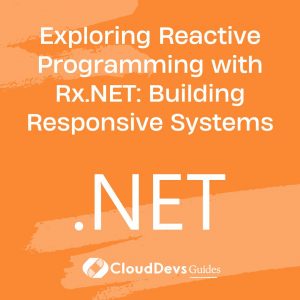Exploring Reactive Programming with Rx.NET: Building Responsive Systems
Table of Contents
Reactive programming is a programming paradigm that focuses on asynchronous data streams and the propagation of change. Rx.NET, a library for composing asynchronous and event-based programs using observable sequences, is a powerful tool for building responsive and scalable systems in .NET. In this blog, we’ll explore how Rx.NET can be utilized for reactive programming and provide practical examples to help you build responsive systems.

Understanding Reactive Programming
Reactive programming is about creating systems that respond to changes in data as they occur. Unlike traditional programming paradigms, which may involve polling or blocking calls, reactive programming handles data streams asynchronously, making it ideal for applications that require real-time processing, such as user interfaces, data pipelines, or real-time analytics.
Using Rx.NET for Reactive Programming
Rx.NET, or Reactive Extensions for .NET, provides a comprehensive framework for working with asynchronous streams of data. It allows developers to compose complex event-driven programs with simple, declarative code. Below are some key concepts and examples demonstrating how Rx.NET can be applied to build responsive systems.
1. Creating and Subscribing to Observables
At the core of Rx.NET is the concept of an observable sequence, which represents a stream of data that can be observed over time. Observables can be created from various sources, such as events, timers, or even other observables.
Example: Creating a Simple Observable
Here’s how you can create a simple observable that emits a sequence of integers:
```csharp
using System;
using System.Reactive.Linq;
class Program
{
static void Main()
{
var observable = Observable.Range(1, 5);
observable.Subscribe(
onNext: value => Console.WriteLine($"Received value: {value}"),
onError: error => Console.WriteLine($"Error: {error.Message}"),
onCompleted: () => Console.WriteLine("Sequence Completed"));
}
}
```
In this example, `Observable.Range` creates an observable sequence of integers from 1 to 5. The `Subscribe` method is used to react to each value as it is emitted, handle any errors, and perform an action when the sequence completes.
2. Transforming and Filtering Data Streams
One of the strengths of Rx.NET is its ability to transform and filter data streams easily. This is achieved through operators like `Select`, `Where`, `Buffer`, and many more, which can be composed to create complex data pipelines.
Example: Filtering and Transforming Data
Let’s filter a sequence to include only even numbers and then square them:
```csharp
using System;
using System.Reactive.Linq;
class Program
{
static void Main()
{
var observable = Observable.Range(1, 10)
.Where(value => value % 2 == 0)
.Select(value => value * value);
observable.Subscribe(value => Console.WriteLine($"Squared value: {value}"));
}
}
```
In this example, the `Where` operator filters out odd numbers, and the `Select` operator transforms each remaining number by squaring it.
3. Combining Multiple Observables
In real-world applications, you often need to combine multiple data streams. Rx.NET provides various operators, such as `Merge`, `Zip`, `CombineLatest`, and `Switch`, to help combine observables in different ways.
Example: Merging Two Observables
Here’s an example of how to merge two observable sequences:
```csharp
using System;
using System.Reactive.Linq;
class Program
{
static void Main()
{
var observable1 = Observable.Interval(TimeSpan.FromSeconds(1)).Select(x => $"Observable 1: {x}");
var observable2 = Observable.Interval(TimeSpan.FromSeconds(2)).Select(x => $"Observable 2: {x}");
var mergedObservable = Observable.Merge(observable1, observable2);
mergedObservable.Subscribe(Console.WriteLine);
}
}
```
In this example, `Observable.Interval` generates an observable that emits values at regular intervals. The `Merge` operator combines the emissions from both observables into a single sequence.
4. Handling Errors Gracefully
Error handling is an essential aspect of any robust system. Rx.NET provides mechanisms to handle errors gracefully, such as `Catch`, `Retry`, and `OnErrorResumeNext`.
Example: Handling Errors with `Catch`
Let’s see how to catch and handle an error in an observable sequence:
```csharp
using System;
using System.Reactive.Linq;
class Program
{
static void Main()
{
var observable = Observable.Create<int>(observer =>
{
observer.OnNext(1);
observer.OnNext(2);
observer.OnError(new Exception("An error occurred"));
observer.OnNext(3);
return () => Console.WriteLine("Observable disposed");
});
observable.Catch<int, Exception>(ex =>
{
Console.WriteLine($"Caught exception: {ex.Message}");
return Observable.Return(-1); // Return a fallback value
}).Subscribe(value => Console.WriteLine($"Received value: {value}"));
}
}
```
In this example, the `Catch` operator intercepts the error and provides a fallback observable, ensuring that the sequence can continue processing even after an error.
Conclusion
Rx.NET is a powerful library that enables reactive programming in .NET, allowing developers to build responsive, scalable, and maintainable systems. Whether you’re dealing with real-time data streams, complex event processing, or responsive user interfaces, Rx.NET provides the tools to handle these challenges effectively. By mastering reactive programming concepts and applying them with Rx.NET, you can create systems that are not only robust but also adaptable to changing conditions.