Securing .NET Applications: Essential Techniques and Frameworks
Table of Contents
In today’s digital landscape, securing applications is of paramount importance. With the increasing threats and vulnerabilities, it’s crucial to ensure that your .NET applications are protected against malicious attacks. In this blog, we will explore essential techniques and frameworks to enhance the security of your .NET applications. From understanding common security threats to implementing robust security measures, this guide will equip you with the necessary knowledge to build secure and resilient applications.
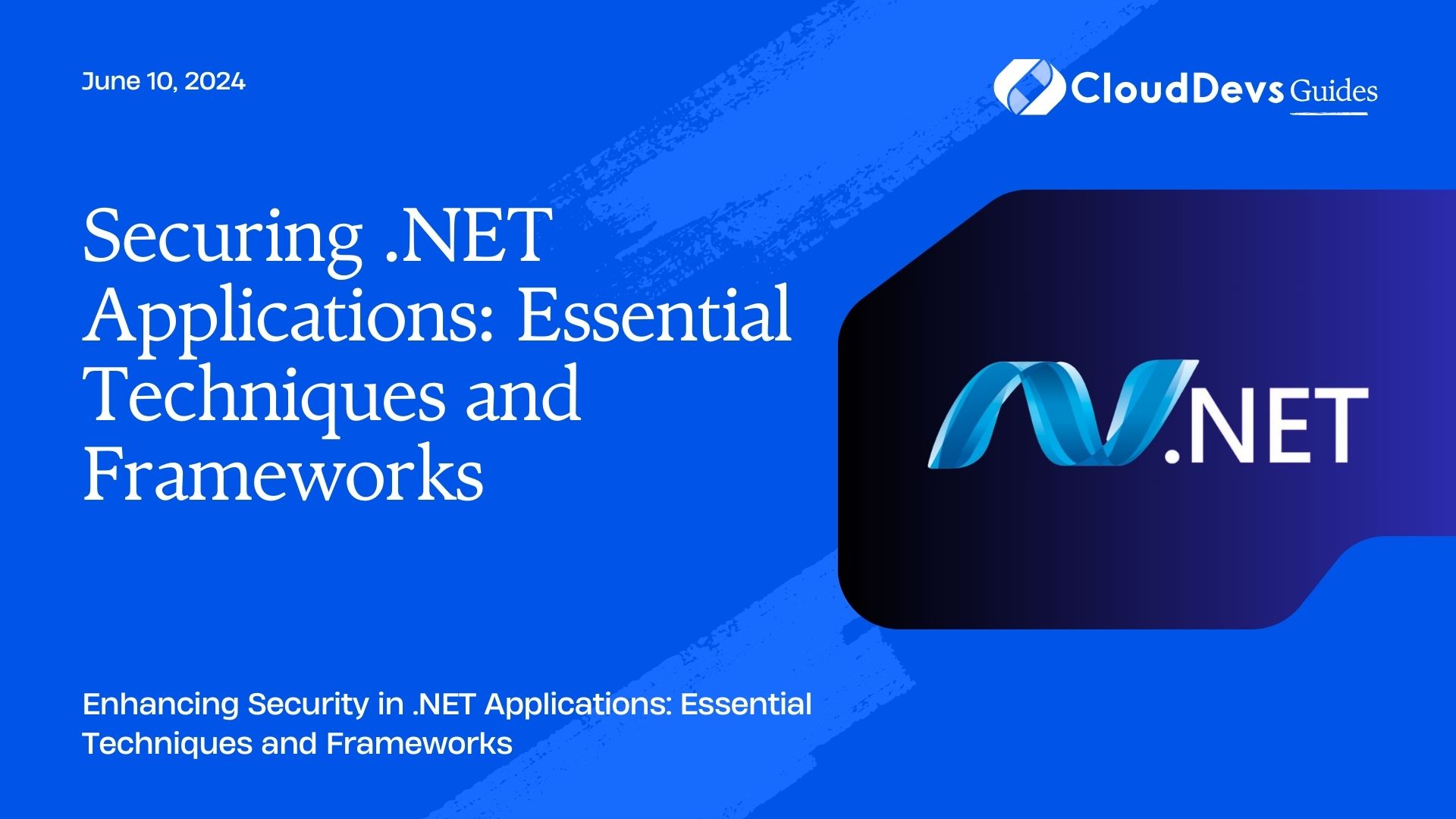
1. Understanding Common Security Threats in .NET Applications
To effectively secure your .NET applications, it’s crucial to understand the common security threats they face. Some of the most prevalent threats include:
- Cross-Site Scripting (XSS): Attackers inject malicious scripts into a website, which are then executed in the browsers of unsuspecting users, leading to unauthorized actions or theft of sensitive information.
- Cross-Site Request Forgery (CSRF): This attack forces users to perform unwanted actions on a website without their knowledge or consent. Attackers trick victims into performing actions that they did not intend to initiate.
- SQL Injection: By injecting malicious SQL queries into user input fields, attackers can manipulate the application’s database and potentially gain unauthorized access or retrieve sensitive information.
- Insecure Direct Object References (IDOR): Attackers exploit insecure direct references to objects or resources, gaining unauthorized access to sensitive data or functionalities.
- Security Misconfigurations: Improper configuration of security settings, frameworks, or infrastructure can expose vulnerabilities, providing attackers with opportunities to exploit your application.
2. Input Validation and Output Encoding
A crucial aspect of securing .NET applications is input validation. By validating and sanitizing user input, you can prevent various attacks, including XSS and SQL injection. Use built-in validation mechanisms like Data Annotations or FluentValidation to ensure that input conforms to expected formats.
2.1. Importance of Input Validation
Proper input validation ensures that the data received from users is valid, safe, and adheres to the expected format. Validate both client-side and server-side to provide a layered approach to security.
2.2. Implementing Input Validation in .NET
In .NET, you can implement input validation using attributes such as Required, Range, RegularExpression, and more. Consider the following example:
csharp
public class UserModel
{
[Required]
public string Username { get; set; }
[Required]
[EmailAddress]
public string Email { get; set; }
}
// Usage
var user = new UserModel();
var validationContext = new ValidationContext(user);
var validationResults = new List<ValidationResult>();
if (!Validator.TryValidateObject(user, validationContext, validationResults, true))
{
// Handle validation errors
}
2.3. Output Encoding to Prevent XSS Attacks
Always encode output to prevent XSS attacks. Use appropriate encoding techniques like HTML encoding to ensure that user-generated content is displayed as plain text rather than executed as scripts.
csharp
var userInput = "<script>alert('XSS Attack');</script>";
var encodedOutput = HttpUtility.HtmlEncode(userInput);
3. Authentication and Authorization
Authentication and authorization are vital for ensuring that users are who they claim to be and have the necessary permissions to access specific resources.
3.1. User Authentication
Implement robust authentication mechanisms such as username/password, multi-factor authentication (MFA), or OAuth-based authentication. Leverage ASP.NET Core Identity for user management and authentication.
3.2. Password Storage Best Practices
Hash and salt passwords to protect user credentials. Utilize strong hashing algorithms like bcrypt or Argon2 with a sufficient number of iterations to make brute-force attacks computationally expensive.
csharp var hashedPassword = BCrypt.Net.BCrypt.HashPassword(plainTextPassword);
3.3. Role-Based Authorization
Implement role-based authorization to control access to various functionalities based on user roles. Assign users to specific roles and define access policies accordingly.
csharp
[Authorize(Roles = "Admin")]
public IActionResult AdminDashboard()
{
// Access restricted to users with "Admin" role
}
3.4. Implementing Claims-Based Authorization
Claims-based authorization provides fine-grained control over access based on specific claims associated with users. Leverage the ClaimsPrincipal and Policy mechanisms in ASP.NET Core to implement claims-based authorization.
csharp
[Authorize(Policy = "MinimumAge")]
public IActionResult PurchaseAlcohol()
{
// Only users with "MinimumAge" claim can access this action
}
4. Secure Session Management
Session management is essential for maintaining user state and ensuring secure interactions between users and the application.
4.1. Session Management Best Practices
Use secure session storage mechanisms, such as server-side sessions or token-based authentication.
Generate strong session IDs using a cryptographically secure random number generator.
Implement session expiration and idle timeout to minimize the risk of session hijacking.
4.2. Implementing Session Management in .NET
In .NET, you can use the session management capabilities provided by ASP.NET Core. Configure session options in the Startup.cs file and use the HttpContext.Session object to interact with the session.
csharp
// Startup.cs
public void ConfigureServices(IServiceCollection services)
{
services.AddSession(options =>
{
options.IdleTimeout = TimeSpan.FromMinutes(30);
options.Cookie.HttpOnly = true;
options.Cookie.SecurePolicy = CookieSecurePolicy.Always;
});
}
public void Configure(IApplicationBuilder app, IWebHostEnvironment env)
{
app.UseSession();
// ...
}
4.3. Handling Session Expiration and Timeout
To handle session expiration or timeout, you can leverage middleware or event handlers to detect expired sessions and redirect users accordingly.
csharp
// Middleware
app.Use(async (context, next) =>
{
if (context.Session.IsAvailable && context.Session.IsExpired)
{
// Handle session expiration
context.Response.Redirect("/login");
return;
}
await next.Invoke();
});
// Event handler
services.ConfigureApplicationCookie(options =>
{
options.Events.OnRedirectToLogin = context =>
{
if (context.Request.Path.StartsWithSegments("/api") && context.Response.StatusCode == 200)
{
context.Response.StatusCode = 401;
}
return Task.CompletedTask;
};
});
5. Protecting Sensitive Data
To safeguard sensitive data within your .NET applications, follow these best practices:
5.1. Data Encryption
Encrypt sensitive data at rest and in transit. Utilize industry-standard encryption algorithms and secure key management practices to ensure the confidentiality and integrity of data.
5.2. Secure Configuration Management
Store sensitive configuration settings, such as connection strings or API keys, securely. Utilize secure storage options like Azure Key Vault or encrypted configuration files.
5.3. Securely Storing Credentials and Secrets
Avoid hardcoding credentials or secrets in your source code. Utilize secure storage options like Azure Key Vault or operating system-specific secure storage mechanisms to store and retrieve sensitive information.
6. Secure Communication and Transport Layer Security (TLS)
Secure communication between your .NET applications and clients is essential to protect data in transit.
6.1. Implementing Secure Communication
Ensure that your application communicates over HTTPS to encrypt data in transit. Use the RequireHttps attribute or configure redirection to HTTPS in your application.
6.2. SSL/TLS Best Practices
- Stay up-to-date with the latest TLS versions and cipher suites.
- Enable Perfect Forward Secrecy (PFS) to protect against long-term key compromise.
- Implement HTTP Strict Transport Security (HSTS) to enforce secure communication.
- Regularly monitor and update SSL/TLS certificates.
7. Frameworks and Libraries for Secure .NET Development
Leverage the following frameworks and libraries to enhance security in your .NET applications:
7.1. OWASP .NET Project
The OWASP .NET Project provides security guidance, tools, and libraries for developing secure .NET applications. Explore the OWASP Cheat Sheet Series and use their tools like the OWASP ZAP security scanner.
7.2. Microsoft Web Protection Library (AntiXSS)
The Microsoft Web Protection Library (AntiXSS) offers functions to help prevent cross-site scripting attacks. It provides encoding functions, validation routines, and an HTML sanitizer.
7.3. Entity Framework Core Security
Entity Framework Core includes security features like parameterized queries and sanitization to help prevent SQL injection attacks. Utilize these features to build secure data access layers.
7.4. IdentityServer4 for Authentication and Authorization
IdentityServer4 is an OpenID Connect and OAuth 2.0 framework for implementing secure authentication and authorization in .NET applications. It provides support for various protocols and secure token management.
Conclusion
Securing .NET applications requires a comprehensive approach that addresses various security threats and vulnerabilities. By implementing the techniques and frameworks discussed in this guide, you can enhance the security of your .NET applications and protect sensitive data. Stay vigilant, stay updated with emerging threats, and prioritize security throughout the application development lifecycle. Remember, building secure applications is an ongoing effort that requires continuous improvement and adaptation to evolving security challenges.



