Mastering SignalR: Real-Time Communication in .NET Applications
Table of Contents
In today’s fast-paced digital world, real-time communication has become an essential aspect of modern web and mobile applications. Whether it’s instant messaging, live notifications, collaborative features, or real-time data updates, users expect applications to respond quickly and provide up-to-date information. Traditional request-response architectures fall short in meeting these expectations, as they introduce latency and require constant polling.
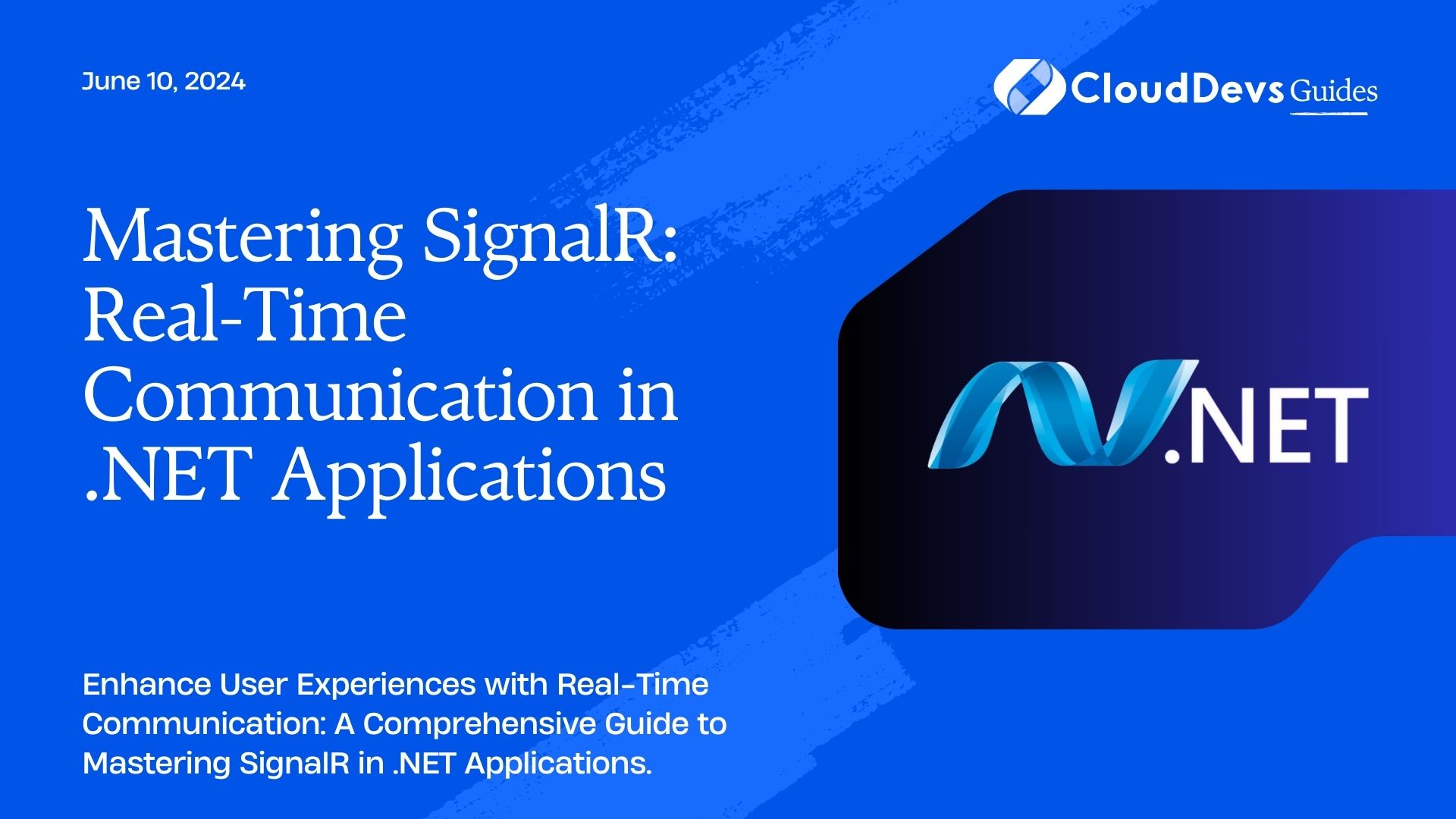
Enter SignalR, a real-time communication library by Microsoft that simplifies the process of adding real-time capabilities to .NET applications. SignalR enables bi-directional communication between the server and clients, allowing them to exchange data and messages instantly. This blog post will guide you through the essentials of mastering SignalR and implementing real-time communication in your .NET applications.
1. What is SignalR?
SignalR is a real-time web framework for ASP.NET that allows developers to build applications with real-time capabilities. It eliminates the need for constant polling and provides a seamless and efficient way for the server to push data to connected clients in real time. SignalR supports various client platforms, including JavaScript, .NET, Xamarin, and more, making it suitable for building applications across different platforms.
2. Setting Up a SignalR Project
1. Installing SignalR Package
To get started with SignalR, ensure you have the latest version of Visual Studio or Visual Studio Code installed. Create a new ASP.NET project or open an existing one. Then, add the SignalR package to your project using NuGet:
bash dotnet add package Microsoft.AspNetCore.SignalR
2. Configuring SignalR Middleware
After installing the package, configure the SignalR middleware in the Startup.cs file. In the ConfigureServices method, add the following line to enable SignalR:
csharp services.AddSignalR();
In the Configure method, make sure to include the UseEndpoints middleware with the MapHub method:
csharp
app.UseEndpoints(endpoints =>
{
endpoints.MapHub<ChatHub>("/chathub");
// Add more hubs as needed
});
3. Establishing Real-Time Connections
1. Understanding Hubs
Hubs are the centerpiece of SignalR communication. They are high-level abstractions that allow clients to interact with the server and vice versa. Hubs provide a simple programming model for sending messages to all connected clients or specific groups of clients.
2. Creating a Real-Time Hub
To create a SignalR hub, derive a class from the Hub base class:
csharp
using Microsoft.AspNetCore.SignalR;
public class ChatHub : Hub
{
public async Task SendMessage(string user, string message)
{
await Clients.All.SendAsync("ReceiveMessage", user, message);
}
}
In this example, the ChatHub class contains a method SendMessage, which broadcasts the received message to all connected clients using the Clients.All.SendAsync method.
4. Sending Messages and Invoking Methods
4.1. Broadcasting Messages
Broadcasting messages allows the server to send data to all connected clients. As demonstrated in the previous section, the SendMessage method uses Clients.All.SendAsync to broadcast a message to all clients.
4.2. Sending Messages to Specific Clients
In some scenarios, you may need to send messages to specific clients or a particular client group. SignalR provides multiple ways to achieve this:
4.2.1. Sending to Specific Client:
csharp
public async Task SendMessageToClient(string userId, string message)
{
await Clients.Client(userId).SendAsync("ReceiveMessage", message);
}
4.2.2. Sending to Specific Group:
csharp
public async Task AddToGroup(string userId, string groupName)
{
await Groups.AddToGroupAsync(userId, groupName);
}
public async Task SendMessageToGroup(string groupName, string message)
{
await Clients.Group(groupName).SendAsync("ReceiveMessage", message);
}
5. Handling Connection Lifetime Events
SignalR provides built-in methods that allow you to handle connection lifetime events, such as when a client connects or disconnects from the hub. These events can be used to perform various tasks, like notifying other clients about a new user joining the chat or updating a user’s status when they disconnect.
5.1. OnConnectedAsync
The OnConnectedAsync method is called when a client establishes a connection with the hub. You can override this method in your hub to perform tasks when a new client connects.
csharp
public override async Task OnConnectedAsync()
{
// Perform tasks when a client connects
await base.OnConnectedAsync();
}
5.2. OnDisconnectedAsync
The OnDisconnectedAsync method is called when a client disconnects from the hub, either intentionally or due to some network issue. You can use this method to clean up resources or notify other clients about the disconnection.
csharp
public override async Task OnDisconnectedAsync(Exception exception)
{
// Perform tasks when a client disconnects
await base.OnDisconnectedAsync(exception);
}
6. Grouping Connections
In many real-time applications, you might need to group connections to facilitate targeted communication. For example, in a chat application, you may want to group users by chat rooms or topics. SignalR provides APIs to create groups and send messages to specific groups.
6.1. Creating Groups
You can create a group and add clients to it using the Groups property of the Hub class:
csharp
public async Task AddToGroup(string groupName)
{
await Groups.AddToGroupAsync(Context.ConnectionId, groupName);
}
6.2. Sending Group Messages
Once clients are added to a group, you can send messages to all clients in the group using the Clients.Group method:
csharp
public async Task SendMessageToGroup(string groupName, string message)
{
await Clients.Group(groupName).SendAsync("ReceiveMessage", message);
}
7. Scaling and Deployment Considerations
As your application grows and handles more real-time connections, you may need to consider scaling your SignalR application to accommodate the increased load.
7.1. Scaleout with Backplanes
In a distributed environment with multiple instances of your application, SignalR supports scaleout using backplanes. Backplanes distribute messages between instances, ensuring that all connected clients receive the messages, regardless of which server they are connected to.
Common backplane options include Redis, Azure Service Bus, and SQL Server. To enable a backplane, install the required NuGet package and add the necessary configuration in Startup.cs.
7.2. Hosting SignalR on Azure
If you’re hosting your application on Azure, you can take advantage of Azure SignalR Service. This fully managed service allows you to scale your SignalR application effortlessly and focus on building your application’s core features without worrying about infrastructure management.
8. Advanced Features and Best Practices
8.1. Authenticating Users
In real-world applications, you’ll likely need to authenticate users before allowing them to connect to the SignalR hub. SignalR supports various authentication mechanisms, such as ASP.NET Core Identity, JWT tokens, or custom authentication middleware.
csharp
[Authorize]
public class ChatHub : Hub
{
// Hub methods and logic here
}
8.2. Handling Errors
SignalR provides error handling mechanisms to catch and handle exceptions that occur during hub method invocations. You can override the OnException method in your hub to handle errors gracefully.
csharp
public override async Task OnExceptionAsync(ExceptionContext exceptionContext)
{
// Handle the exception
await base.OnExceptionAsync(exceptionContext);
}
8.3. Monitoring and Diagnostics
Monitoring the performance of your SignalR application is crucial to ensuring a smooth user experience. You can leverage logging and monitoring tools to track connection status, incoming/outgoing messages, and hub method performance.
8.4. Performance Optimization
Optimizing the performance of your SignalR application is essential, especially when dealing with a large number of concurrent connections. Techniques such as message compression, client-side batching, and reducing unnecessary traffic can significantly improve your application’s efficiency.
Conclusion
In conclusion, mastering SignalR empowers you to build real-time communication features in .NET applications efficiently. Whether it’s a chat application, live notifications, collaborative tools, or real-time updates, SignalR simplifies the process of implementing real-time capabilities, providing users with a seamless and interactive experience.
Through this blog, we have explored the fundamentals of SignalR, setting up a SignalR project, establishing real-time connections, handling connection lifetime events, grouping connections, scaling and deployment considerations, and advanced features along with best practices.
By harnessing the power of SignalR, you can take your .NET applications to the next level, delivering engaging real-time experiences that will delight your users and keep them coming back for more. So, why wait? Start experimenting with SignalR today and witness the transformation of your applications into real-time powerhouses.
Happy coding and happy real-time communication with SignalR!



