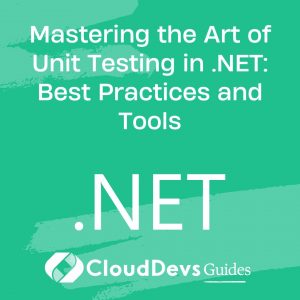Mastering the Art of Unit Testing in .NET: Best Practices and Tools
Table of Contents
Unit testing is a crucial aspect of software development, enabling developers to ensure the correctness and reliability of their code. In the .NET ecosystem, mastering the art of unit testing is essential for building robust applications. In this blog, we will explore the best practices and tools that can help you become a proficient unit tester in .NET. From writing effective tests to employing powerful testing frameworks, we will cover it all. Let’s dive in!
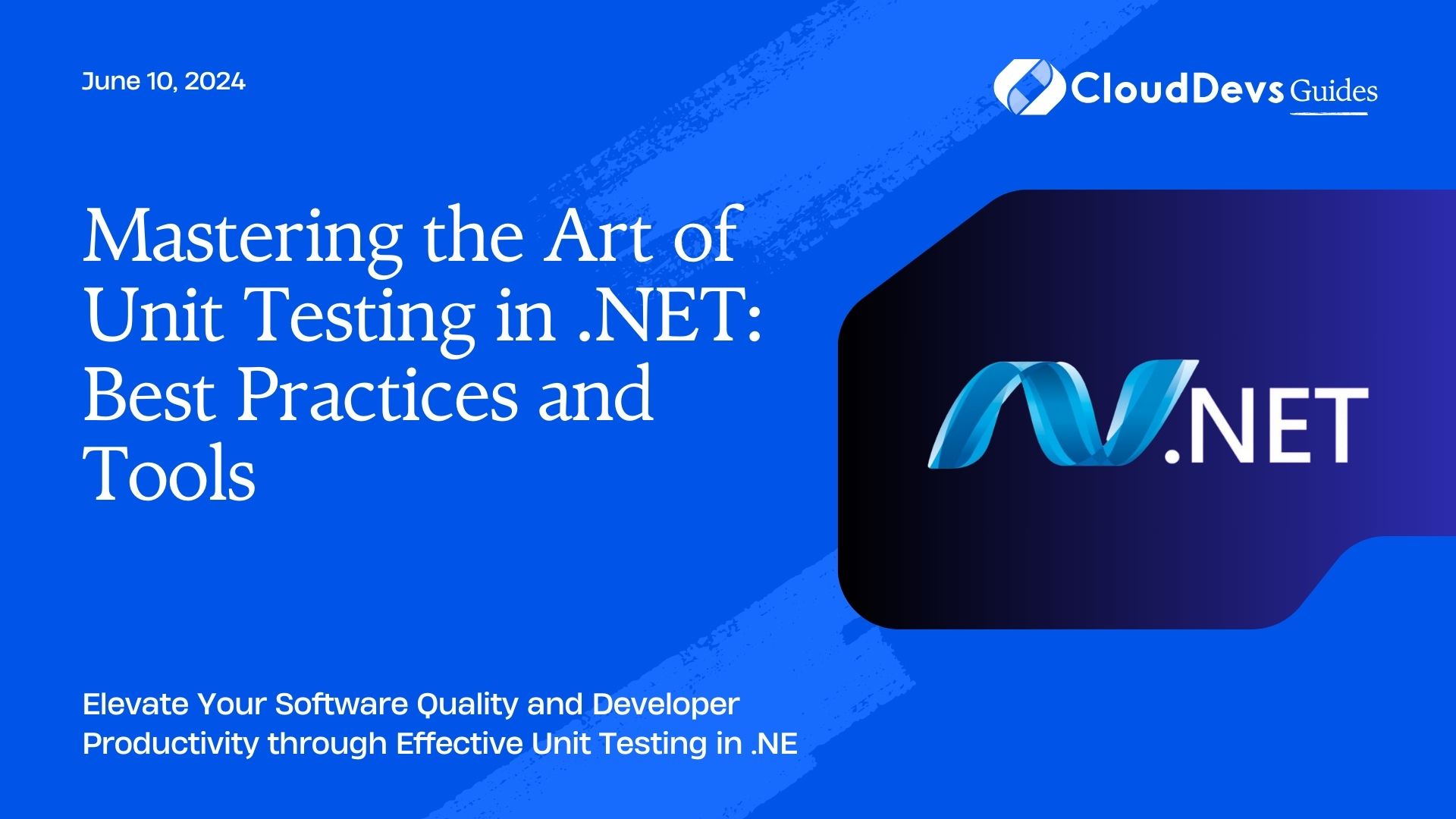
1. Understanding Unit Testing
1.1. What is Unit Testing?
Unit testing is a software testing technique where individual units of code, typically functions or methods, are tested in isolation to verify their correctness. These tests are designed to ensure that each unit performs as expected and doesn’t introduce regressions when changes are made.
1.2. Benefits of Unit Testing
Unit testing brings numerous benefits to software development:
- Early bug detection: Unit tests catch bugs early in the development cycle, reducing the cost and effort required for bug fixing.
- Improved code quality: Writing testable code encourages better software design, resulting in more modular and maintainable codebases.
- Faster development: Automated unit tests allow for quicker feedback on code changes, enabling developers to iterate and deliver features faster.
- Refactoring safety net: Comprehensive test coverage provides confidence when refactoring code, ensuring that existing functionality remains intact.
- Documentation: Unit tests act as living documentation, describing the expected behavior of the code and providing usage examples for other developers.
2. Best Practices for Unit Testing in .NET
To write effective unit tests in .NET, follow these best practices:
2.1. Isolate Dependencies with Mocking Frameworks
To test a unit of code in isolation, it’s essential to isolate its dependencies. Mocking frameworks like Moq, FakeItEasy, and others allow you to create mock objects that simulate the behavior of dependencies, enabling you to focus solely on the unit being tested.
Example using Moq in C#:
csharp // Arrange var mockDependency = new Mock<IDependency>(); mockDependency.Setup(d => d.SomeMethod()).Returns(expectedResult); var unit = new MyUnit(mockDependency.Object); // Act var result = unit.MethodUnderTest(); // Assert Assert.AreEqual(expectedResult, result); mockDependency.Verify(d => d.SomeMethod(), Times.Once);
2.2. Follow AAA Pattern: Arrange, Act, Assert
The AAA pattern provides a clear structure for organizing your test methods. In the Arrange phase, set up the test preconditions. In the Act phase, invoke the method being tested. Finally, in the Assert phase, verify the expected outcomes.
csharp // Arrange // ... set up test preconditions // Act var result = unit.MethodUnderTest(); // Assert Assert.AreEqual(expectedResult, result);
2.3. Use Meaningful Test Names and Descriptions
Well-named tests improve the understandability and maintainability of your test suite. Use descriptive names that express the purpose and expected behavior of the test. Additionally, provide clear descriptions for assertions to communicate the intent of each verification.
2.4. Write Tests that Are Independent and Isolated
Each test should be independent of others and not rely on shared state. Isolated tests prevent cascading failures and make it easier to identify the source of any failures.
2.5. Test Boundary Cases and Edge Conditions
Test not only the typical cases but also the boundary cases and edge conditions. These tests help uncover unexpected behavior and improve the robustness of your code.
2.6. Keep Tests Small and Focused
Keep your tests small and focused on a single aspect of functionality. Smaller tests are easier to understand, maintain, and debug. If a test becomes too complex, consider refactoring it into multiple smaller tests.
2.7. Employ Continuous Integration for Automated Testing
Integrate your unit tests into your continuous integration (CI) pipeline. Automating your tests ensures that they are run consistently and provides fast feedback on code changes, helping you catch issues early.
3. Essential Tools for Unit Testing in .NET
Several tools and frameworks are available for unit testing in the .NET ecosystem. Here are some popular ones:
3.1. NUnit
NUnit is a widely-used unit testing framework for .NET. It provides a rich set of assertions, support for data-driven tests, and powerful test discovery and execution capabilities.
Example of a test using NUnit in C#:
csharp
[Test]
public void TestMethod()
{
// Arrange
// ... set up test preconditions
// Act
var result = unit.MethodUnderTest();
// Assert
Assert.AreEqual(expectedResult, result);
}
3.2. xUnit.net
xUnit.net is another popular unit testing framework that follows the principles of simplicity, extensibility, and flexibility. It offers a clean and intuitive API for writing tests and supports parallel test execution.
Example of a test using xUnit.net in C#:
csharp
[Fact]
public void TestMethod()
{
// Arrange
// ... set up test preconditions
// Act
var result = unit.MethodUnderTest();
// Assert
Assert.Equal(expectedResult, result);
}
3.3. MSTest
MSTest is the unit testing framework provided by Microsoft as part of the Visual Studio ecosystem. It offers a comprehensive set of testing capabilities and integrates seamlessly with Visual Studio.
Example of a test using MSTest in C#:
csharp
[TestClass]
public class MyTestClass
{
[TestMethod]
public void TestMethod()
{
// Arrange
// ... set up test preconditions
// Act
var result = unit.MethodUnderTest();
// Assert
Assert.AreEqual(expectedResult, result);
}
}
3.4. Moq
Moq is a popular mocking framework for .NET. It allows you to easily create mock objects and define their behavior during tests.
Example of creating a mock object using Moq in C#:
csharp var mockDependency = new Mock<IDependency>();
3.5. FakeItEasy
FakeItEasy is another mocking framework that provides a simple and fluent API for creating and configuring mock objects.
Example of creating a mock object using FakeItEasy in C#:
csharp var fakeDependency = A.Fake<IDependency>();
3.6. FluentAssertions
FluentAssertions is a library that enhances the readability of your assertions in unit tests. It provides a fluent API for expressing complex assertions in a more natural language style.
Example of using FluentAssertions in C#:
csharp result.Should().Be(expectedResult);
Writing Effective Unit Tests in .NET
When writing unit tests in .NET, follow these steps to ensure their effectiveness:
3.7. Arrange: Set Up Test Preconditions
In the Arrange phase, prepare the necessary objects, dependencies, and data required for the test. This includes creating instances of classes, setting up mock behavior, and providing any required inputs.
3.8. Act: Perform the Necessary Actions
Invoke the method or functionality being tested with the prepared test data or inputs. Capture the return value or any other relevant outputs for further verification.
3.9. Assert: Verify the Expected Results
In the Assert phase, compare the actual results with the expected outcomes using appropriate assertions. Ensure that the behavior and state of the system under test align with the expected behavior.
4. Mocking Dependencies with Moq
Moq is a powerful mocking framework that simplifies the process of mocking dependencies in your unit tests. Here’s how you can use Moq to create mock objects, set up behavior, and verify method calls:
4.1. Creating Mock Objects
To create a mock object with Moq, instantiate a Mock<T> object, where T represents the type of the dependency being mocked.
csharp var mockDependency = new Mock<IDependency>();
4.2. Setting Up Mock Behavior
Use the Setup method of the mock object to define the behavior of methods or properties on the mock.
csharp mockDependency.Setup(d => d.SomeMethod()).Returns(expectedResult);
4.3. Verifying Method Calls
After executing the unit under test, you can use the Verify method to ensure that specific methods were called on the mock object with the expected parameters.
csharp mockDependency.Verify(d => d.SomeMethod(), Times.Once);
5. Test-Driven Development (TDD) in .NET
Test-Driven Development (TDD) is a software development approach that emphasizes writing tests before writing the production code. By following the Red-Green-Refactor cycle, developers can design more modular and testable code.
5.1. The Red-Green-Refactor Cycle
The TDD cycle consists of the following steps:
Red: Write a failing test that defines the desired behavior.
Green: Write the minimum amount of production code necessary to make the test pass.
Refactor: Improve the code’s design while ensuring that all tests still pass.
5.2. Benefits of Test-Driven Development
TDD offers several benefits:
- Clear requirements: Tests act as specifications, clearly defining the expected behavior of the code.
- Incremental development: TDD promotes an iterative approach, allowing developers to build functionality incrementally.
- Better design: TDD encourages writing modular, loosely-coupled code with clear boundaries between components.
- Confidence in changes: Existing tests act as a safety net, ensuring that changes don’t introduce regressions.
- Reduced debugging: Tests catch many issues early, reducing the time spent on manual debugging.
6. Integration Testing vs. Unit Testing
While unit testing focuses on testing individual units of code in isolation, integration testing verifies the interaction and behavior of multiple components working together. Understanding the differences between these two testing approaches is crucial.
6.1. Understanding the Differences
Unit testing: Tests individual units of code in isolation. Typically, dependencies are mocked or stubbed.
Integration testing: Tests the interaction between multiple components, including their integration with external dependencies.
6.2. When to Use Integration Testing
To verify the correct collaboration between multiple components or services.
To validate the behavior of external dependencies, such as databases or web services.
To ensure the correctness of configuration and deployment settings.
Conclusion
Mastering the art of unit testing in .NET is a valuable skill that enhances the quality and maintainability of your code. By following the best practices, using the right tools, and writing effective tests, you can ensure the reliability and correctness of your applications. Invest time and effort into unit testing, and you’ll reap the benefits of improved software quality and developer productivity. Happy testing!