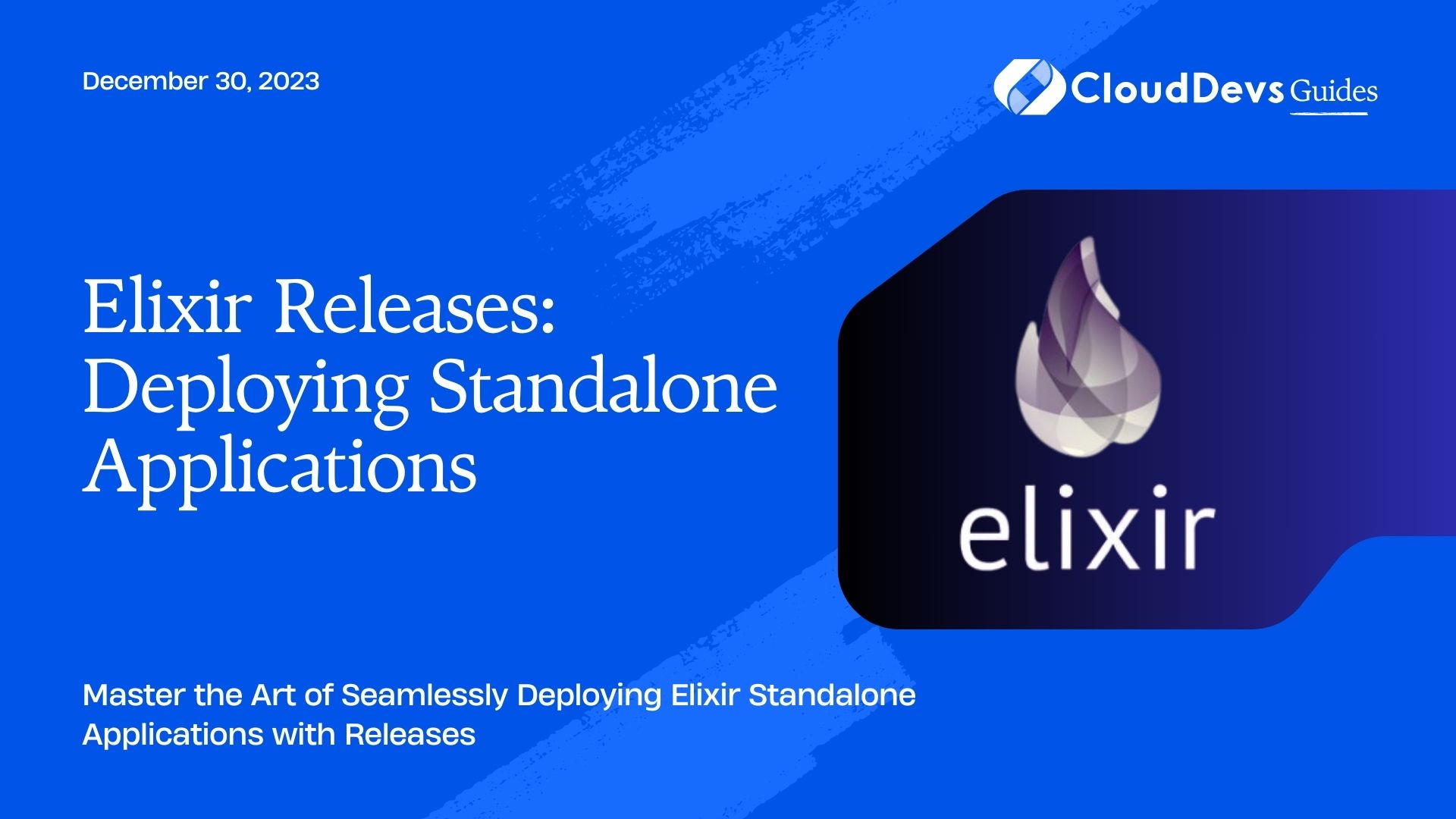Elixir Releases: Deploying Standalone Applications
Deploying applications is a crucial step in any software development process. In the world of Elixir, a functional and concurrent programming language, deploying standalone applications has become remarkably streamlined thanks to Elixir Releases. In this guide, we’ll explore the concept of Elixir Releases and delve into the process of deploying standalone applications, complete with code samples and step-by-step instructions.
Table of Contents
1. Understanding Elixir Releases
Elixir Releases are a packaging mechanism that bundles your application, its dependencies, and the runtime into a single package. This package can then be deployed on a target system as a standalone unit. Elixir Releases offer several advantages over traditional deployment methods:
1.1. Isolation and Portability
Elixir Releases package everything your application needs to run, including the Erlang runtime. This isolation ensures that your application’s dependencies won’t interfere with system-wide libraries, leading to a more predictable and stable deployment process. It also makes your application more portable, allowing you to deploy it across different environments without worrying about version conflicts.
1.2. Concurrency and Fault Tolerance
Elixir’s built-in support for concurrency and fault tolerance is preserved in releases. This means that your standalone application can fully utilize the benefits of the BEAM virtual machine, managing multiple processes and handling errors gracefully even after being packaged into a release.
1.3. Ease of Deployment
With Elixir Releases, deploying your application becomes a simpler process. You can package your application on a build machine, transfer the release package to the target system, and start it with a single command. This reduces the complexity of deployment and minimizes the chances of human error.
2. Creating an Elixir Release
Let’s walk through the process of creating an Elixir Release for a simple application. For this example, we’ll consider a basic Phoenix web application.
Step 1: Install Distillery
Distillery is a popular tool for creating Elixir Releases. Start by adding it to your project’s dependencies in the mix.exs file:
elixir
defp deps do
[
{:distillery, "~> 2.0"}
# ... other dependencies
]
end
Then, fetch the new dependency:
bash mix deps.get
Step 2: Configure Release Settings
Create a rel directory in your project’s root and generate a release configuration:
bash mix release.init
Adjust the release configuration in rel/config.exs to match your application’s details. Specify the release name, version, and include any runtime and environment settings.
Step 3: Build the Release
Build the release using the following command:
bash MIX_ENV=prod mix release
This command will create a release in the _build directory. The release package will include your application code, its dependencies, and the Erlang runtime.
Step 4: Deploy the Release
Transfer the release package to the target system using your preferred method. Once on the target system, extract the package and navigate to the release’s bin directory:
bash ./my_app start
Your standalone Elixir application is now up and running!
3. Customizing Release Upgrades
Elixir Releases also offer a convenient way to handle application upgrades. By default, a release package is immutable, meaning that upgrading the application would require creating a new package. However, Releases provide tools to manage upgrades without interrupting the service.
3.1. Hot Code Swapping
Elixir’s hot code swapping allows you to replace modules in a running system without stopping it. This is incredibly useful for upgrading parts of your application without downtime. To enable hot code swapping, follow these steps:
- Keep the stateless parts of your application in separate modules.
- Design your system with supervision trees, so processes can be restarted without affecting the whole application.
- During an upgrade, replace the old module with the new one using the Code.replace_module/2 function.
3.2. Runtime Configuration Upgrades
Release packages can include upgrade tasks that modify the application’s configuration during an upgrade. This is particularly handy for cases where configuration changes are necessary when moving from one version to another. To implement runtime configuration upgrades, you can use the :upgrader option in your release configuration.
4. Monitoring and Diagnostics
Once your Elixir Release is deployed, monitoring and diagnostics remain crucial for maintaining a healthy application. Elixir provides tools and libraries that work seamlessly with Releases:
4.1. Observer
Elixir’s :observer module is a powerful tool for monitoring the runtime characteristics of your application. It allows you to inspect processes, memory usage, and other essential metrics in real-time. To use :observer, start an IEx session on the target system and run:
elixir :observer.start()
4.2. Telemetry
Telemetry is a library for collecting and emitting metrics from your Elixir application. It’s particularly useful for tracing and monitoring performance across different parts of your system. By incorporating Telemetry into your application, you can gain valuable insights into how your Release is performing in production.
Conclusion
Deploying standalone applications in Elixir has never been easier, thanks to the power of Elixir Releases. By encapsulating your application, its dependencies, and the runtime, you can achieve portability, isolation, and simplified deployment. With features like hot code swapping and runtime configuration upgrades, managing updates becomes a breeze. Furthermore, Elixir’s monitoring and diagnostic tools ensure that your deployed applications run smoothly in production. So, embrace Elixir Releases, and take your deployment process to the next level of simplicity and reliability. Happy deploying!
Table of Contents