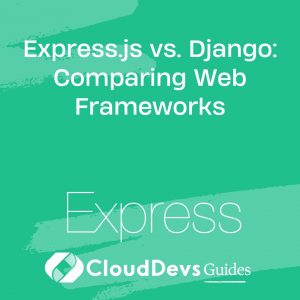Securing Express APIs with JSON Web Tokens (JWT)
In today’s API-driven world, securing your web services is of paramount importance. JSON Web Tokens (JWT) have become a popular solution for implementing authentication in web applications due to their stateless nature and simplicity. This article will guide you through the process of securing your Express APIs using JWT, with practical code examples to help you get started.
Understanding JSON Web Tokens (JWT)
JSON Web Tokens (JWT) are an open standard (RFC 7519) that defines a compact, URL-safe way of representing claims to be transferred between two parties. JWTs are typically used to authenticate users and securely transmit information between parties as JSON objects. The token is digitally signed using a secret key or a public/private key pair.
Setting Up Express and JWT
Before we dive into securing APIs, let’s set up a basic Express.js application and install the necessary packages for JWT implementation.
1. Setting Up the Express Application
First, you’ll need to set up an Express application. If you don’t have one already, follow these steps:
```bash mkdir jwt-express-example cd jwt-express-example npm init -y npm install express jsonwebtoken body-parser ```
Create an `app.js` file and set up a basic Express server:
```javascript
const express = require('express');
const bodyParser = require('body-parser');
const app = express();
app.use(bodyParser.json());
app.get('/', (req, res) => {
res.send('Hello, JWT!');
});
const PORT = process.env.PORT || 3000;
app.listen(PORT, () => console.log(`Server running on port ${PORT}`));
```
2. Generating JWTs
JWTs are generated after a user successfully logs in. Here’s how to generate a JWT using the `jsonwebtoken` package:
```javascript
const jwt = require('jsonwebtoken');
app.post('/login', (req, res) => {
const user = {
id: 1,
username: 'user1',
email: 'user1@example.com'
};
jwt.sign({ user }, 'your_jwt_secret_key', { expiresIn: '1h' }, (err, token) => {
if (err) {
res.status(500).send('Error generating token');
} else {
res.json({ token });
}
});
});
```
This code defines a `/login` endpoint that creates a JWT with a payload containing the user’s information. The token is signed with a secret key and set to expire in one hour.
Securing Routes with JWT
Once you have the JWT, you can use it to secure your API routes. The following example shows how to protect a route using JWT middleware.
3. Middleware for Verifying JWT
Create a middleware function that verifies the JWT and protects the routes:
```javascript
const jwt = require('jsonwebtoken');
function verifyToken(req, res, next) {
const bearerHeader = req.headers['authorization'];
if (typeof bearerHeader !== 'undefined') {
const bearerToken = bearerHeader.split(' ')[1];
jwt.verify(bearerToken, 'your_jwt_secret_key', (err, authData) => {
if (err) {
res.sendStatus(403);
} else {
req.authData = authData;
next();
}
});
} else {
res.sendStatus(403);
}
}
app.post('/api/posts', verifyToken, (req, res) => {
res.json({
message: 'Post created',
authData: req.authData
});
});
```
The `verifyToken` middleware checks if the request contains a valid JWT in the `Authorization` header. If the token is valid, it calls the `next()` function to pass control to the next middleware or route handler. If the token is invalid or missing, it sends a `403 Forbidden` status.
Implementing Role-Based Access Control (RBAC)
JWT can also be used to implement role-based access control (RBAC). By including roles or permissions in the JWT payload, you can restrict access to certain routes based on the user’s role.
4. Example of Role-Based Access Control
```javascript
app.post('/admin', verifyToken, (req, res) => {
if (req.authData.user.role === 'admin') {
res.json({ message: 'Welcome, Admin!' });
} else {
res.sendStatus(403);
}
});
```
In this example, only users with the ‘admin’ role can access the `/admin` route. The role is checked after the token is verified.
Handling Token Expiration and Refresh Tokens
JWTs typically have an expiration time (`exp` claim). When a token expires, you may want to generate a new one using a refresh token.
5. Implementing Token Refresh
```javascript
app.post('/token', (req, res) => {
const refreshToken = req.body.token;
// Verify the refresh token and generate a new JWT
jwt.verify(refreshToken, 'your_jwt_secret_key', (err, authData) => {
if (err) {
res.sendStatus(403);
} else {
const newToken = jwt.sign({ user: authData.user }, 'your_jwt_secret_key', { expiresIn: '1h' });
res.json({ token: newToken });
}
});
});
```
This endpoint allows you to exchange an expired JWT for a new one using a refresh token, which is typically stored securely on the client side.
Conclusion
Securing your Express APIs with JSON Web Tokens (JWT) is an effective way to protect your web services from unauthorized access. By implementing JWT authentication, you can ensure that only authenticated users can access your resources, while also enabling fine-grained control over user roles and permissions. With the examples provided in this article, you should be well-equipped to start using JWT in your Express applications.
Further Reading:
Table of Contents