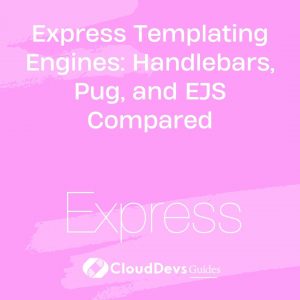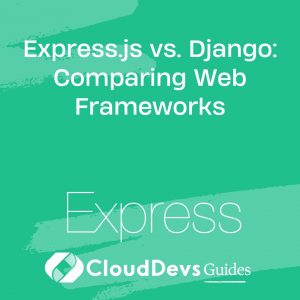Express Templating Engines: Handlebars, Pug, and EJS Compared
When it comes to building dynamic web applications with Express, using a templating engine is essential. Templating engines allow us to separate the logic from the presentation layer, making it easier to maintain and update our code. In this blog post, we will compare three popular templating engines for Express: Handlebars, Pug, and EJS. We will explore their features, syntax, and use cases to help you decide which one is the right choice for your project.
Handlebars
Handlebars is a versatile and widely-used templating engine that focuses on simplicity and flexibility. Its syntax is clean and easy to understand, making it an excellent choice for beginners and experienced developers alike. Handlebars uses HTML-like markup with embedded expressions.
Example code in Handlebars:
handlebars
<h1>{{title}}</h1>
{{#each items}}
<div>{{name}}</div>
{{/each}}
Pug
Formerly known as Jade, Pug is a powerful and expressive templating engine with a significant whitespace-based syntax. Pug aims to reduce the amount of code you need to write, making your templates more concise and readable. It uses indentation instead of tags and brackets, which can take some time to get used to but offers a unique and elegant approach.
Example code in Pug:
pug h1= title each item in items div= item.name
EJS
EJS (Embedded JavaScript) is a templating engine that allows you to embed JavaScript code directly within your templates. It follows a similar syntax to HTML and provides a familiar environment for developers who are already comfortable with HTML and JavaScript. EJS offers a rich set of features, including conditional statements and loops.
Example code in EJS:
ejs
<h1><%= title %></h1>
<% items.forEach(function(item) { %>
<div><%= item.name %></div>
<% }); %>
Feature Comparison
Now let’s compare these templating engines based on some key features:
1. Syntax
- Handlebars: HTML-like syntax with embedded expressions using double curly braces.
- Pug: Significant whitespace-based syntax with indentation instead of tags and brackets.
- EJS: Similar syntax to HTML with JavaScript code embedded using <% %> and <%= %> delimiters.
2. Code Conciseness
- Handlebars: Requires more code compared to Pug and EJS due to the use of HTML-like syntax.
- Pug: Offers the most concise code due to its whitespace-based syntax, reducing the need for explicit tags.
- EJS: Strikes a balance between Handlebars and Pug in terms of code length.
3. Expressiveness
- Handlebars: Provides a balance between simplicity and expressiveness, allowing for complex logic when needed.
- Pug: Offers a high level of expressiveness with concise and expressive syntax, suitable for simple to moderately complex templates.
- EJS: Provides full JavaScript support within templates, allowing for the most flexibility and complex logic.
4. Learning Curve
- Handlebars: Has a shallow learning curve due to its familiar HTML-like syntax.
- Pug: Requires some time to get used to the whitespace-based syntax but can be rewarding once mastered.
- EJS: Relatively easy to learn if you are already familiar with HTML and JavaScript.
Use Cases
Each templating engine has its strengths and use cases. Here are some scenarios where they excel:
- Handlebars: Ideal for projects that require a balance between simplicity and expressiveness, such as small to medium-sized web applications.
- Pug: Well-suited for projects that prioritize code conciseness and readability, such as single-page applications or prototypes.
- EJS: Suitable for projects that demand full JavaScript capabilities within the templates, enabling complex logic and customization.
Conclusion
Choosing the right templating engine for your Express application is crucial for efficient development and maintainability. Handlebars, Pug, and EJS offer different syntaxes and features, catering to various preferences and project requirements. Consider the needs of your project, your team’s familiarity with the syntax, and the desired level of code conciseness and flexibility. With the insights provided in this blog post, you are now equipped to make an informed decision and enhance your Express applications with the most suitable templating engine.
Table of Contents