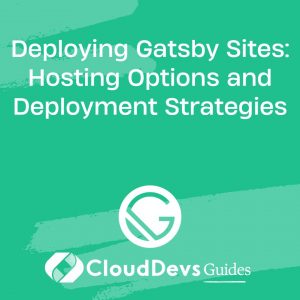Deploying Gatsby Sites: Hosting Options and Deployment Strategies
Before diving into hosting and deployment, it’s essential to set up a local development environment and test your Gatsby site thoroughly. Use the following command to start a local development server:
gatsby develop
1. Static Site Hosting
Gatsby generates static HTML, CSS, and JavaScript files that can be easily hosted on various platforms. Here are some popular hosting options for deploying your Gatsby site:
1.1 Netlify
Netlify is a popular choice for Gatsby deployments. It offers a seamless integration with Git repositories, allowing automatic deployments triggered by new commits. To deploy your Gatsby site on Netlify, follow these steps:
- Create a new site on Netlify and link it to your Git repository.
- Configure the build command as gatsby build and the publish directory as public.
- Netlify will automatically build and deploy your site whenever you push changes to the linked repository.
1.2 GitHub Pages
If you prefer hosting your Gatsby site directly from your GitHub repository, GitHub Pages is an excellent option. To deploy your Gatsby site on GitHub Pages, follow these steps:
- Generate a production build of your Gatsby site using the gatsby build command.
- Create a new branch named gh-pages in your Git repository.
- Push the contents of the public directory to the gh-pages branch.
- Configure your GitHub repository settings to use the gh-pages branch as the source for GitHub Pages hosting.
- GitHub Pages will automatically build and serve your Gatsby site.
1.3 AWS S3 and CloudFront
Amazon Web Services (AWS) provides a scalable and reliable infrastructure for hosting static sites. To deploy your Gatsby site on AWS S3 and CloudFront, follow these steps:
- Build your Gatsby site using the gatsby build command.
- Upload the contents of the public directory to an S3 bucket.
- Configure the S3 bucket for static website hosting and enable public read access.
- Create a CloudFront distribution linked to the S3 bucket to serve your site over HTTPS.
2. Serverless Function Deployment
Sometimes, you may need to include serverless functions in your Gatsby site for dynamic functionality. Here are some hosting options for deploying serverless functions alongside your Gatsby site:
2.1 Netlify Functions
Netlify Functions allow you to deploy serverless functions alongside your Gatsby site with ease. To deploy functions on Netlify, follow these steps:
- Create a new directory called functions in your Gatsby project.
- Inside the functions directory, create a new JavaScript file for your function, e.g., example.js.
- Write your function code in the example.js file.
- Deploy your Gatsby site to Netlify as mentioned earlier.
- Netlify will automatically detect the functions directory and deploy your serverless functions.
2.2 AWS Lambda
AWS Lambda provides a robust platform for deploying serverless functions. To deploy your Gatsby site with AWS Lambda functions, follow these steps:
- Create your serverless functions using the AWS Lambda service or a framework like Serverless Framework.
- Build your Gatsby site using the gatsby build command.
- Upload your Gatsby site to an S3 bucket.
- Configure an API Gateway to trigger your Lambda functions based on specific routes.
2.3 Google Cloud Functions
Google Cloud Functions offer a serverless compute platform for deploying functions. To deploy your Gatsby site with Google Cloud Functions, follow these steps:
- Create your serverless functions using the Google Cloud Functions service or a framework like Firebase Functions.
- Build your Gatsby site using the gatsby build command.
- Upload your Gatsby site to a storage bucket in Google Cloud Storage.
- Configure Firebase Hosting to serve your Gatsby site and trigger the Cloud Functions as needed.
3. Continuous Integration and Deployment
To automate the deployment process and ensure a smooth workflow, integrating continuous integration and deployment (CI/CD) is essential. Here are some popular CI/CD platforms you can use with your Gatsby site:
3.1 GitLab CI/CD
GitLab CI/CD provides a built-in pipeline configuration for deploying Gatsby sites. Here’s an example .gitlab-ci.yml file for deploying your Gatsby site:
yaml
image: node:latest
stages:
- build
- deploy
build:
stage: build
script:
- npm install
- gatsby build
deploy:
stage: deploy
script:
- echo "Deploy to hosting provider"
Configure the deployment script to deploy your Gatsby site to your chosen hosting provider.
3.2 Travis CI
Travis CI is another popular choice for CI/CD. Here’s an example .travis.yml file for deploying your Gatsby site:
yaml language: node_js node_js: - 14 install: - npm ci script: - npm run build deploy: provider: script script: npx netlify deploy --prod skip_cleanup: true
Configure the deployment script according to your hosting provider.
3.3 GitHub Actions
GitHub Actions provides a flexible and customizable CI/CD workflow. Here’s an example .github/workflows/deploy.yml file for deploying your Gatsby site:
yaml
name: Deploy
on:
push:
branches:
- main
jobs:
deploy:
runs-on: ubuntu-latest
steps:
- name: Checkout repository
uses: actions/checkout@v2
- name: Setup Node.js
uses: actions/setup-node@v2
with:
node-version: 14
- name: Install dependencies
run: npm ci
- name: Build site
run: npm run build
- name: Deploy to Netlify
run: npx netlify deploy --prod
Configure the deployment step to deploy your Gatsby site to your chosen hosting provider.
Conclusion
Deploying a Gatsby site involves selecting the right hosting option and deployment strategy. By considering factors like scalability, ease of use, and integration capabilities, you can choosethe most suitable hosting option for your Gatsby site. Whether you opt for static site hosting or incorporate serverless functions, the available options provide flexibility and efficiency.
Remember to thoroughly test your Gatsby site locally before deploying to ensure a smooth user experience. Additionally, integrating CI/CD workflows automates the deployment process, streamlining your development workflow.
By leveraging the hosting options and deployment strategies discussed in this blog, you can confidently deploy your Gatsby site and make it accessible to your audience. Choose the approach that aligns with your requirements and enjoy a seamless deployment process for your Gatsby projects.
Table of Contents