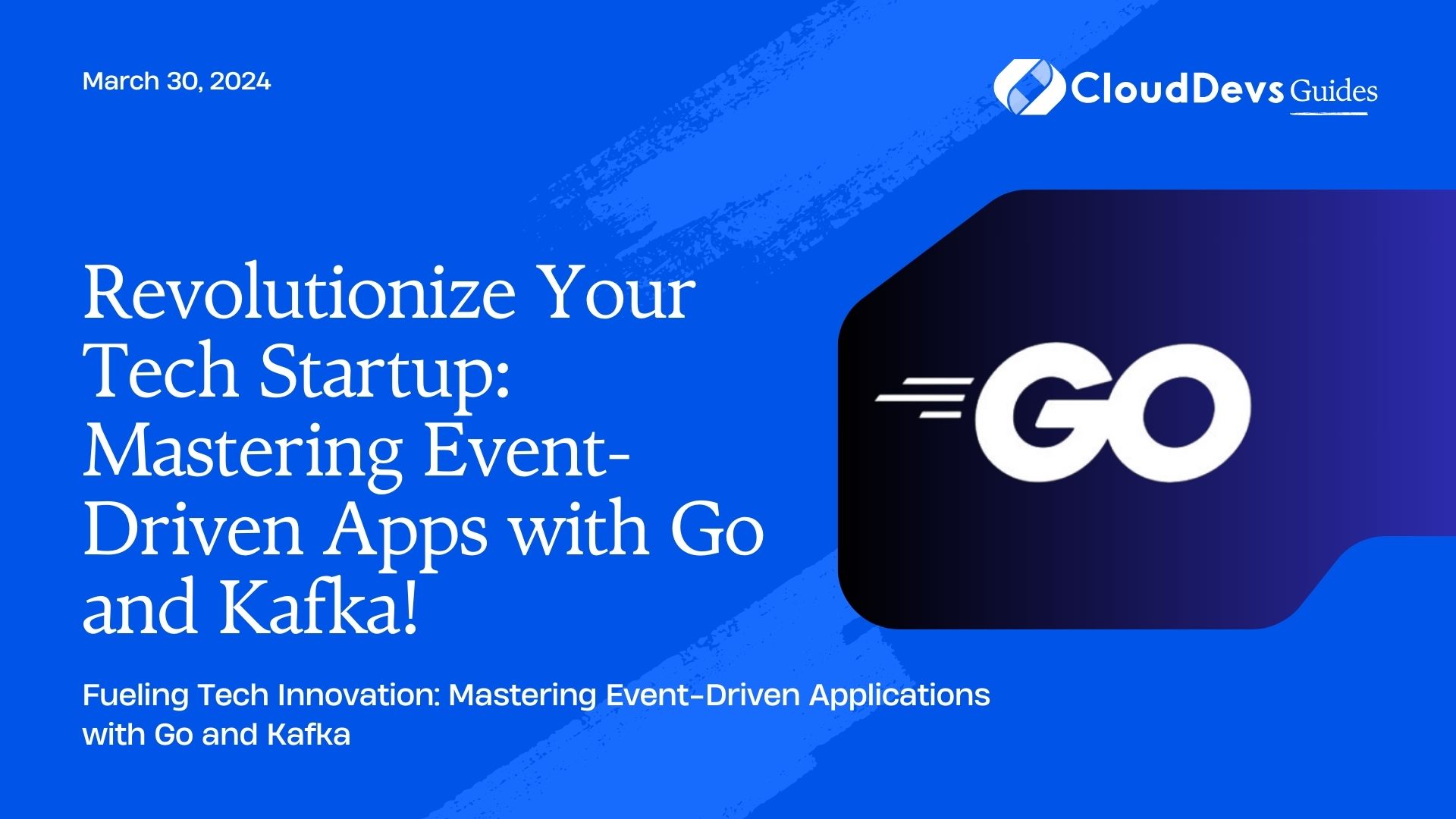Revolutionize Your Tech Startup: Mastering Event-Driven Apps with Go and Kafka!
In the fast-paced world of technology, real-time data processing has become essential. Event-driven architectures enable applications to respond rapidly to changing conditions, making them a critical component for modern startups and tech companies. In this post, we’ll explore how to build event-driven applications using Go and Apache Kafka, a powerful combination for handling high-throughput, real-time data streams.
Table of Contents
1. Understanding Event-Driven Architecture
Event-driven architecture is a design pattern where events, such as user actions or system alerts, trigger specific actions within an application. These events can come from various sources, and they allow for loosely coupled, scalable, and responsive systems. Implementing event-driven architecture typically involves two key components: producers and consumers.
Producers are responsible for generating and sending events to a central event broker. In our case, Apache Kafka will serve as the event broker. Consumers subscribe to specific topics or channels and process the events they receive. This decoupled approach allows developers to add new features and functionalities without disrupting the entire system.
2. Getting Started with Apache Kafka
Before we dive into building event-driven applications, let’s set up our environment with Apache Kafka. You can download and install Apache Kafka from the official website: [Apache Kafka Downloads](https://kafka.apache.org/downloads). Once installed, start the Kafka server, create a topic, and ensure it’s running.
```bash # Start the Kafka server bin/zookeeper-server-start.sh config/zookeeper.properties bin/kafka-server-start.sh config/server.properties # Create a topic bin/kafka-topics.sh --create --topic my-topic --bootstrap-server localhost:9092 --partitions 1 --replication-factor 1 ```
Now that we have Kafka up and running, let’s explore how to build event-driven applications using Go.
3. Building a Go Producer
In Go, we can use the “confluent-kafka-go” library to create a producer. First, make sure to install the library using:
```bash go get -u github.com/confluentinc/confluent-kafka-go/kafka ```
Now, let’s create a simple Go producer that generates and sends events to our Kafka topic:
```go
package main
import (
"fmt"
"github.com/confluentinc/confluent-kafka-go/kafka"
)
func main() {
producer, err := kafka.NewProducer(&kafka.ConfigMap{"bootstrap.servers": "localhost:9092"})
if err != nil {
panic(err)
}
defer producer.Close()
topic := "my-topic"
for i := 0; i < 10; i++ {
message := fmt.Sprintf("Event %d", i)
producer.Produce(&kafka.Message{
TopicPartition: kafka.TopicPartition{Topic: &topic, Partition: kafka.PartitionAny},
Value: []byte(message),
}, nil)
}
producer.Flush(15 * 1000)
}
```
This simple Go producer sends ten events to our Kafka topic “my-topic.”
4. Creating a Go Consumer
To consume events from Kafka, we’ll also need a Go consumer. Here’s a basic example of how to create one:
```go
package main
import (
"fmt"
"github.com/confluentinc/confluent-kafka-go/kafka"
)
func main() {
consumer, err := kafka.NewConsumer(&kafka.ConfigMap{
"bootstrap.servers": "localhost:9092",
"group.id": "my-group",
"auto.offset.reset": "earliest",
})
if err != nil {
panic(err)
}
defer consumer.Close()
topic := "my-topic"
consumer.SubscribeTopics([]string{topic}, nil)
for {
msg, err := consumer.ReadMessage(-1)
if err == nil {
fmt.Printf("Received message: %s\n", string(msg.Value))
} else {
fmt.Printf("Error: %v\n", err)
}
}
}
```
This Go consumer subscribes to the “my-topic” and prints incoming messages to the console.
5. Conclusion
With a Go producer and consumer in place, you have the foundation to build a wide range of event-driven applications. You can scale your consumers to handle high message volumes, introduce data processing logic, and integrate with other services in your tech stack.
To make your event-driven architecture even more robust, consider using a message queue, such as RabbitMQ or Apache Pulsar, alongside Apache Kafka. This can help you manage complex event flows and ensure message delivery guarantees.
In conclusion, building event-driven applications with Go and Apache Kafka provides a flexible and scalable solution for startups and tech companies looking to process real-time data efficiently. By adopting this approach, you can stay ahead of the competition and deliver dynamic, responsive services to your users.
For further reading and in-depth tutorials, check out the official documentation for Go and Apache Kafka:
- Go Official Documentation – https://golang.org/doc/
- Apache Kafka Documentation – https://kafka.apache.org/documentation/)
Table of Contents