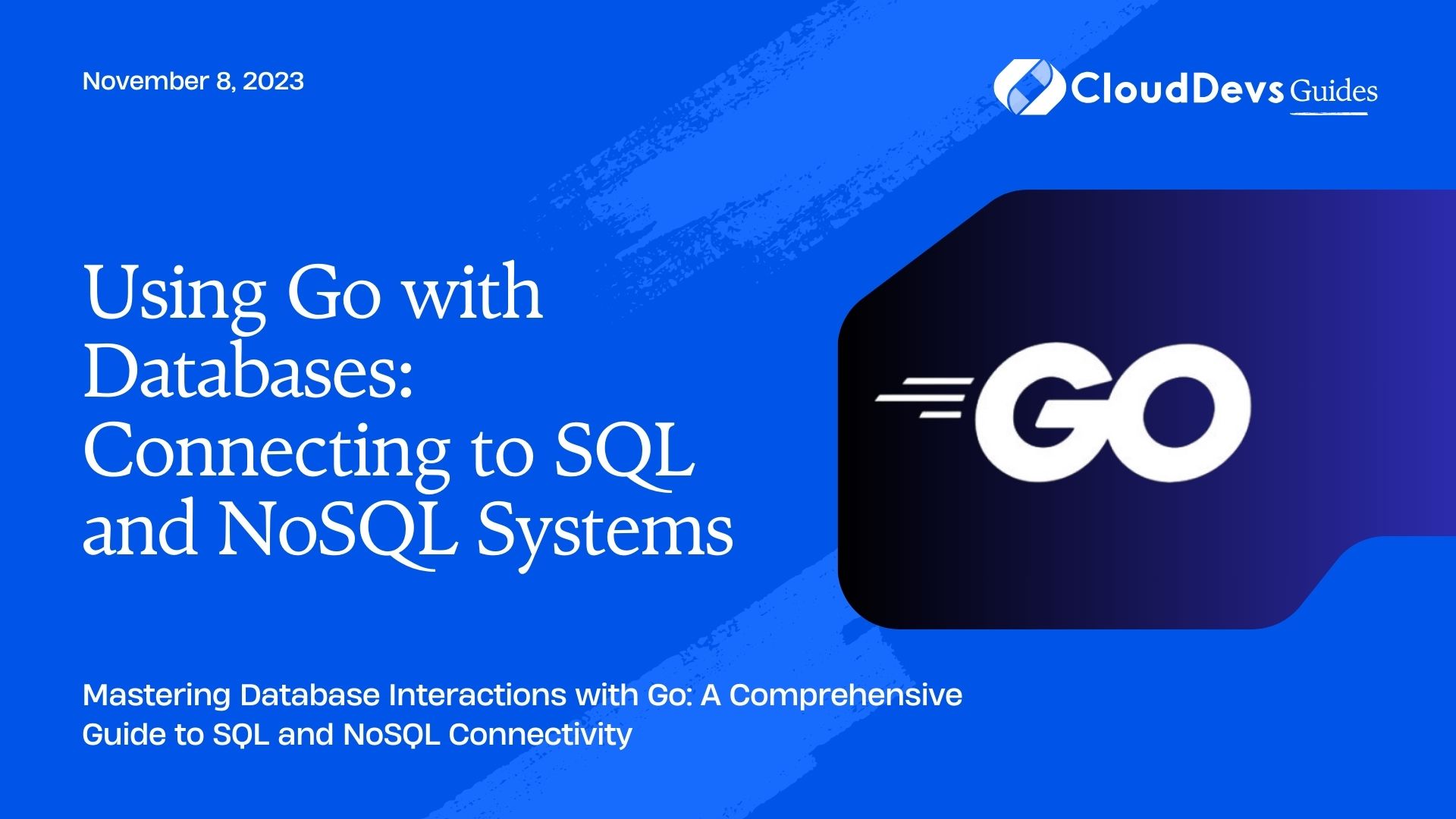Using Go with Databases: Connecting to SQL and NoSQL Systems
In today’s software landscape, databases are the backbone of applications, storing and managing vast amounts of data. As a developer, knowing how to interact with databases is a crucial skill. In this article, we’ll explore how to use the Go programming language to connect to both SQL and NoSQL databases. We’ll cover the basics of establishing connections, querying data, and managing databases, all while leveraging Go’s capabilities for efficient and robust database interactions.
1. Introduction to Go and Databases
Go, also known as Golang, is a statically typed, compiled language that has gained significant popularity due to its simplicity and efficiency. It’s well-suited for building various types of applications, including those that interact with databases. Its concurrent programming features and standard libraries make it an excellent choice for developing database-intensive applications.
1.1. Why Go is a Great Choice for Database Operations
Go’s design philosophy aligns well with the needs of database operations. Its fast execution speed, lightweight goroutines, and strong standard libraries allow developers to efficiently handle multiple database connections and queries simultaneously. The language’s error handling mechanism also encourages developers to write robust and reliable code when dealing with potential issues that may arise during database interactions.
2. Connecting to SQL Databases
2.1. Setting Up the Database Driver
Before you can interact with an SQL database in Go, you need to set up the appropriate database driver. The driver acts as an interface between your Go code and the underlying database system. Fortunately, Go provides a variety of third-party libraries for different SQL databases, such as database/sql for working with MySQL, PostgreSQL, SQLite, and more.
Let’s take an example of connecting to a MySQL database:
go
import (
"database/sql"
_ "github.com/go-sql-driver/mysql"
)
func main() {
// Open a connection to the database
db, err := sql.Open("mysql", "username:password@tcp(hostname:port)/database_name")
if err != nil {
panic(err)
}
defer db.Close()
}
2.2. Establishing a Connection
The sql.Open function is used to create a connection to the database. You specify the driver name (in this case, “mysql”) and provide the necessary connection details such as username, password, hostname, port, and the name of the database. Remember to defer the closure of the database connection using defer db.Close() to ensure it’s properly closed when the function finishes executing.
2.3. Executing SQL Queries
Once the connection is established, you can execute SQL queries using the db.Exec or db.Query functions. For example:
go
// Executing a non-query SQL statement
_, err := db.Exec("INSERT INTO users (username, email) VALUES (?, ?)", "john_doe", "john@example.com")
if err != nil {
panic(err)
}
// Querying data from the database
rows, err := db.Query("SELECT username, email FROM users")
if err != nil {
panic(err)
}
defer rows.Close()
for rows.Next() {
var username, email string
err := rows.Scan(&username, &email)
if err != nil {
panic(err)
}
// Process retrieved data
}
3. Querying and Working with Data in SQL Databases
3.1. Retrieving Data
The example above demonstrates how to retrieve data from the database using the db.Query function. After executing the query, you obtain a *sql.Rows object that can be iterated over using a loop. The rows.Next() function advances the cursor to the next row, and the rows.Scan function is used to read the values from the current row into variables.
3.2. Modifying Data
To modify data in the database, you can use the db.Exec function. This function is suitable for executing SQL statements that don’t return rows, such as UPDATE, INSERT, and DELETE. Make sure to check the returned result to handle potential errors.
3.3. Transactions for Data Consistency
Go’s database/sql package provides support for database transactions, which ensure data consistency and integrity. Transactions allow you to group multiple SQL operations into a single unit of work that is either fully executed or fully rolled back in case of errors.
go
// Begin a new transaction
tx, err := db.Begin()
if err != nil {
panic(err)
}
defer tx.Rollback() // Rollback if not committed
// Perform multiple SQL operations within the transaction
_, err = tx.Exec("INSERT INTO orders (product_id, quantity) VALUES (?, ?)", 123, 5)
if err != nil {
panic(err)
}
_, err = tx.Exec("UPDATE inventory SET quantity = quantity - ? WHERE product_id = ?", 5, 123)
if err != nil {
panic(err)
}
// Commit the transaction
err = tx.Commit()
if err != nil {
panic(err)
}
4. Interacting with NoSQL Databases
4.1. Utilizing Go Libraries for NoSQL Databases
NoSQL databases, unlike traditional SQL databases, provide flexible schemas and are well-suited for handling unstructured or semi-structured data. Go has a vibrant ecosystem of libraries that make it easy to interact with popular NoSQL databases like MongoDB, Redis, Cassandra, and more.
4.2. Connecting to NoSQL Data Stores
Let’s take MongoDB as an example. To connect to a MongoDB database using the official Go driver:
go
import (
"context"
"go.mongodb.org/mongo-driver/mongo"
"go.mongodb.org/mongo-driver/mongo/options"
)
func main() {
// Set up the connection options
clientOptions := options.Client().ApplyURI("mongodb://username:password@hostname:port")
// Connect to the MongoDB server
client, err := mongo.Connect(context.Background(), clientOptions)
if err != nil {
panic(err)
}
defer client.Disconnect(context.Background())
}
4.3. Performing CRUD Operations
Once connected to the NoSQL database, you can perform CRUD (Create, Read, Update, Delete) operations using the appropriate methods provided by the library. Here’s a simple example of inserting a document into a MongoDB collection:
go
// Get a handle to the collection
collection := client.Database("mydb").Collection("users")
// Create a new document
user := bson.D{
{"name", "Alice"},
{"age", 30},
}
// Insert the document
_, err = collection.InsertOne(context.Background(), user)
if err != nil {
panic(err)
}
5. Best Practices for Database Interactions in Go
5.1. Using Prepared Statements
Prepared statements can significantly improve the efficiency and security of database interactions. Instead of directly embedding values into your SQL queries, you create placeholders and bind values to them. This helps prevent SQL injection attacks and allows the database to optimize query execution.
go
stmt, err := db.Prepare("INSERT INTO users (username, email) VALUES (?, ?)")
if err != nil {
panic(err)
}
defer stmt.Close()
_, err = stmt.Exec("alice", "alice@example.com")
if err != nil {
panic(err)
}
5.2. Handling Errors Gracefully
When working with databases, errors can occur due to various reasons, such as network issues, incorrect queries, or server failures. It’s essential to handle these errors gracefully to ensure your application remains stable. Utilize the if err != nil pattern consistently and consider logging or notifying appropriate parties when errors occur.
5.3. Implementing Connection Pooling
Database connections can be expensive to establish, so it’s a good practice to use connection pooling. Connection pooling allows you to reuse existing connections instead of creating new ones for every request, improving performance and resource utilization.
go
import (
"github.com/golang/glog"
"github.com/jmoiron/sqlx"
_ "github.com/go-sql-driver/mysql"
)
var db *sqlx.DB
func init() {
var err error
db, err = sqlx.Open("mysql", "username:password@tcp(hostname:port)/database_name")
if err != nil {
glog.Fatalf("Error opening database: %s", err)
}
db.SetMaxOpenConns(20) // Set the maximum number of open connections
}
Conclusion
In this article, we’ve explored how to effectively use the Go programming language to connect to both SQL and NoSQL databases. We’ve covered the basics of setting up database drivers, establishing connections, executing queries, and performing CRUD operations. By harnessing Go’s features, you can create robust and efficient database interactions for your applications. Remember to follow best practices such as using prepared statements, handling errors gracefully, and implementing connection pooling to ensure the reliability and performance of your database-related code. With these skills in hand, you’re well-equipped to build database-driven applications that scale and perform seamlessly.
Table of Contents