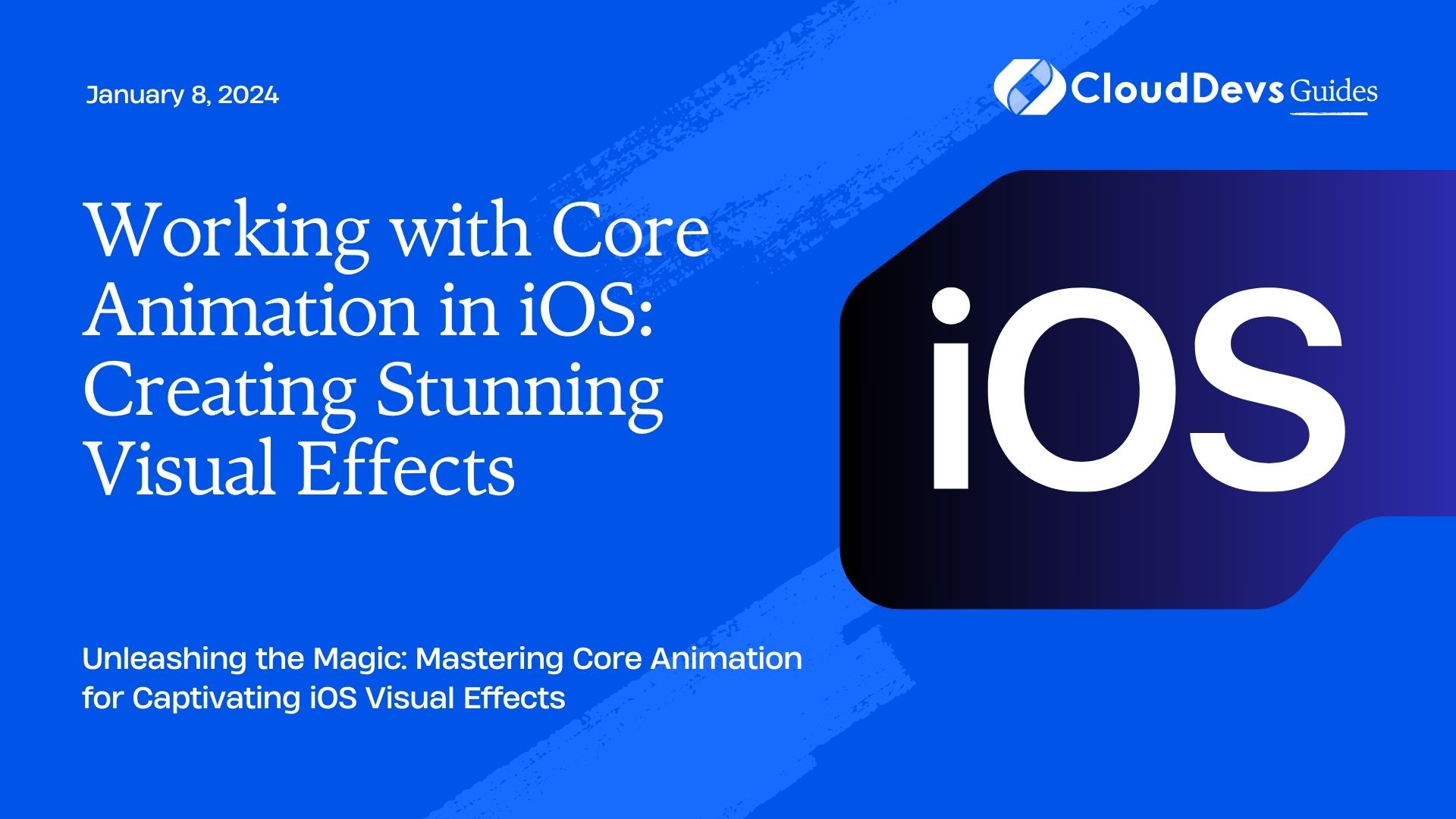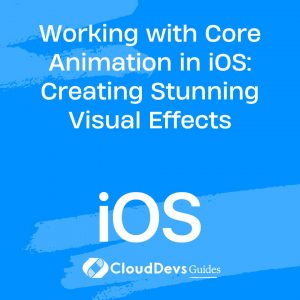Working with Core Animation in iOS: Creating Stunning Visual Effects
In the world of iOS app development, creating visually appealing and engaging user interfaces is a key factor in grabbing users’ attention and keeping them hooked. Core Animation, a powerful graphics rendering and animation framework provided by Apple, empowers developers to create stunning visual effects that not only enhance the aesthetics of an app but also contribute to a seamless and delightful user experience. In this blog post, we’ll dive into the world of Core Animation, exploring its features, benefits, and how to leverage its capabilities to craft mesmerizing visual effects in your iOS apps.
Table of Contents
1. The Power of Core Animation
Core Animation is a framework that allows developers to create dynamic and smooth animations, transitions, and visual effects in iOS applications. It’s at the heart of many user interface elements in iOS, from simple transitions to complex animations. Core Animation operates on a high-performance graphics pipeline that offloads much of the heavy lifting to the GPU, resulting in fluid animations and efficient resource utilization.
2. Key Features of Core Animation
Core Animation offers a wide range of features that make it an invaluable tool for creating captivating visual effects:
- Layer-Based Rendering: At the core of Core Animation are layers, which are objects representing visual content that can be rendered on-screen. Layers are lightweight and can be manipulated individually, enabling developers to create complex compositions with ease.
- Hardware Acceleration: Core Animation takes full advantage of the device’s GPU, offloading rendering tasks from the CPU. This leads to smoother animations and better performance, especially when dealing with complex visuals.
- Implicit Animations: With implicit animations, developers can easily animate changes to layer properties without explicitly defining animation parameters. For instance, smoothly transitioning a view’s position when changing its frame can be achieved with just a few lines of code.
swift
UIView.animate(withDuration: 0.5) {
myView.frame = newFrame
}
- Explicit Animations: Explicit animations provide more fine-grained control over animations. They allow you to define the animation properties, duration, timing functions, and more. This level of control is essential for creating intricate and custom animations.
swift let animation = CABasicAnimation(keyPath: "opacity") animation.toValue = 0.0 animation.duration = 1.0 myLayer.add(animation, forKey: "opacityAnimation")
- Keyframe Animations: Keyframe animations enable developers to animate properties across multiple values at different points in time. This is perfect for creating complex animations with varying intermediate states.
swift let keyframeAnimation = CAKeyframeAnimation(keyPath: "position") keyframeAnimation.values = [startPosition, middlePosition, endPosition] keyframeAnimation.keyTimes = [0.0, 0.5, 1.0] myLayer.add(keyframeAnimation, forKey: "positionAnimation")
3. Creating Stunning Visual Effects
Now that we’ve covered the foundation of Core Animation, let’s explore how to leverage its capabilities to create stunning visual effects in your iOS apps.
3.1. Parallax Scrolling Effect
The parallax scrolling effect adds depth and dimension to your app’s user interface. It’s achieved by moving different layers at varying speeds as the user scrolls, creating an illusion of depth.
Implementation:
swift
func scrollViewDidScroll(_ scrollView: UIScrollView) {
let xOffset = scrollView.contentOffset.x
let yOffset = scrollView.contentOffset.y
// Adjust the positions of layers based on the xOffset and yOffset
backgroundLayer.position.x = xOffset * 0.5
foregroundLayer.position.y = yOffset * 0.7
}
3.2. Animated Gradient Background
Adding an animated gradient background can bring life to your app. By smoothly transitioning between different colors, you can create an eye-catching and dynamic backdrop.
Implementation:
swift
func animateGradientBackground() {
let animation = CABasicAnimation(keyPath: "colors")
animation.fromValue = currentGradientColors
animation.toValue = nextGradientColors
animation.duration = 2.0
gradientLayer.add(animation, forKey: "gradientAnimation")
// Update the currentGradientColors for the next animation cycle
currentGradientColors = nextGradientColors
}
3.3. Interactive Chart Animations
To make your charts and graphs more engaging, you can add interactive animations that respond to user interactions. This provides a sense of control and enhances the user experience.
Implementation:
swift
func animateChartEntrySelection(_ selectedEntryIndex: Int) {
CATransaction.begin()
CATransaction.setAnimationDuration(0.5)
for (index, barLayer) in barLayers.enumerated() {
if index == selectedEntryIndex {
barLayer.transform = CATransform3DMakeScale(1.2, 1.2, 1.0)
} else {
barLayer.transform = CATransform3DIdentity
}
}
CATransaction.commit()
}
3.4. Text Typing Animation
Creating a typing animation effect for text can simulate the appearance of dynamic text input. This is particularly useful for showcasing features or conveying information in a unique way.
Implementation:
swift
func animateTypingText() {
let typingAnimation = CATransition()
typingAnimation.type = .fade
typingAnimation.duration = 0.5
typingAnimation.timingFunction = CAMediaTimingFunction(name: .easeInEaseOut)
textLayer.add(typingAnimation, forKey: "typingAnimation")
// Update the text content during the animation
textLayer.string = "Hello, world!"
}
Conclusion
Core Animation is a game-changer when it comes to creating visually stunning effects in iOS apps. Its versatile set of tools, hardware acceleration, and GPU optimization make it an essential framework for crafting animations and visual enhancements that captivate users and elevate the overall app experience. By harnessing the power of Core Animation, developers can breathe life into their user interfaces, making their apps more engaging, interactive, and memorable.
In this blog post, we’ve only scratched the surface of what’s possible with Core Animation. By exploring its documentation, experimenting with different properties, and combining animations creatively, you can unlock a world of endless possibilities for enriching your iOS applications. So go ahead and dive into the realm of Core Animation – your users will thank you for the mesmerizing experiences you create.
Table of Contents