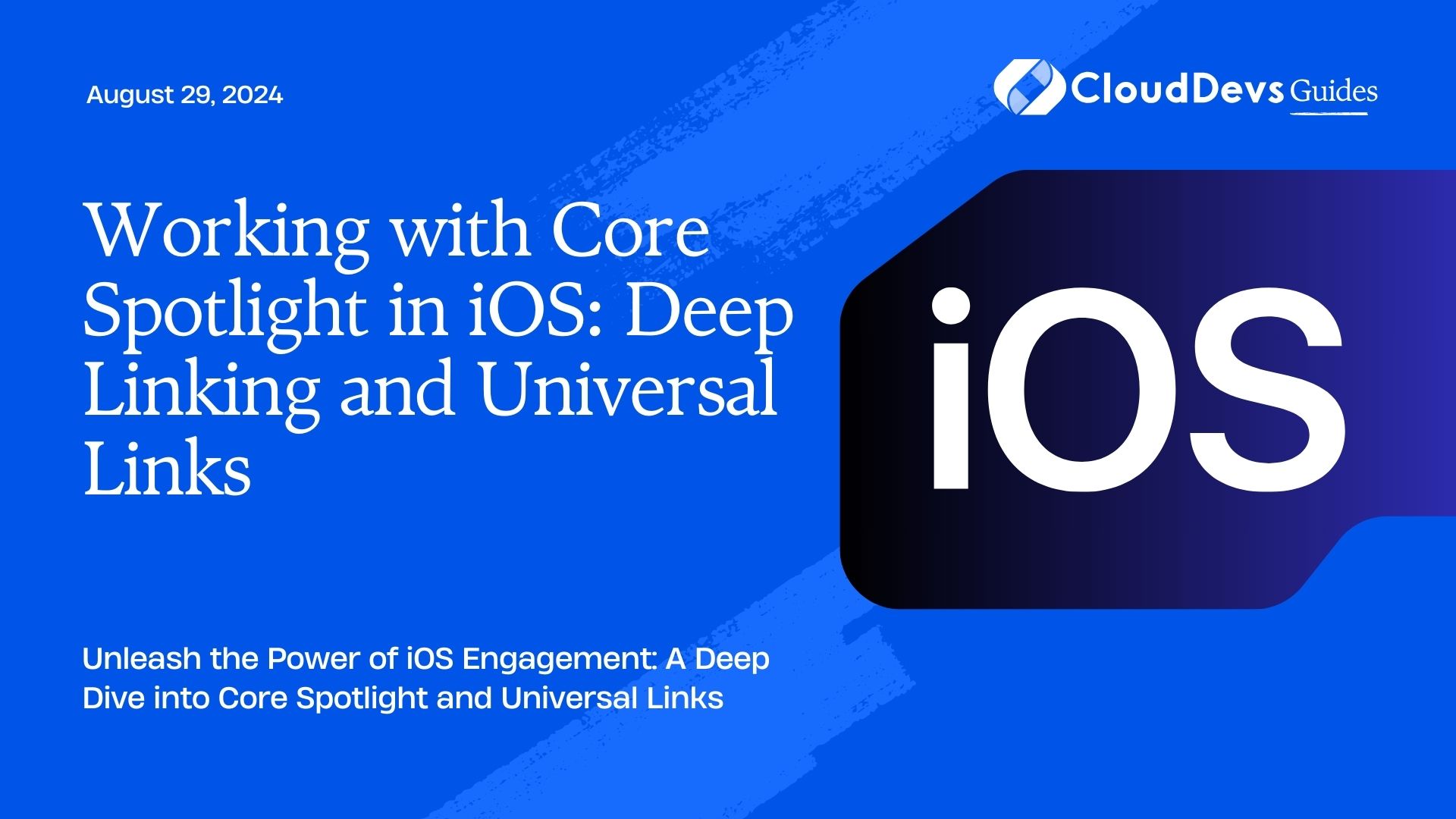Working with Core Spotlight in iOS: Deep Linking and Universal Links
In the realm of iOS app development, ensuring seamless user experience is paramount. One crucial aspect of this is deep linking, a mechanism that allows users to navigate directly to specific content within an app. Core Spotlight, a framework introduced in iOS 9, offers powerful features to integrate deep linking seamlessly into your iOS applications. In this post, we’ll explore how to harness the capabilities of Core Spotlight for deep linking and also delve into Universal Links, another essential feature for enhancing user engagement.
Understanding Core Spotlight
Core Spotlight is a framework provided by Apple that enables developers to index content within their app and make it searchable via Spotlight, the system-wide search feature on iOS devices. By leveraging Core Spotlight, developers can make their app’s content more discoverable to users, thereby enhancing user engagement and retention.
How Core Spotlight Works
At its core, Core Spotlight operates by indexing specific content within your app using NSUserActivity objects. These objects encapsulate information about a user’s interaction with your app, such as viewing a particular article or product. Once indexed, this content becomes searchable through Spotlight, allowing users to quickly find and access it without needing to navigate through the app manually.
Implementing Deep Linking with Core Spotlight
Now, let’s dive into how to implement deep linking using Core Spotlight in your iOS app. Here’s a step-by-step guide:
- Indexing Content: Start by identifying the relevant content within your app that you want to make searchable via Spotlight. This could include articles, products, or any other data that users might want to access directly. Use NSUserActivity objects to index this content, providing metadata such as title, description, and keywords.
- Handling Search Queries: Implement the necessary logic to handle search queries from Spotlight within your app. When a user performs a search that matches indexed content, your app should respond appropriately by presenting the relevant content to the user.
- Navigating to Content: Upon selecting a search result, your app should navigate the user directly to the corresponding content. This typically involves parsing the NSUserActivity object associated with the selected search result and presenting the relevant view or screen within your app.
Enhancing User Experience with Universal Links
While Core Spotlight facilitates deep linking within your app, Universal Links take it a step further by allowing users to seamlessly transition from web content to your app. Unlike traditional deep links, which require the app to be installed beforehand, Universal Links automatically open the app if it’s installed or redirect to the App Store if not.
Benefits of Universal Links
- Seamless Transition: Universal Links provide a seamless transition from web content to your app, enhancing the user experience and encouraging engagement.
- Improved User Engagement: By enabling users to directly access app content from web links, Universal Links make it easier for users to engage with your app, leading to increased retention and satisfaction.
- Enhanced Security: Universal Links are based on HTTPS, providing a more secure mechanism for deep linking compared to custom URL schemes.
Implementing Universal Links in Your iOS App
Implementing Universal Links involves several steps, including configuring your app and website appropriately:
- App Configuration: Configure your app to support Universal Links by creating an apple-app-site-association file and hosting it on your website. This file specifies which URLs should open your app and contains cryptographic signatures to ensure its integrity.
- Website Configuration: Update your website to include the necessary metadata for Universal Links, such as the apple-app-site-association file and the iOS app’s bundle identifier. This allows iOS devices to recognize your app’s association with specific web content.
- Testing and Verification: Test your Universal Links implementation thoroughly to ensure it works as expected across different scenarios. Verify that links open your app when it’s installed and redirect to the App Store when it’s not, providing a seamless user experience in both cases.
Conclusion
In conclusion, Core Spotlight and Universal Links are powerful tools for enhancing user engagement and providing a seamless experience in iOS apps. By implementing deep linking with Core Spotlight and Universal Links, developers can make their app’s content more discoverable and accessible to users, ultimately leading to increased engagement and retention.
External Resources
- Apple’s Documentation on Core Spotlight
- Apple’s Documentation on Universal Links
- Implementing Universal Links – A Step-by-Step Guide
By leveraging these technologies effectively, developers can create iOS apps that not only meet but exceed user expectations, ultimately driving success in the competitive app marketplace.
Table of Contents