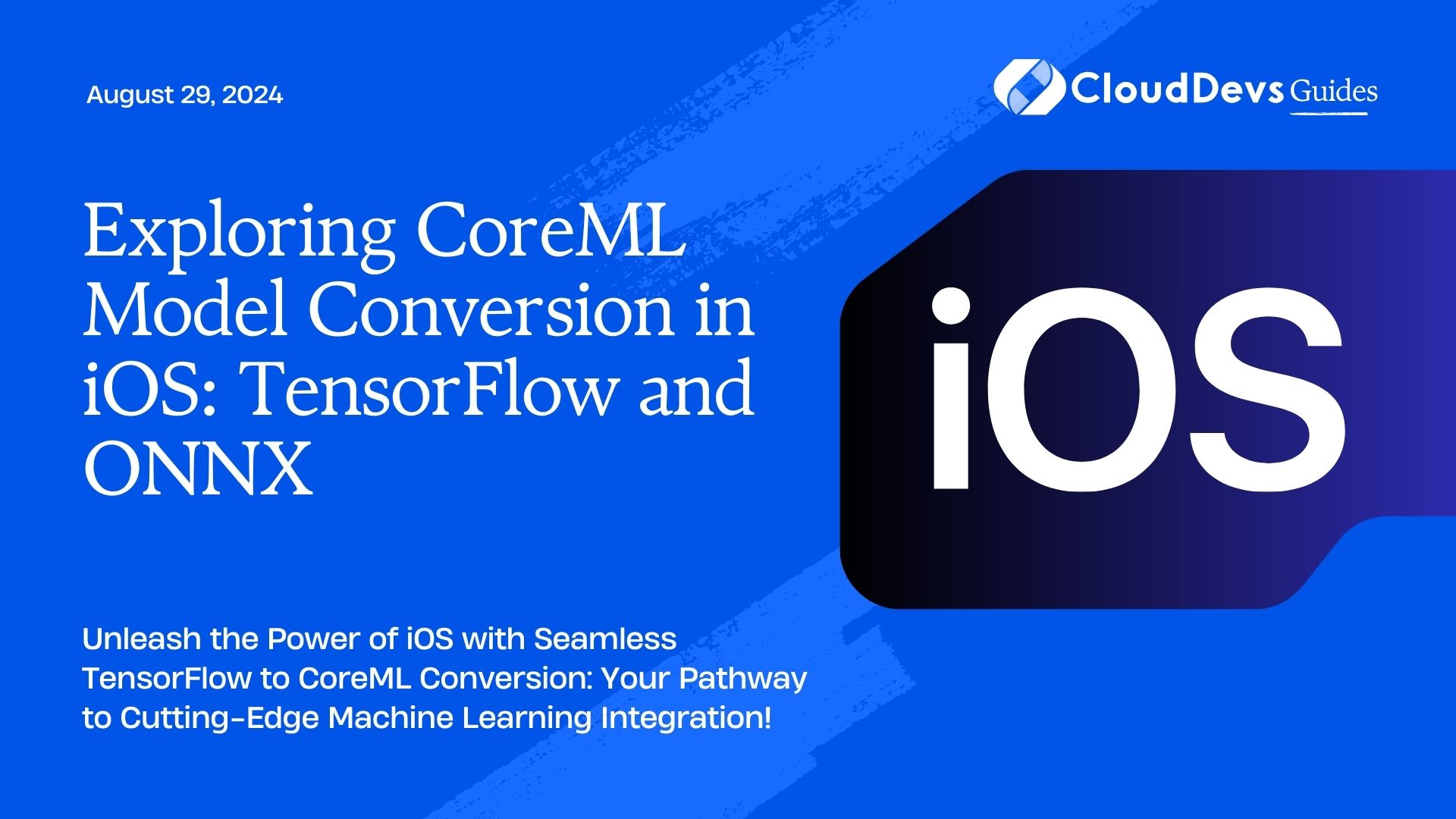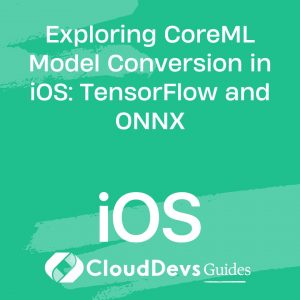Exploring CoreML Model Conversion in iOS: TensorFlow and ONNX
In the ever-evolving landscape of machine learning and mobile app development, integrating AI models into iOS applications has become increasingly prevalent. Apple’s CoreML framework simplifies this process, allowing developers to seamlessly incorporate machine learning models into their iOS apps. However, one common challenge developers face is converting models from popular frameworks like TensorFlow to CoreML. In this comprehensive guide, we’ll delve into the intricacies of CoreML model conversion, focusing on TensorFlow and ONNX formats.
Understanding CoreML
Before diving into model conversion, let’s briefly understand CoreML. Introduced by Apple in 2017, CoreML is a framework designed for integrating machine learning models into iOS, macOS, watchOS, and tvOS applications. It provides a unified interface for on-device machine learning tasks, enhancing privacy and performance by executing computations locally.
CoreML supports various machine learning model types, including neural networks, tree ensembles, and generalized linear models. With CoreML, developers can leverage pre-trained models or train custom models using tools like Create ML.
Challenges in Model Conversion
Converting models from TensorFlow to CoreML involves overcoming several challenges. TensorFlow, a widely-used open-source machine learning framework, uses its own graph representation format, making direct conversion to CoreML challenging. Additionally, TensorFlow supports dynamic computational graphs, while CoreML requires static graphs during conversion.
To address these challenges, developers often rely on intermediate formats like ONNX (Open Neural Network Exchange). ONNX serves as a bridge between different deep learning frameworks, facilitating interoperability and model exchange. By converting TensorFlow models to ONNX format first, developers can then convert them to CoreML with greater ease.
Converting TensorFlow Models to CoreML
Let’s explore the process of converting TensorFlow models to CoreML step by step:
- Exporting TensorFlow Model: Begin by exporting your TensorFlow model in a format compatible with ONNX. TensorFlow provides tools like tf.keras.models.save_model() for exporting models in SavedModel format, which can be converted to ONNX using utilities like TensorFlow’s tf2onnx.
- Converting to ONNX: Once you have the TensorFlow model in SavedModel format, use tools like tf2onnx to convert it to ONNX format. This step ensures compatibility with CoreML conversion tools.
- Converting to CoreML: With the model now in ONNX format, utilize CoreML conversion tools like Apple’s coremltools Python package to convert the ONNX model to CoreML format. This step typically involves specifying input and output shapes, as well as any other model-specific parameters.
- Validation and Testing: After conversion, thoroughly validate the CoreML model to ensure functionality and accuracy. Test the model within your iOS app environment to verify its performance on device.
Examples and Resources
To further aid developers in understanding and implementing CoreML model conversion, here are some helpful resources:
- TensorFlow to ONNX Conversion Guide: This GitHub repository provides documentation and tools for converting TensorFlow models to ONNX format, a crucial step in the CoreML conversion process.
- Apple’s CoreML Documentation: Apple’s official documentation offers comprehensive guides and resources for working with CoreML, including model conversion and deployment on iOS devices.
- ONNX Model Zoo: The ONNX Model Zoo contains a collection of pre-trained models in ONNX format, which can serve as valuable references for understanding model compatibility and conversion nuances.
Conclusion
In this blog post, we’ve explored the intricacies of converting TensorFlow models to CoreML for iOS app development. While the process may present challenges, leveraging intermediate formats like ONNX and utilizing dedicated conversion tools streamlines the workflow. By following best practices and utilizing available resources, developers can seamlessly integrate powerful machine learning capabilities into their iOS applications, enhancing user experiences and functionality.
Start experimenting with CoreML model conversion today, and unlock the full potential of machine learning on iOS platforms. Happy coding!
Table of Contents