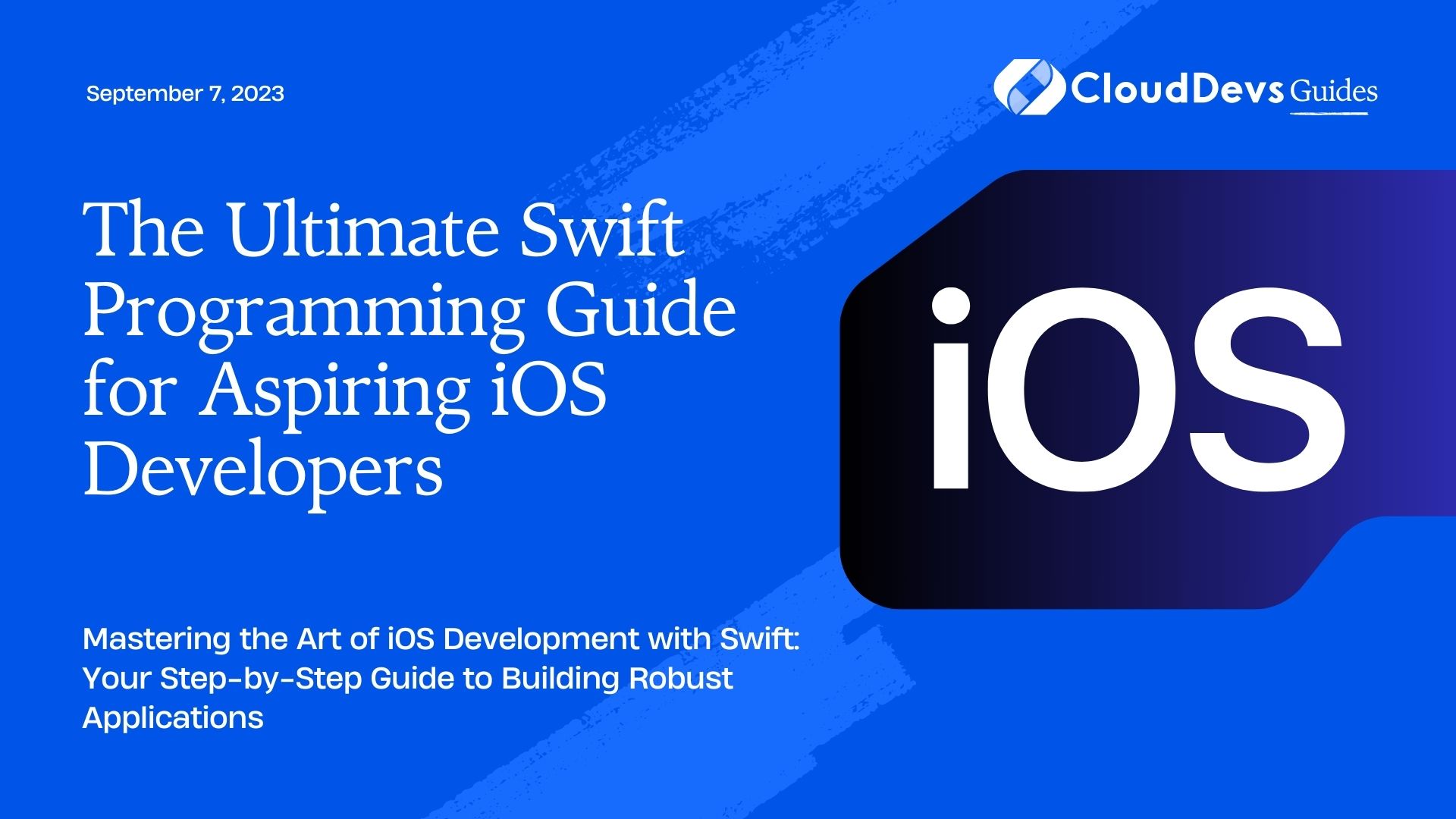The Ultimate Swift Programming Guide for Aspiring iOS Developers
Welcome to our comprehensive guide to iOS programming. Today, we will be diving into the world of Swift, a powerful language that has redefined iOS app development. Swift, with its safe programming patterns and modern features, is the cornerstone of programming for Apple’s iOS, iPadOS, macOS, watchOS, and tvOS. Whether you’re a novice programmer or a seasoned pro looking to expand your horizons, or even a company aiming to hire an iOS developer, understanding Swift is invaluable. In this article, we will walk you through the basics of getting started with Swift for iOS programming, which will also offer insights into what to look for when you decide to hire an iOS developer.
1. Introduction to Swift
Swift was introduced by Apple in 2014. The language was designed to be easy to learn, while also providing powerful features for professional developers. It offers an expressive syntax, which means you can write code that’s clear and easy to read. Swift’s modern features make it safer than its predecessor, Objective-C, reducing the likelihood of bugs and crashes in your code.
2. Setting Up Your Environment
To get started with Swift, you need the right environment. Xcode is the integrated development environment (IDE) that you will use for Swift programming. It comes with a compiler for the Swift language, a user interface editor, and many other features that make it easier to develop iOS apps. You can download Xcode for free from the Mac App Store. At the time of writing, the latest version is Xcode 13.
3. A Basic Understanding of Swift Syntax
Swift’s syntax is concise yet expressive. Let’s look at a few fundamental concepts:
3.1 Variables and Constants
Variables and constants are used to store values. Swift is a strongly typed language, meaning it is crucial to define the type of data that a variable will hold.
```swift var name: String = "John" // variable let birthYear: Int = 1990 // constant ```
In the above example, `name` is a variable of type `String`, and `birthYear` is a constant of type `Int`.
3.2 Control Flow
Swift provides control flow statements such as `if`, `else`, `switch`, and loops like `for-in`, `while`, and `repeat-while`.
```swift
var temp = 30
if temp > 28 {
print("It's hot today.")
} else {
print("The weather is pleasant today.")
}
```
3.3 Functions
Functions are reusable pieces of code that perform a specific task. A function is defined using the `func` keyword.
```swift
func greet(name: String) {
print("Hello, \(name)!")
}
greet(name: "John") // prints "Hello, John!"
```
4. Diving Deeper: Understanding Swift’s Unique Features
Now that we’ve covered the basics, let’s dive into the unique aspects of Swift that make it so compelling for iOS programming.
4.1 Optionals
In Swift, an optional represents a variable that can hold a value or no value (nil). The concept of optionals makes Swift a safer language, as it forces you to handle the case when a variable might be `nil`.
```swift
var optionalName: String? = "John"
print(optionalName) // prints "Optional("John")"
```
Before you use an optional, you should check whether it contains a value or not. This process is called optional binding. You can use `if let` or `guard let` for this.
```swift
if let name = optionalName {
print(name) // prints "John"
}
```
4.2 Error Handling
Swift uses a unique pattern for error handling, using `do`, `try`, `catch` keywords. If a function can throw an error, it is marked with the `throws` keyword.
```swift
enum PrinterError: Error {
case outOfPaper
}
func checkPrinter(paperAvailable: Bool) throws {
if !paperAvailable {
throw PrinterError.outOfPaper
}
}
do {
try checkPrinter(paperAvailable: false)
} catch {
print(error) // prints "outOfPaper"
}
```
4.3 Swift and UIKit
When starting with iOS development, you’ll inevitably come across UIKit – a framework that provides the necessary tools to design and manage the user interface for iOS apps.
Here’s a basic example of creating a button with UIKit:
```swift
import UIKit
let button = UIButton(type: .system)
button.frame = CGRect(x: 0, y: 0, width: 100, height: 50)
button.setTitle("Click Me", for: .normal)
```
5. Swift and SwiftUI
SwiftUI, introduced in 2019, is a user interface toolkit that lets you design apps in a declarative way. It’s a game-changer in the world of iOS programming. Let’s create the same button, this time using SwiftUI:
```swift
import SwiftUI
struct ContentView: View {
var body: some View {
Button(action: {
print("Button tapped!")
}) {
Text("Click Me")
}
}
}
```
As you can see, SwiftUI uses a very different approach compared to UIKit. It’s more readable, easier to understand, and more concise.
Conclusion
Swift is a powerful, versatile, and safe language that has revolutionized iOS programming. Whether you’re just getting started or you’re an experienced programmer looking to expand your skill set, Swift has a lot to offer. If you’re planning to hire an iOS developer, proficiency in Swift is a key attribute to look for.
Remember, getting comfortable with a new programming language takes time and practice. The examples and concepts in this guide should serve as your starting point on this exciting journey. With patience and persistence, you or your newly hired iOS developer will be on the way to becoming proficient in Swift.
Table of Contents