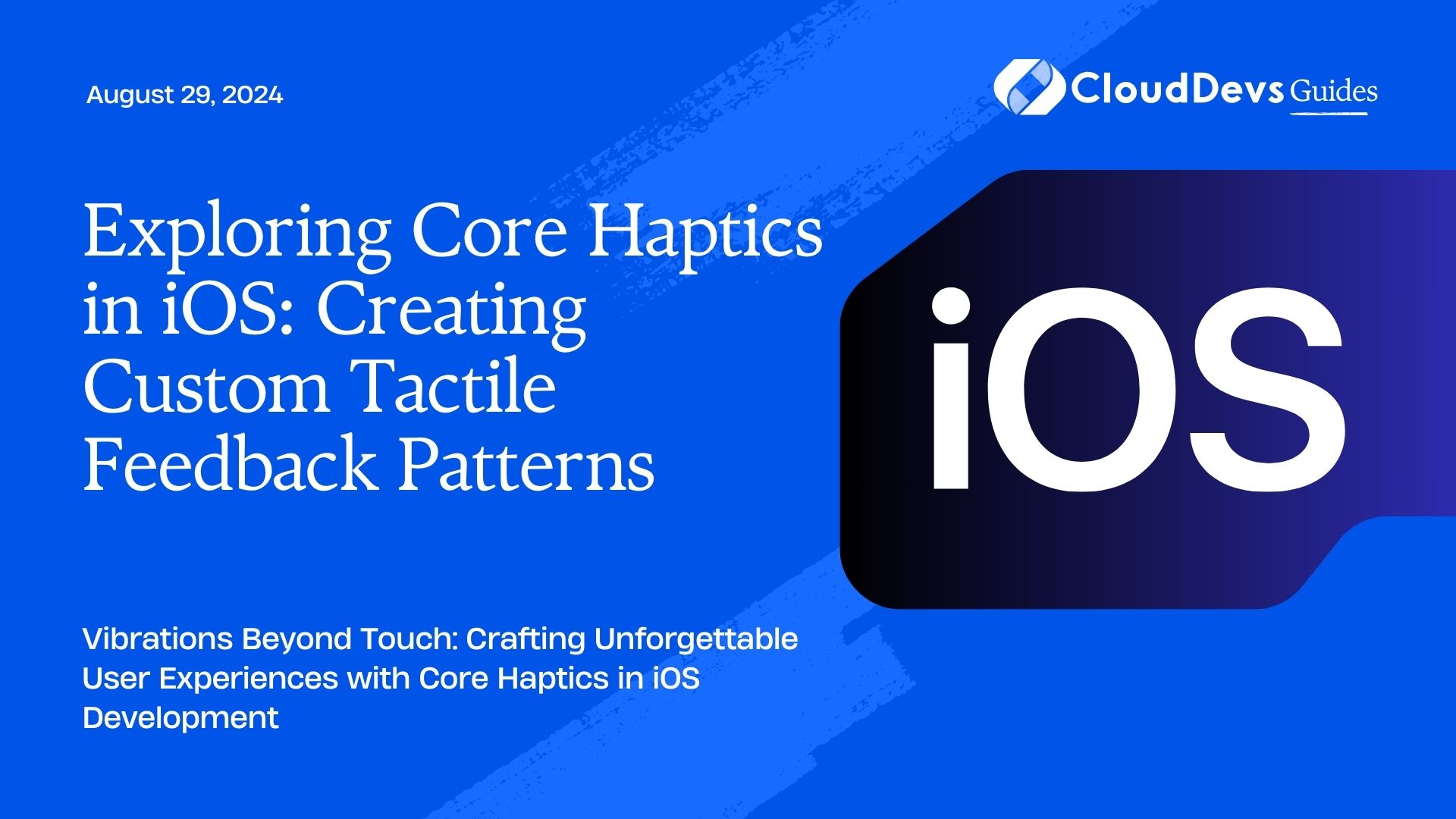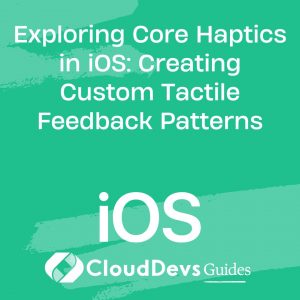Exploring Core Haptics in iOS: Creating Custom Tactile Feedback Patterns
In the ever-evolving landscape of mobile technology, user experience reigns supreme. With each iteration of iOS, Apple continues to push the boundaries of what’s possible in terms of tactile feedback, offering developers an array of tools to craft immersive and engaging experiences for users. One such tool that has gained prominence in recent years is Core Haptics.
Core Haptics, introduced in iOS 13, allows developers to design custom tactile feedback patterns that can enhance the user experience in their apps. Whether it’s simulating the sensation of button presses, providing feedback during gameplay, or adding subtle nuances to user interactions, Core Haptics opens up a world of possibilities for developers looking to elevate their apps to the next level.
Understanding Core Haptics
At its core (pun intended), Core Haptics provides developers with a framework for creating and managing haptic feedback. Unlike the predefined haptic feedback provided by the Taptic Engine, Core Haptics enables developers to design custom haptic patterns tailored to their specific needs.
The key components of Core Haptics include:
- Haptic Parameters: Developers can define various parameters such as intensity, sharpness, and duration to fine-tune the haptic feedback according to their requirements.
- Haptic Events: These events define the haptic pattern itself, specifying the timing, duration, and intensity of each individual haptic effect within the pattern.
- Haptic Player: The Haptic Player is responsible for playing back the haptic pattern created by the developer, ensuring that users receive the intended tactile feedback.
Creating Custom Tactile Feedback Patterns
Now, let’s dive into the practical aspect of using Core Haptics to create custom tactile feedback patterns. Here are a few examples to demonstrate its versatility:
- Gaming Experience Enhancement: Imagine you’re developing a mobile game where the player interacts with various elements on the screen. By integrating Core Haptics, you can provide tactile feedback for actions such as firing a weapon, taking damage, or collecting power-ups. For instance, a short, sharp haptic pulse could signify a successful hit, while a longer, softer pulse could indicate taking damage.
- UI Feedback: In an app with a complex user interface, Core Haptics can be used to provide feedback for certain actions or gestures. For example, when a user swipes to delete an item from a list, you can accompany the visual animation with a subtle haptic sensation, reinforcing the action and creating a more intuitive user experience.
- Accessibility Features: Core Haptics can also play a crucial role in making apps more accessible to users with disabilities. For instance, you can use haptic feedback to provide cues for navigation or to convey important information such as errors or alerts, enhancing the overall usability of your app.
Getting Started with Core Haptics
If you’re eager to harness the power of Core Haptics in your iOS app development projects, here are a few resources to help you get started:
- Apple Developer Documentation: The official documentation provided by Apple offers comprehensive guides, reference materials, and sample code to help you understand and implement Core Haptics in your apps. Apple Developer Documentation
- WWDC Sessions: Apple’s annual Worldwide Developers Conference (WWDC) often features sessions dedicated to Core Haptics, where Apple engineers provide insights, best practices, and real-world examples. You can watch these sessions on the Apple Developer website or the WWDC app. WWDC Sessions
- Community Forums and Blogs: Joining developer communities and following blogs dedicated to iOS app development can provide valuable insights and tips from experienced developers who have explored Core Haptics in depth. Websites like Stack Overflow, Reddit’s r/iOSProgramming, and Medium often feature discussions and tutorials on Core Haptics. Stack Overflow, Reddit’s r/iOSProgramming, Medium
Conclusion
Core Haptics offers developers a powerful tool for creating custom tactile feedback patterns that can enhance the user experience in iOS apps. By understanding its principles and exploring its capabilities, developers can unlock new opportunities to engage and delight users, ultimately setting their apps apart from the competition. So why wait? Dive into Core Haptics today and take your iOS app development to the next level!
Table of Contents