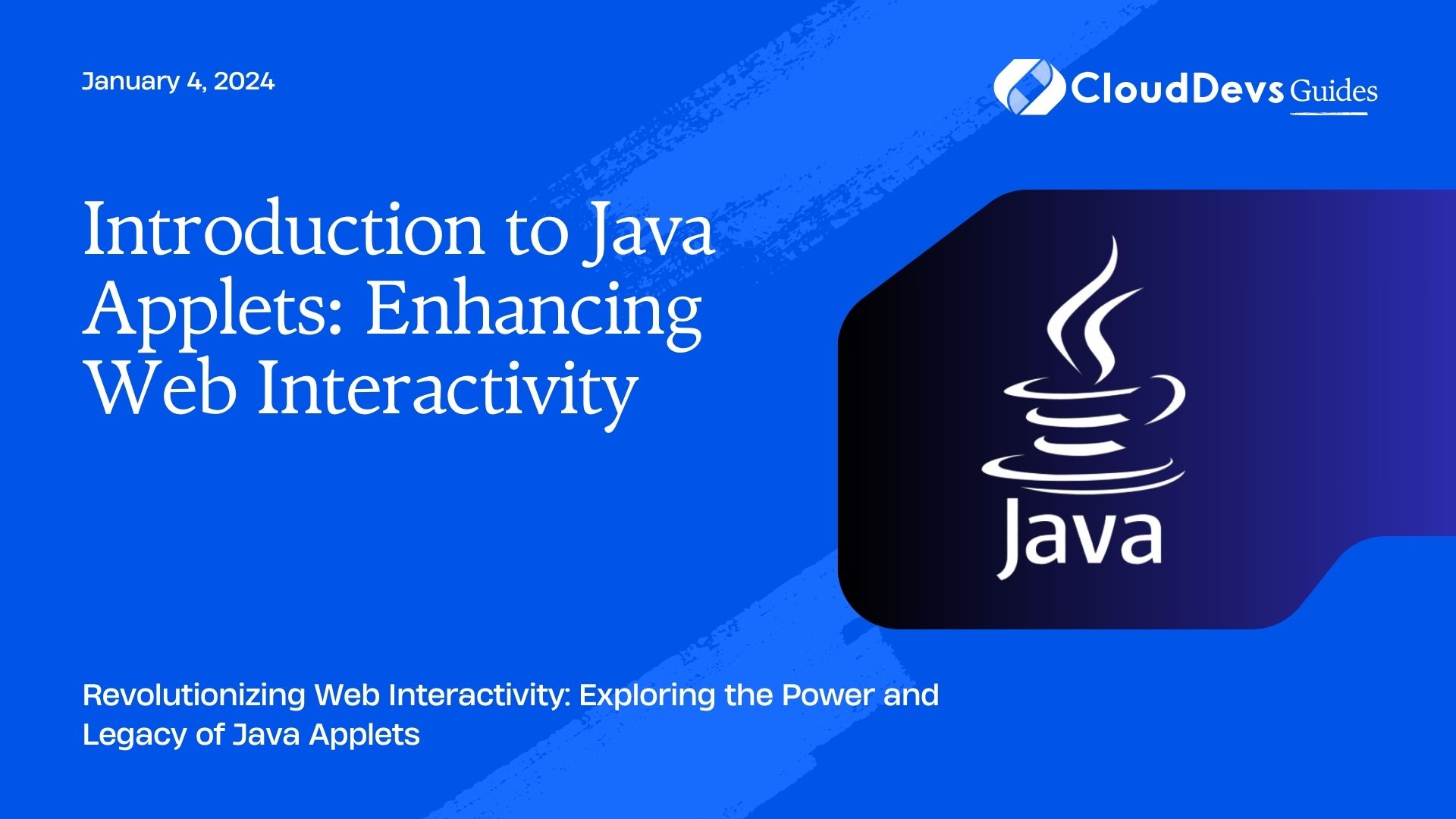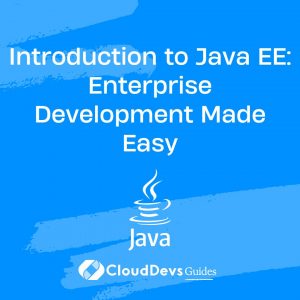Introduction to Java Applets: Enhancing Web Interactivity
In the dynamic landscape of web development, interactivity is key to engaging users and creating immersive online experiences. Java applets, once a popular choice for interactive web elements, have paved the way for dynamic content on the web. In this article, we will delve into the world of Java applets, discussing their significance, benefits, and providing code samples to showcase their functionality.
Table of Contents
1. The Rise of Java Applets
Java applets were introduced as a groundbreaking technology in the mid-1990s, forever changing the way websites offered interactivity to users. These small Java programs run within a web browser, bringing rich graphics, animations, and interactive features to websites. Back then, they were considered revolutionary due to their ability to provide dynamic content without requiring the user to install additional software.
2. Understanding Java Applets
2.1. What are Java Applets?
Java applets are small, self-contained applications written in the Java programming language. Unlike standalone Java applications that run on the user’s machine, applets are embedded within HTML documents and executed within a web browser’s Java Virtual Machine (JVM). This allows them to be cross-platform, meaning they can run on different operating systems without modification.
2.2. Benefits of Using Java Applets
Java applets offer several benefits that made them a preferred choice for enhancing web interactivity:
- Rich User Experience: Applets enable developers to create visually appealing and interactive content, such as games, simulations, and data visualizations, directly within the browser.
- Cross-Platform Compatibility: Since applets run within the browser’s JVM, they are not bound to a specific operating system. This cross-platform compatibility was a significant advantage in the early days of the web.
- Easy Deployment: Unlike standalone applications, applets do not require users to install software. They are fetched from a web server and executed within the browser, providing a seamless user experience.
- Secure Execution: Applets are executed within a sandboxed environment, limiting their access to the user’s system resources. This ensures a level of security and prevents malicious activities.
- Integration with Web Content: Java applets can be embedded within HTML documents, allowing them to be seamlessly integrated into web pages alongside other content.
2.3. Getting Started with Java Applets
To create and deploy a Java applet, you’ll need a basic understanding of Java programming and access to a web server to host your applet. Here’s a simple step-by-step guide to get you started:
Step 1: Write the Java Applet Code
java
import java.applet.Applet;
import java.awt.Graphics;
public class MyFirstApplet extends Applet {
public void paint(Graphics g) {
g.drawString("Welcome to Java Applets", 50, 50);
}
}
In this example, we’ve defined a basic applet class that displays the message “Welcome to Java Applets” on the applet’s canvas.
Step 2: Compile the Applet Code
Compile the applet code using a Java compiler. Make sure to set the classpath to include the necessary Java libraries.
Step 3: Create an HTML Document
Create an HTML document that will embed the applet. Here’s a simple HTML code snippet:
html
<!DOCTYPE html>
<html>
<head>
<title>Java Applet Example</title>
</head>
<body>
<applet code="MyFirstApplet.class" width="300" height="200">
Your browser does not support Java applets.
</applet>
</body>
</html>
Step 4: Deploy the Applet
Upload the compiled applet class file and the HTML document to a web server. Access the HTML document through a web browser to see the applet in action.
3. The Modern Web and Java Applets
While Java applets were once a dominant force in web interactivity, their popularity has waned in recent years. This is due to several reasons:
- Security Concerns: Applets can potentially pose security risks, as they run within a sandbox but may still access certain resources. To address this, modern browsers have tightened security measures, often requiring users to explicitly grant permissions for applet execution.
- Performance Issues: Applets can sometimes lead to performance problems, as they introduce additional overhead and may not be as optimized as newer web technologies.
- Compatibility Challenges: The rise of mobile devices and the focus on responsive design has shifted the emphasis towards technologies that work seamlessly across various screen sizes and devices. Applets, designed for desktop environments, may not adapt well to these changes.
Conclusion
Java applets were pioneers in bringing interactivity and dynamic content to the early web. While their prominence has faded in the face of newer, more versatile technologies, they remain an essential part of web development history. Understanding applets can provide valuable insights into the evolution of web interactivity and the challenges faced by early developers. If you’re interested in experimenting with Java applets, the provided code samples and guidelines can serve as a starting point for your explorations.
Table of Contents