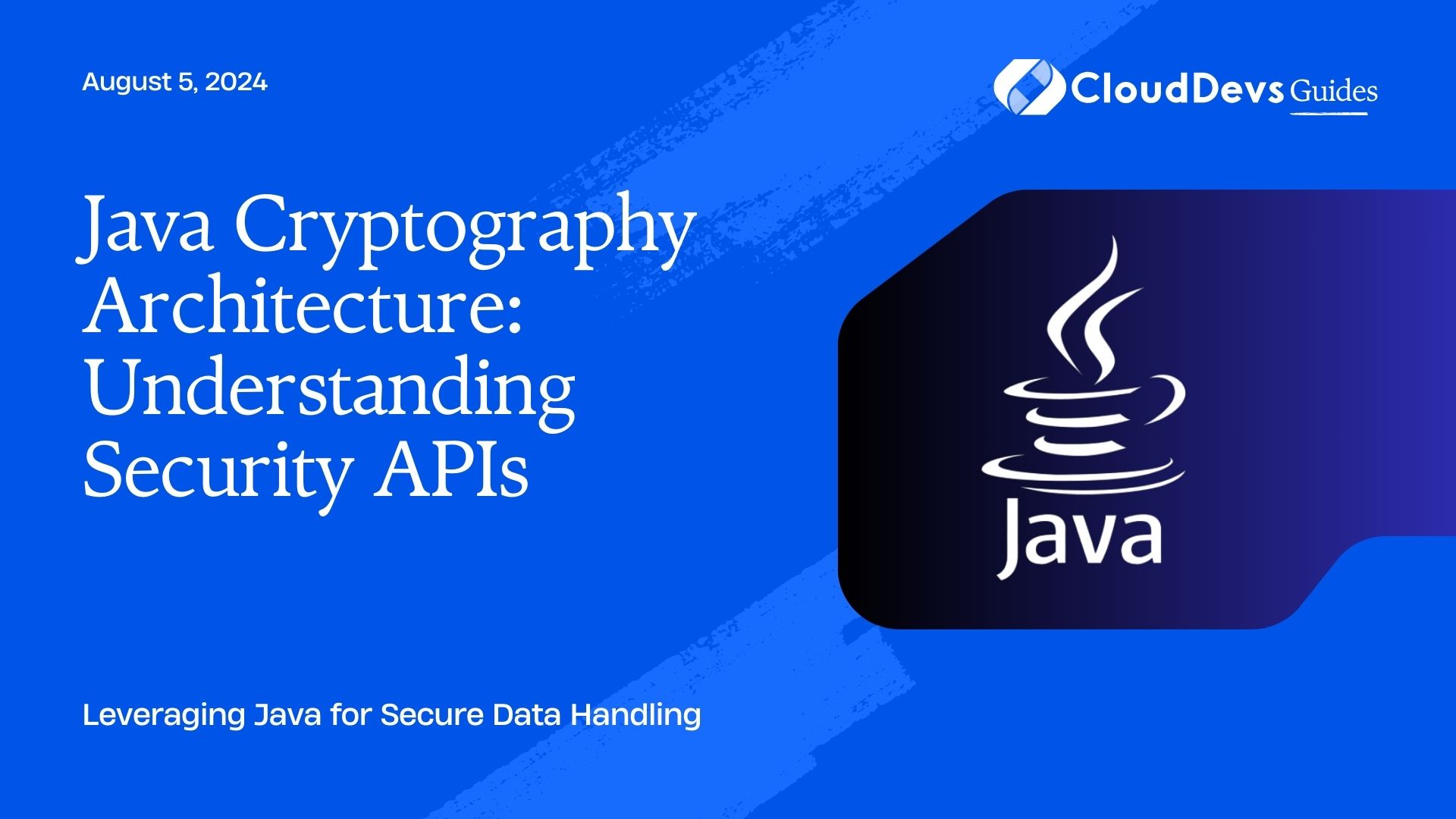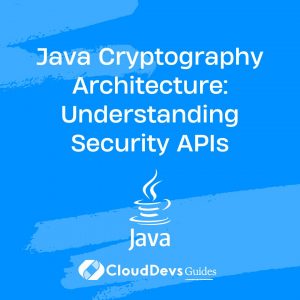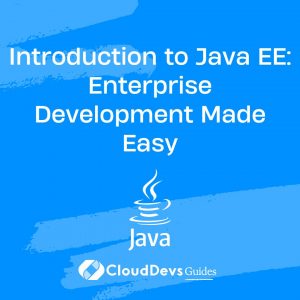Java Cryptography Architecture: Understanding Security APIs
Introduction to Java Cryptography Architecture (JCA)
Java Cryptography Architecture (JCA) is a comprehensive framework that provides developers with a set of APIs for implementing security features in Java applications. JCA covers a broad range of cryptographic concepts, including encryption, decryption, hashing, and digital signatures. This article explores the core components of JCA and demonstrates how to use these APIs to secure your applications.
Core Concepts of JCA
JCA is built on several key concepts, including providers, engines, and algorithms. Understanding these concepts is crucial for effectively utilizing the cryptographic features offered by Java.
- Providers: Providers are implementations of cryptographic algorithms, key generation, and other security services. Java allows you to plug in different providers to offer various implementations of cryptographic services.
- Engines: Engines are classes that provide access to specific cryptographic algorithms, such as `MessageDigest` for hashing, `Cipher` for encryption and decryption, and `Signature` for digital signatures.
- Algorithms: Algorithms are the core of any cryptographic operation. JCA supports a wide range of standard algorithms like AES, RSA, SHA-256, and more.
Using JCA for Encryption and Decryption
One of the most common uses of JCA is to encrypt and decrypt data. The `Cipher` class is central to performing these operations.
Example: Encrypting and Decrypting Data Using AES
```java
import javax.crypto.Cipher;
import javax.crypto.KeyGenerator;
import javax.crypto.SecretKey;
import java.util.Base64;
public class EncryptionExample {
public static void main(String[] args) throws Exception {
// Generate a key for AES encryption
KeyGenerator keyGen = KeyGenerator.getInstance("AES");
keyGen.init(128);
SecretKey secretKey = keyGen.generateKey();
// Create a cipher instance for AES
Cipher cipher = Cipher.getInstance("AES");
// Encrypt data
cipher.init(Cipher.ENCRYPT_MODE, secretKey);
String plainText = "Sensitive Data";
byte[] encryptedData = cipher.doFinal(plainText.getBytes());
System.out.println("Encrypted Data: " + Base64.getEncoder().encodeToString(encryptedData));
// Decrypt data
cipher.init(Cipher.DECRYPT_MODE, secretKey);
byte[] decryptedData = cipher.doFinal(encryptedData);
System.out.println("Decrypted Data: " + new String(decryptedData));
}
}
```
Hashing Data with JCA
Hashing is a critical aspect of data security, ensuring data integrity and authenticity. The `MessageDigest` class in JCA is used to create a cryptographic hash of data.
Example: Creating a SHA-256 Hash
```java
import java.security.MessageDigest;
public class HashingExample {
public static void main(String[] args) throws Exception {
String data = "Important Data";
// Create a MessageDigest instance for SHA-256
MessageDigest digest = MessageDigest.getInstance("SHA-256");
// Hash the data
byte[] hash = digest.digest(data.getBytes());
System.out.println("SHA-256 Hash: " + bytesToHex(hash));
}
// Helper method to convert byte array to hex string
private static String bytesToHex(byte[] bytes) {
StringBuilder hexString = new StringBuilder();
for (byte b : bytes) {
hexString.append(String.format("%02x", b));
}
return hexString.toString();
}
}
```
Generating and Verifying Digital Signatures
Digital signatures provide a way to verify the authenticity and integrity of data. The `Signature` class in JCA is used to generate and verify digital signatures.
Example: Generating and Verifying a Digital Signature
```java
import java.security.KeyPair;
import java.security.KeyPairGenerator;
import java.security.PrivateKey;
import java.security.PublicKey;
import java.security.Signature;
public class SignatureExample {
public static void main(String[] args) throws Exception {
// Generate a key pair for RSA signature
KeyPairGenerator keyGen = KeyPairGenerator.getInstance("RSA");
keyGen.initialize(2048);
KeyPair keyPair = keyGen.generateKeyPair();
PrivateKey privateKey = keyPair.getPrivate();
PublicKey publicKey = keyPair.getPublic();
// Sign data
Signature signature = Signature.getInstance("SHA256withRSA");
signature.initSign(privateKey);
String data = "Document to Sign";
signature.update(data.getBytes());
byte[] digitalSignature = signature.sign();
System.out.println("Digital Signature: " + bytesToHex(digitalSignature));
// Verify signature
signature.initVerify(publicKey);
signature.update(data.getBytes());
boolean isVerified = signature.verify(digitalSignature);
System.out.println("Signature Verified: " + isVerified);
}
// Helper method to convert byte array to hex string
private static String bytesToHex(byte[] bytes) {
StringBuilder hexString = new StringBuilder();
for (byte b : bytes) {
hexString.append(String.format("%02x", b));
}
return hexString.toString();
}
}
```
Working with Keystores in JCA
Keystores are used to manage cryptographic keys and certificates. The `KeyStore` class in JCA provides a way to store and retrieve these securely.
Example: Loading a KeyStore and Retrieving a Key
```java
import java.io.FileInputStream;
import java.security.KeyStore;
import javax.crypto.SecretKey;
public class KeyStoreExample {
public static void main(String[] args) throws Exception {
// Load the KeyStore
KeyStore keyStore = KeyStore.getInstance("JCEKS");
FileInputStream fis = new FileInputStream("keystore.jks");
keyStore.load(fis, "password".toCharArray());
// Retrieve the key
SecretKey secretKey = (SecretKey) keyStore.getKey("mySecretKey", "password".toCharArray());
System.out.println("Retrieved Key: " + secretKey.getAlgorithm());
}
}
```
Conclusion
Java Cryptography Architecture (JCA) provides a robust set of APIs for implementing security features in Java applications. By understanding and leveraging these APIs, you can enhance the security of your applications through encryption, hashing, digital signatures, and secure key management. Mastering JCA will empower you to build secure and resilient systems that protect sensitive data from threats.
Further Reading:
Table of Contents