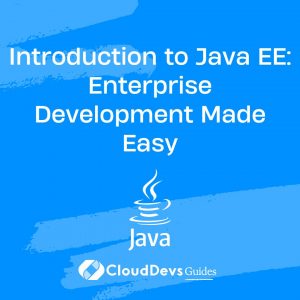JavaFX CSS Styling: Customizing User Interfaces
JavaFX, the rich client platform for Java applications, offers developers a powerful toolkit for building modern and interactive user interfaces (UIs). One of the key features that makes JavaFX so versatile is its support for Cascading Style Sheets (CSS), allowing developers to customize the appearance of their UI components with ease. In this guide, we’ll delve into the world of JavaFX CSS styling, exploring techniques for creating visually stunning and highly customized user interfaces.
Understanding JavaFX CSS
JavaFX CSS follows the same principles as traditional CSS, allowing developers to apply styles to UI components such as buttons, labels, and containers. Styles can be applied globally to all instances of a particular component type or targeted to specific components using CSS selectors.
To apply CSS styles to JavaFX applications, developers can either define styles inline within Java code or externalize them into separate CSS files, promoting a more organized and maintainable approach to styling.
Basic CSS Styling in JavaFX
Let’s start with some basic examples of CSS styling in JavaFX. Consider the following CSS snippet:
.button {
-fx-background-color: #4CAF50;
-fx-text-fill: white;
-fx-font-size: 14px;
-fx-padding: 10px 20px;
}
This CSS rule targets all instances of the Button class in our JavaFX application, setting the background color to a shade of green, text color to white, font size to 14 pixels, and padding around the button.
Similarly, we can style other UI components like labels, text fields, and containers using appropriate CSS selectors and properties.
Advanced CSS Styling Techniques
JavaFX CSS also supports more advanced styling techniques, such as applying gradients, shadows, and animations to UI components. Let’s explore some examples:
Gradient Background
.button {
-fx-background-color: linear-gradient(to bottom, #4CAF50, #2E8B57);
}
This CSS rule creates a gradient background for buttons, transitioning from a lighter shade of green (#4CAF50) to a darker shade (#2E8B57) from top to bottom.
Drop Shadow Effect
.button {
-fx-effect: dropshadow(gaussian, rgba(0, 0, 0, 0.6), 10, 0, 0, 5);
}
Here, we apply a drop shadow effect to buttons, giving them a subtle depth and dimensionality.
Transition Animations
.button {
-fx-background-color: #4CAF50;
-fx-background-radius: 5;
-fx-padding: 10px 20px;
-fx-text-fill: white;
-fx-background-insets: 0;
-fx-background: #4CAF50;
-fx-font-size: 14px;
-fx-transition: background-color 0.3s, -fx-text-fill 0.3s;
}
.button:hover {
-fx-background-color: #2E8B57;
-fx-text-fill: white;
}
This CSS snippet defines a transition animation that changes the background color and text color of buttons smoothly when hovered over, enhancing the interactive feel of the UI.
Real-World Examples
To further illustrate the power of JavaFX CSS styling, let’s look at some real-world applications that leverage advanced styling techniques:
- JavaFX CSS Reference Guide: A comprehensive reference guide provided by the official JavaFX documentation, offering detailed explanations of CSS properties and their usage in JavaFX.
- JavaFX Material Design Library: A popular open-source library that provides JavaFX components styled according to the Material Design guidelines, demonstrating how CSS can be used to achieve modern and consistent UI designs.
- JavaFX Theme Builder: An online tool that allows developers to visually customize JavaFX CSS styles and generate code snippets for use in their applications, simplifying the process of creating custom UI themes.
Conclusion
In conclusion, JavaFX CSS styling offers developers a powerful and flexible means of customizing user interfaces in JavaFX applications. By mastering CSS techniques and leveraging advanced styling features, developers can create visually stunning and highly interactive UIs that enhance the overall user experience. With the resources and examples provided in this guide, you’ll be well-equipped to take your JavaFX applications to the next level of visual appeal and functionality.
Happy styling!
Table of Contents