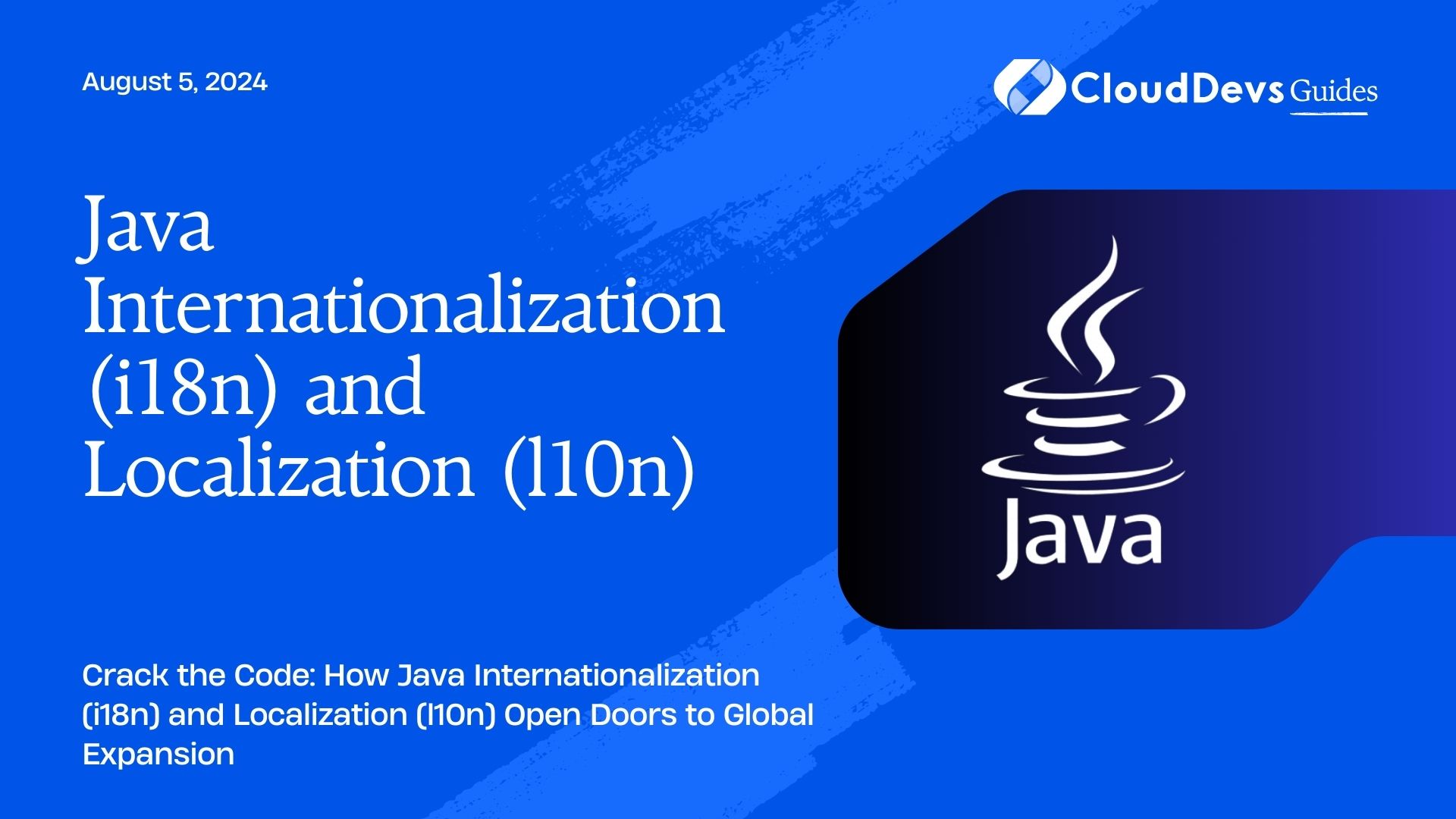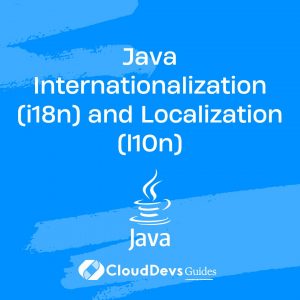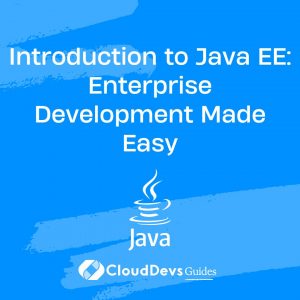Java Internationalization (i18n) and Localization (l10n)
In today’s interconnected world, reaching a global audience is paramount for the success of any software application. Whether you’re developing a web application, mobile app, or desktop software using Java, ensuring that your product speaks the language of your users is crucial. This is where Internationalization (i18n) and Localization (l10n) come into play.
Understanding Internationalization (i18n) and Localization (l10n)
Internationalization (i18n)
Internationalization is the process of designing your software application in a way that allows it to be easily adapted to different languages and regions without engineering changes. It involves separating the user interface (UI) from the code logic and externalizing all translatable strings and resources. By internationalizing your Java application, you lay the foundation for future localization efforts.
Localization (l10n)
Localization is the process of customizing your internationalized application for a specific target audience or locale. This includes translating text, adapting cultural elements such as date formats and currency symbols, and ensuring that the user experience feels native to the target market.
How Java Facilitates Internationalization and Localization
Java provides robust support for internationalization and localization through its built-in libraries and frameworks. Here’s how you can leverage Java’s features to make your application globally accessible:
Resource Bundles
Java’s ResourceBundle class allows you to store locale-specific resources such as strings, images, and other data. By organizing your application’s resources into bundles for each supported locale, you can easily swap them out based on the user’s language and region preferences.
MessageFormat
Java’s MessageFormat class enables you to format messages dynamically based on locale-specific rules. This is particularly useful for constructing grammatically correct sentences and handling variable substitutions in your application’s UI.
Locale Class
The Locale class in Java represents a specific geographical, political, or cultural region. By using Locale objects, you can tailor your application’s behavior to match the conventions of different locales, such as date and time formats, number formatting, and collation rules.
Real-World Examples
Apache Maven
The Apache Maven project, a widely-used build automation tool for Java projects, offers support for multiple languages through its resource bundles. Users can switch between languages such as English, Spanish, German, and Japanese seamlessly, thanks to Maven’s internationalization efforts.
Apache Maven GitHub Repository
Eclipse IDE
Eclipse, one of the most popular Integrated Development Environments (IDEs) for Java developers, provides extensive localization support for its UI elements and documentation. Users from around the world can download Eclipse in their preferred language, making the development experience more accessible and inclusive.
OpenJDK
The open-source implementation of the Java Platform, Standard Edition (Java SE), known as OpenJDK, embraces internationalization and localization to cater to a diverse global community of developers. Contributors from various countries collaborate to translate documentation, error messages, and user interfaces, ensuring that Java remains a truly global programming platform.
Conclusion
In the competitive landscape of software development, reaching a global audience is essential for success. By incorporating internationalization and localization best practices into your Java applications, you can break down language barriers and unlock new markets for your products. With Java’s robust support for i18n and l10n, the world becomes your playground for innovation and growth.
Remember, internationalization is not just about translating words; it’s about adapting your application to the cultural nuances and preferences of your users. By investing in i18n and l10n from the early stages of development, you set your Java application up for scalable and sustainable global expansion.
So, are you ready to take your Java applications to the world stage?
Here is a link to download the latest Java Development Kit (JDK) from Oracle to kickstart your internationalization journey.
Check out Baeldung’s comprehensive guide on Java Internationalization and Localization for in-depth tutorials and examples to get you started.
And if you’re interested in diving deeper into the technical aspects of internationalization and localization in Java, the Java Platform, Standard Edition Internationalization Guide from Oracle provides valuable insights and best practices.
Table of Contents