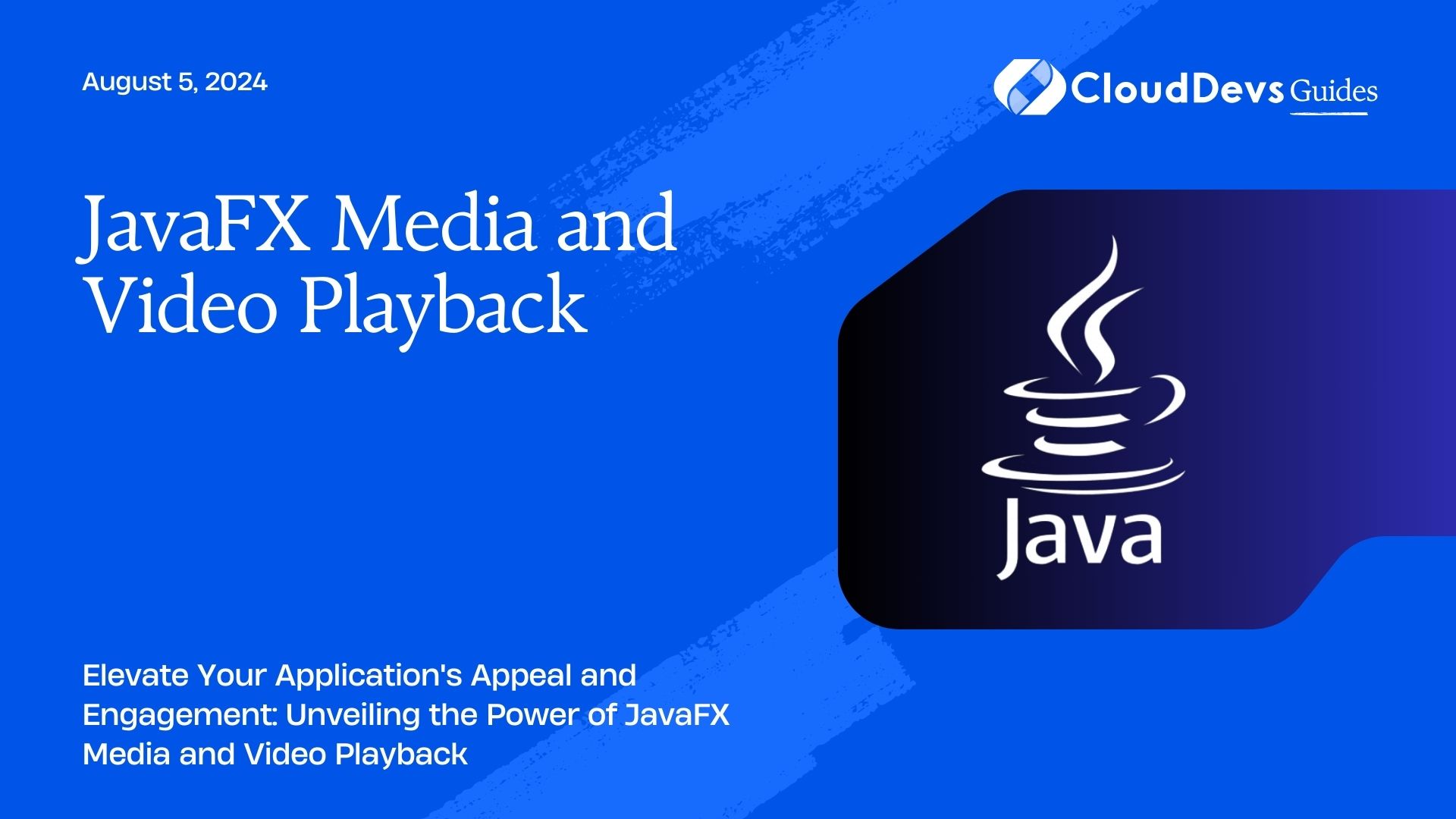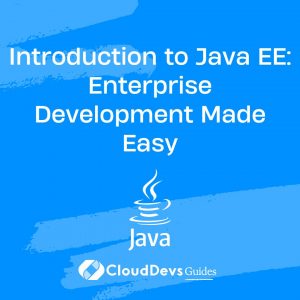JavaFX Media and Video Playback
In the realm of modern software development, user experience reigns supreme. From sleek interfaces to seamless interactions, developers are constantly seeking ways to captivate their audience. One such avenue for enhancing user experience is through media playback, particularly with JavaFX, a robust framework for creating rich internet applications.
In this article, we’ll delve into the world of JavaFX media and video playback, exploring its capabilities, advantages, and providing real-world examples of its implementation.
Understanding JavaFX Media
JavaFX, the successor to Swing, offers a comprehensive set of multimedia features, including audio, video, and animated graphics. With its built-in media support, developers can seamlessly integrate media elements into their applications, providing users with a captivating and immersive experience.
One of the key components of JavaFX media is its support for various media formats, including MP4, FLV, AVI, and more. This flexibility allows developers to cater to a wide range of user preferences and device compatibility.
Advantages of JavaFX Media for Video Playback
- Cross-Platform Compatibility: JavaFX applications can run on multiple platforms, including Windows, macOS, and Linux, ensuring a consistent experience for users regardless of their operating system.
- Hardware Acceleration: JavaFX leverages hardware acceleration to optimize video playback performance, delivering smooth and fluid animations even on lower-end devices.
- Customization Options: With JavaFX, developers have full control over the appearance and behavior of video players, allowing them to create unique and branded experiences for their users.
Examples of JavaFX Video Playback
- Interactive Video Player: Imagine a learning application that allows users to interact with educational videos. Using JavaFX, developers can create an interactive video player with features such as playback controls, annotations, and quizzes, enhancing the learning experience for students.
- Streaming Media Platform: In today’s digital age, streaming platforms are ubiquitous. With JavaFX, developers can build their own streaming media platform, complete with features like live streaming, playlist management, and user authentication.
- Video Editing Tool: JavaFX isn’t just limited to playback – it can also be used for video editing. Developers can create video editing tools with features such as trimming, cropping, and adding effects, empowering users to unleash their creativity.
External Resources
- Oracle’s Official JavaFX Documentation: Dive deeper into JavaFX media and video playback with Oracle’s comprehensive documentation.
- JavaFX Tutorial: Creating a Media Player: Follow along with this step-by-step tutorial to create your own custom media player using JavaFX.
- OpenJFX Project: Stay up-to-date with the latest developments in the JavaFX ecosystem by exploring the OpenJFX project, an open-source initiative for advancing JavaFX technology.
Conclusion
JavaFX media and video playback offer developers a powerful toolkit for creating captivating and immersive user experiences. From interactive learning platforms to streaming media services, the possibilities are endless. By harnessing the capabilities of JavaFX, developers can elevate their applications to new heights, delighting users and setting themselves apart from the competition.
Table of Contents