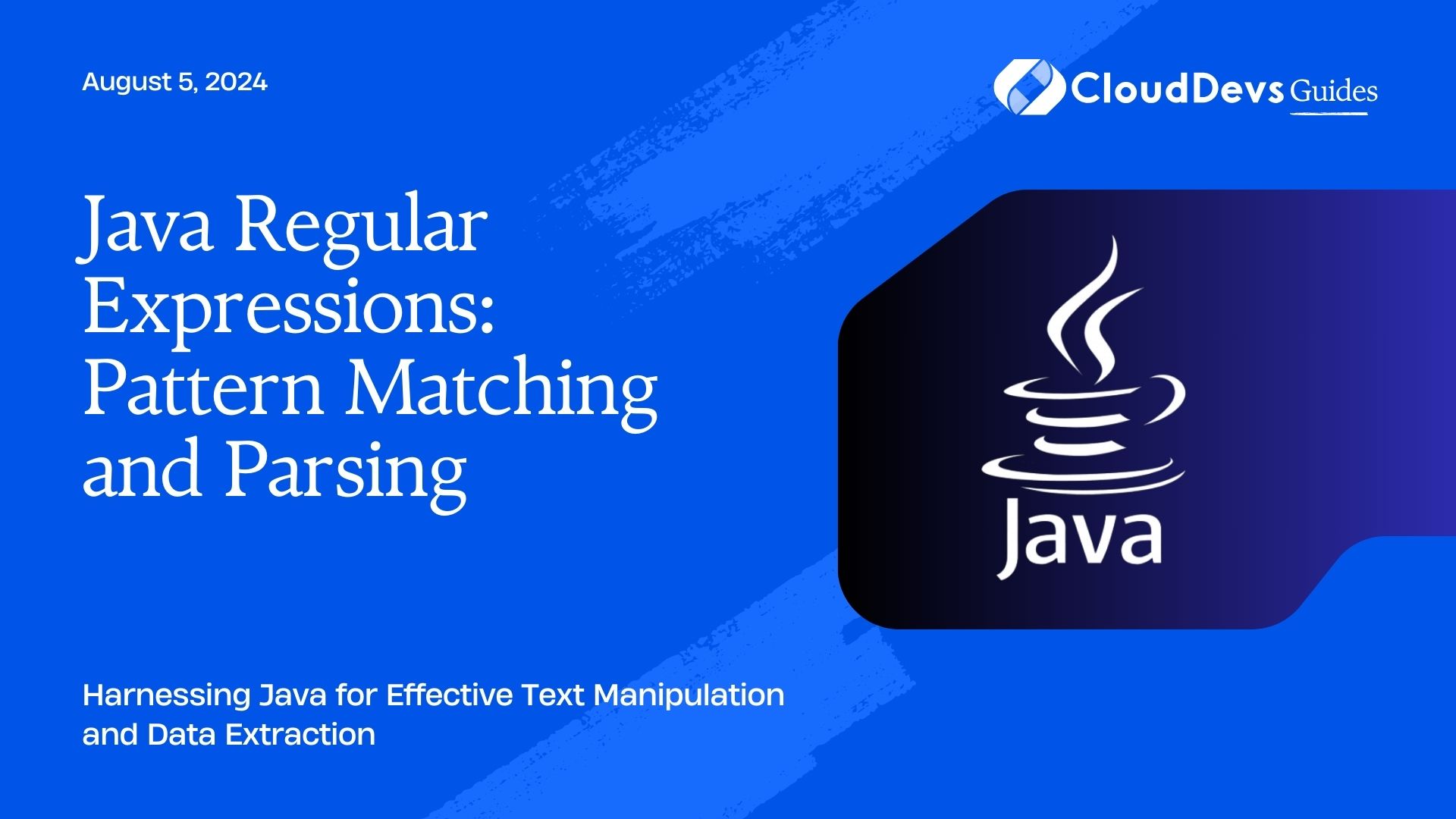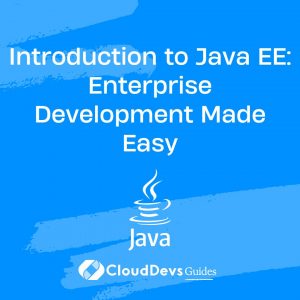Java Regular Expressions: Pattern Matching and Parsing
Regular expressions, commonly known as RegEx, are a powerful tool for searching, matching, and manipulating text. In Java, the `java.util.regex` package provides robust support for regular expressions, enabling developers to perform complex pattern matching and parsing tasks. This article delves into how Java Regular Expressions can be utilized for pattern matching and parsing, with practical examples to demonstrate their capabilities.
Understanding Regular Expressions in Java
Regular expressions are sequences of characters that define a search pattern. These patterns can be used to match, find, and manipulate strings. Java’s regular expression API is both powerful and flexible, making it suitable for a wide range of text processing tasks.
Using Java for Pattern Matching
Pattern matching is one of the primary uses of regular expressions. Java’s `Pattern` and `Matcher` classes provide the foundation for working with regular expressions, allowing developers to define patterns and search for them within strings.
Example: Finding All Email Addresses in a Text
Suppose you have a block of text containing multiple email addresses. You can use a regular expression to find and extract all of them.
```java
import java.util.regex.Matcher;
import java.util.regex.Pattern;
public class EmailFinder {
public static void main(String[] args) {
String text = "Contact us at support@example.com or sales@example.org";
String regex = "\\b[A-Za-z0-9._%+-]+@[A-Za-z0-9.-]+\\.[A-Z|a-z]{2,}\\b";
Pattern pattern = Pattern.compile(regex);
Matcher matcher = pattern.matcher(text);
while (matcher.find()) {
System.out.println("Found email: " + matcher.group());
}
}
}
```
Parsing Text with Java Regular Expressions
Regular expressions can also be used to parse and extract specific data from text, making them a valuable tool for processing structured text files, logs, and more.
Example: Parsing a Log File for IP Addresses
Consider a log file where each entry contains an IP address. You can use a regular expression to extract all IP addresses from the log.
```java
import java.util.regex.Matcher;
import java.util.regex.Pattern;
public class IPParser {
public static void main(String[] args) {
String log = "User logged in from IP: 192.168.1.1\nUser logged out from IP: 10.0.0.5";
String regex = "\\b\\d{1,3}\\.\\d{1,3}\\.\\d{1,3}\\.\\d{1,3}\\b";
Pattern pattern = Pattern.compile(regex);
Matcher matcher = pattern.matcher(log);
while (matcher.find()) {
System.out.println("Found IP: " + matcher.group());
}
}
}
```
Replacing Text Using Regular Expressions
In addition to searching and parsing, regular expressions can be used to replace text in a string. Java’s `String.replaceAll()` method leverages regular expressions for this purpose.
Example: Masking Sensitive Information
Suppose you need to mask sensitive information such as credit card numbers in a text. You can use regular expressions to identify and replace them with asterisks.
```java
public class MaskSensitiveInfo {
public static void main(String[] args) {
String text = "Credit Card: 1234-5678-9876-5432";
String regex = "\\b\\d{4}-\\d{4}-\\d{4}-\\d{4}\\b";
String maskedText = text.replaceAll(regex, "****-****-****-****");
System.out.println(maskedText);
}
}
```
Advanced Pattern Matching Techniques
Java Regular Expressions also support advanced pattern matching techniques, such as lookaheads, lookbehinds, and non-capturing groups. These techniques can be used to refine and optimize your regular expressions.
Example: Using Lookahead to Match a Specific Pattern
Suppose you need to find all instances of a word followed by a specific number. You can use a lookahead assertion to match this pattern.
```java
public class LookaheadExample {
public static void main(String[] args) {
String text = "Order ID: 12345, Order ID: 67890";
String regex = "\\bOrder ID: (?=\\d{5})";
Pattern pattern = Pattern.compile(regex);
Matcher matcher = pattern.matcher(text);
while (matcher.find()) {
System.out.println("Found order: " + matcher.group());
}
}
}
```
Conclusion
Java Regular Expressions provide a powerful and flexible way to perform pattern matching, parsing, and text manipulation. By mastering the use of regular expressions in Java, you can efficiently process and analyze text data in your applications, from simple searches to complex data extraction tasks.
Further Reading:
Table of Contents