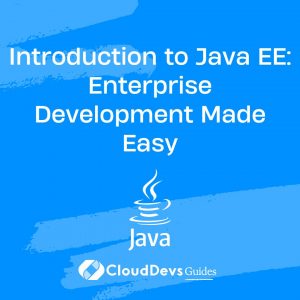JavaFX Scene Builder: Designing UIs Visually
In the ever-evolving landscape of software development, user interface (UI) design stands as a critical aspect. The visual appeal and intuitiveness of an application can often make or break its success. Traditionally, crafting UIs involved tedious coding processes, but with the advent of tools like JavaFX Scene Builder, designers and developers can now create stunning interfaces visually, revolutionizing the way applications are built.
What is JavaFX Scene Builder?
JavaFX Scene Builder is a powerful visual layout tool that allows developers to design JavaFX application user interfaces without writing any code. It provides a simple drag-and-drop interface, enabling designers to create layouts swiftly and intuitively. Originally developed by Oracle, Scene Builder is now an open-source project supported by the Java community.
How Does it Work?
Scene Builder operates by allowing users to design UIs by assembling pre-built components, such as buttons, text fields, and containers, onto a canvas. These components can be resized, repositioned, and customized using a variety of properties and styles. Users can also define interactions and behaviors by specifying event handlers directly within the tool.
Behind the scenes, Scene Builder generates FXML (FXML Markup Language) files, which describe the structure and properties of the UI components. These FXML files can then be seamlessly integrated into Java applications, where they are instantiated and managed by the JavaFX framework.
Benefits of Visual UI Design
Efficiency
Visual design drastically reduces the time and effort required to create UIs compared to manual coding. Designers can quickly iterate on concepts and make adjustments in real-time, leading to faster development cycles.
Intuitiveness
The drag-and-drop interface of Scene Builder makes UI design accessible to developers of all skill levels. Designers can focus on the creative aspect of their work without getting bogged down by technical details.
Consistency
Visual design tools promote consistency across applications by providing a unified environment for designing UIs. Design patterns and style guides can be easily enforced, ensuring a cohesive user experience.
Examples of JavaFX Scene Builder in Action
Creating a Login Screen
Imagine you’re developing a login screen for a mobile banking application. With Scene Builder, you can quickly assemble the various components—such as text fields for username and password, along with a login button—onto the canvas. You can then fine-tune the layout and styling to match your application’s branding.
Building a Dashboard
Suppose you’re tasked with building a dashboard for a data analytics platform. Using Scene Builder, you can design the layout by adding charts, graphs, and data tables to visualize information. The drag-and-drop interface allows you to experiment with different arrangements until you find the optimal configuration.
Designing a Multimedia Player
In another scenario, you’re developing a multimedia player application. With Scene Builder, you can easily incorporate media playback controls, playlist management features, and visualizations. The tool’s flexibility enables you to create a polished UI that enhances the user’s media consumption experience.
Conclusion
JavaFX Scene Builder empowers developers and designers to create visually stunning and functional UIs with ease. By leveraging its intuitive interface and drag-and-drop capabilities, teams can streamline the UI design process and deliver high-quality applications in less time. Whether you’re building desktop, web, or mobile applications, Scene Builder offers a versatile solution for crafting engaging user experiences.
Incorporate JavaFX Scene Builder into your development workflow today and unleash your creativity like never before.
External Links for Further Reading:
Table of Contents