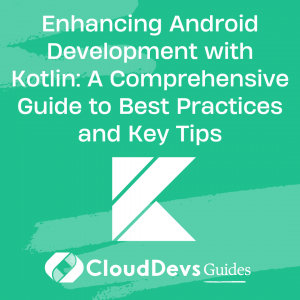Enhancing Android Development with Kotlin: A Comprehensive Guide to Best Practices and Key Tips
Over the past few years, Kotlin has emerged as a game-changer in Android app development, establishing itself as the preferred language for many developers, including those companies looking to hire Kotlin developers. Kotlin has significantly eased the development process with its concise, expressive, and safe syntax. Its interoperability with Java and Google’s backing further contributes to its increasing popularity. This blog post will delve into Kotlin best practices and tips, which are essential knowledge for both current and aspiring Kotlin developers, as well as businesses seeking to hire Kotlin developers for building robust Android applications.
1. Leverage Kotlin’s Null Safety Feature
One of the key advantages of Kotlin is its built-in null safety. By design, Kotlin differentiates nullable and non-nullable types, thus minimizing the notorious NullPointerExceptions. For example:
```kotlin var nonNullableString: String = "Hello, World!" // Non-nullable type var nullableString: String? = null // Nullable type ```
In the first line, the nonNullableString cannot hold null. If you try to assign null to it, Kotlin will give a compile-time error, preventing potential null pointer exceptions at runtime.
2. Make the Most of Kotlin’s Conciseness
Kotlin is designed to be expressive and succinct, which can significantly enhance code readability and maintainability. For instance, the Kotlin way of creating a Singleton class is straightforward:
```kotlin
object Singleton {
fun doSomething() {
println("Doing something")
}
}
```
In this code snippet, the keyword `object` is used to declare a Singleton class, reducing boilerplate code often seen in Java.
3. Use Kotlin Coroutines for Asynchronous Programming
Kotlin coroutines make asynchronous programming cleaner and easier, a feature that makes Kotlin developers highly sought-after hires for handling complex tasks. They allow you to write sequential code that executes asynchronously (non-blocking), which is particularly useful when dealing with tasks like network calls or database transactions. The expertise to effectively use Kotlin coroutines is something businesses should look for when they hire Kotlin developers, ensuring the creation of efficient, robust applications.
```kotlin
GlobalScope.launch {
// Execute background task
val result = doSomething()
// Update UI on Main Thread
withContext(Dispatchers.Main) {
updateUI(result)
}
}
```
In the above example, `doSomething()` is a suspend function that runs on a background thread, and the UI update happens on the main thread.
4. Utilize Extension Functions
Kotlin’s extension functions allow you to extend a class with new functionalities. This can be done without inheriting from the class, which helps in writing clean and concise code.
```kotlin
fun Context.toast(message: CharSequence, duration: Int = Toast.LENGTH_SHORT) {
Toast.makeText(this, message, duration).show()
}
```
In this example, we’ve added a `toast()` method to the `Context` class that can now be used anywhere in your code where a Context is available.
5. Adopt Kotlin’s Functional Programming Features
Kotlin combines object-oriented and functional programming paradigms, making it even more powerful. Its functional features like lambda expressions, higher-order functions, and collection operators can improve your code’s clarity and conciseness.
```kotlin
val numbers = listOf(1, 2, 3, 4, 5)
val evens = numbers.filter { it % 2 == 0 }
println(evens) // Prints [2, 4]
```
In this example, the `filter()` function, combined with a lambda expression, provides an elegant way to filter even numbers from a list.
6. Prioritize Immutable Data
Immutable data means once a value is assigned to a variable, it can’t be changed. Immutability can make your code safer and easier to reason about, as it eliminates side effects. In Kotlin, you can define immutable variables using the `val` keyword.
```kotlin val greeting: String = "Hello, World!" ```
7. Use Sealed Classes for Representing Restricted Class Hierarchies
Sealed classes allow you to represent restricted class hierarchies, where a value can have one of the types from a limited set. This is useful in cases where a value can have one of several types, but cannot have any other type.
```kotlin
sealed class Result
data class Success(val data: Any) : Result()
data class Error(val error: Exception) : Result()
fun handleResult(result: Result) = when(result) {
is Success -> process(result.data)
is Error -> showError(result.error)
}
```
In the example above, the `Result` can only be of `Success` or `Error` type, which enables us to effectively handle each scenario.
8. Implement Data Classes for Concise Data Models
Kotlin’s data classes are an efficient way to create classes that are used to hold data. These classes automatically generate boilerplate code such as `equals()`, `hashCode()`, and `toString()` methods, which can be tedious to write.
```kotlin data class User(val name: String, val email: String) ```
In this example, the `User` data class is created with two properties, `name` and `email`. By using the `data` keyword, we get a fully functional class with minimal code.
9. Use `when` Expressions for Enhanced Readability
Kotlin’s `when` construct improves on Java’s `switch` statement by being more expressive and flexible. It can be used with any object, not just primitives or Enums, and it does not require a `break` statement for each branch.
```kotlin
when (x) {
0, 1 -> print("x is 0 or 1")
2 -> print("x is 2")
else -> print("x is neither 0, 1, nor 2")
}
```
The `when` expression checks its argument against all branches sequentially until some branch condition is satisfied.
10. Leverage Default and Named Arguments for Function Parameters
Kotlin supports default argument values assigned in function parameters, which can help reduce the number of overloaded functions. It also supports named arguments, which can increase code readability.
```kotlin
fun displayUserInfo(name: String, age: Int, city: String = "Unknown") {
println("$name, $age years old from $city")
}
// Call function
displayUserInfo("John Doe", 28, "New York") // John Doe, 28 years old from New York
displayUserInfo("Jane Doe", 25) // Jane Doe, 25 years old from Unknown
```
In this example, the `city` parameter has a default value. When calling the `displayUserInfo` function, you can choose to omit the city parameter, and the default value will be used.
Conclusion
Kotlin provides an efficient and effective way to build robust Android apps, which is why businesses are increasingly looking to hire Kotlin developers. The language’s features such as null safety, coroutines, extension functions, functional programming, and sealed classes help simplify your code, making it more readable and maintainable. By incorporating these best practices and tips into their workflow, Kotlin developers can significantly enhance their Android development skills. If you’re planning to hire Kotlin developers, this understanding of best practices and tips can help you gauge their proficiency in the language. Keep coding, and remember, the sky’s the limit!
Table of Contents