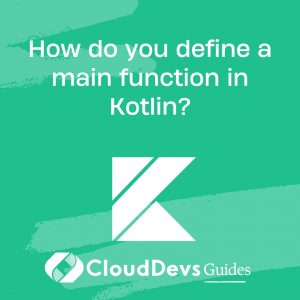How do you define a main function in Kotlin?
In Kotlin, the main function serves as the entry point for starting the execution of a Kotlin program. It is the primary function that the Kotlin runtime system looks for when launching a Kotlin application. Defining a main function is essential for any Kotlin program to execute successfully.
To define a main function in Kotlin, follow these simple steps:
- Function Declaration: Begin by declaring the main function using the fun keyword, followed by the function name main.
- Arguments: Provide a single parameter to the main function, which is an array of strings (Array<String>) representing command-line arguments passed to the program. You can name this parameter anything you like, but conventionally it’s named args.
- Function Body: Inside the main function, write the code that you want to execute when the program starts. This could include any initialization, configuration, or logic specific to your application.
Here’s a simple example of a main function in Kotlin:
kotlin
fun main(args: Array<String>) {
println("Hello, Kotlin!")
}
In this example, the main function takes an array of strings as its parameter args and prints “Hello, Kotlin!” to the standard output when the program is executed.
It’s worth noting that the main function must be a top-level function, meaning it should not be nested within a class or object. Additionally, the main function does not return any value (Unit in Kotlin), as it serves as the starting point for program execution.
Defining a main function in Kotlin is a straightforward process that involves declaring a top-level function named main, providing an array of strings as its parameter, and writing the program logic within its body.