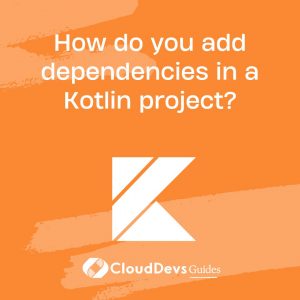Kotlin Q & A
How do you add dependencies in a Kotlin project?
In Kotlin projects, dependencies are typically managed using build automation tools like Gradle or Maven. These tools allow you to specify project dependencies and automatically resolve and download the required libraries from remote repositories.
To add dependencies in a Kotlin project using Gradle, follow these steps:
- Open the build.gradle file: Navigate to the build.gradle file located in the root directory of your Kotlin project.
- Specify dependencies: Inside the dependencies block, add the dependencies you need for your project. Dependencies are specified in the format implementation ‘group:artifact:version’. Replace group, artifact, and version with the appropriate values for the library you want to include.
- Sync Gradle: After adding the dependencies, sync your Gradle project to download the specified dependencies and update the project configuration. You can sync Gradle by clicking the “Sync Now” button in your IDE or running the gradle sync command in the terminal.
- Verify dependencies: Once Gradle sync is complete, verify that the dependencies are successfully resolved and added to your project. You can check the “External Libraries” section in your IDE to see the list of included dependencies.

Previously at


Brazil

GMT-3
Experienced Android Engineer specializing in Kotlin with over 5 years of hands-on expertise. Proven record of delivering impactful solutions and driving app innovation.