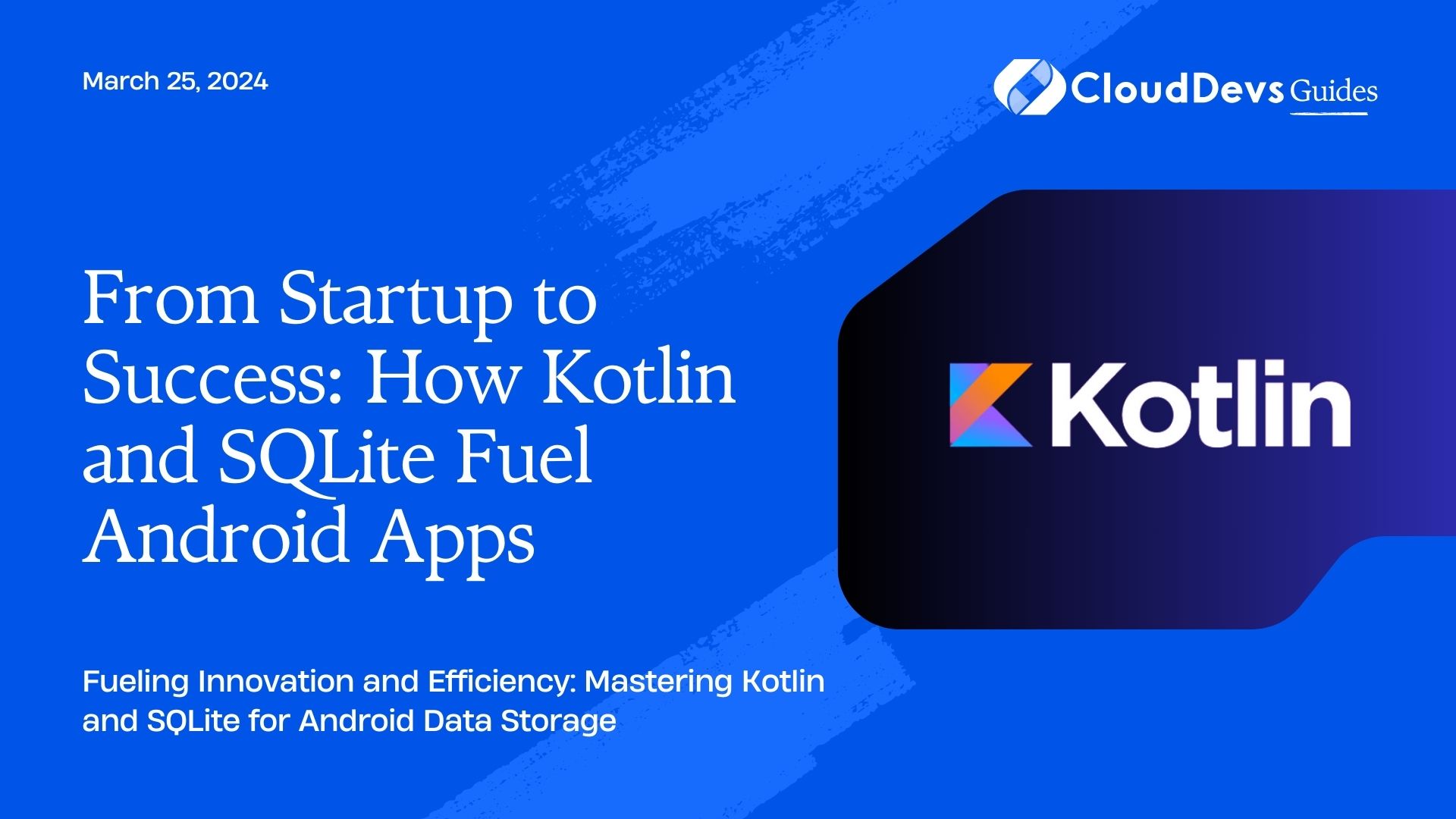From Startup to Success: How Kotlin and SQLite Fuel Android Apps
In the fast-paced world of mobile app development, optimizing data storage is crucial. Whether you’re a budding startup founder, a tech enthusiast, or a seasoned VC investor, understanding how to efficiently store data on Android can be a game-changer. In this blog post, we’ll explore how Kotlin and SQLite can be your secret weapons for efficient data storage, with real-world examples to illustrate their power.
Table of Contents
1. Why Kotlin and SQLite?
Before diving into the specifics, let’s briefly discuss why Kotlin and SQLite are an ideal combination for Android app development, especially for early-stage startups.
Kotlin: Kotlin has gained immense popularity in recent years due to its concise syntax, enhanced safety features, and seamless interoperability with Java. It’s a favorite among developers for its ability to reduce boilerplate code and increase productivity.
SQLite: SQLite is a lightweight, embedded, and self-contained database engine. It’s integrated into Android, making it an excellent choice for local data storage. SQLite is known for its simplicity, reliability, and performance, making it suitable for various applications.
2. Getting Started with Kotlin and SQLite
To get started, you’ll need a basic understanding of Kotlin and Android development. If you’re new to Kotlin, there are plenty of resources available online, and you can check out Kotlin’s official documentation [here](https://kotlinlang.org/docs/home.html).
2.1 Creating a SQLite Database
The first step in efficient data storage is creating a SQLite database for your Android app. Here’s a simplified example:
```kotlin
import android.content.Context
import android.database.sqlite.SQLiteDatabase
import android.database.sqlite.SQLiteOpenHelper
class DatabaseHelper(context: Context) : SQLiteOpenHelper(context, "MyAppDatabase", null, 1) {
override fun onCreate(db: SQLiteDatabase?) {
db?.execSQL("CREATE TABLE IF NOT EXISTS Users (id INTEGER PRIMARY KEY, name TEXT, email TEXT)")
}
override fun onUpgrade(db: SQLiteDatabase?, oldVersion: Int, newVersion: Int) {
// Handle database upgrades here
}
}
```
In this example, we create a database named “MyAppDatabase” with a table called “Users” to store user information.
2.2 Performing CRUD Operations
Once your database is set up, you can perform basic CRUD (Create, Read, Update, Delete) operations. Here’s how you can insert data into the “Users” table:
```kotlin
val dbHelper = DatabaseHelper(context)
val db = dbHelper.writableDatabase
val values = ContentValues()
values.put("name", "John Doe")
values.put("email", "john@example.com")
val newRowId = db?.insert("Users", null, values)
```
This code snippet inserts a new user record into the “Users” table.
2.3 Querying Data
To retrieve data from the database, you can use SQL queries or Kotlin’s DSL for SQLite. Here’s an example using the Kotlin DSL:
```kotlin
val db = dbHelper.readableDatabase
val cursor = db.query("Users", null, null, null, null, null, null)
while (cursor.moveToNext()) {
val name = cursor.getString(cursor.getColumnIndex("name"))
val email = cursor.getString(cursor.getColumnIndex("email"))
// Process the retrieved data
}
cursor.close()
```
This code snippet queries all records from the “Users” table and processes the results.
2.4 Updating and Deleting Data
Updating and deleting data in SQLite is straightforward as well. You can use the `update` and `delete` methods of the database.
To update a user’s email:
```kotlin
val values = ContentValues()
values.put("email", "newemail@example.com")
db.update("Users", values, "name = ?", arrayOf("John Doe"))
```
To delete a user:
```kotlin
db.delete("Users", "name = ?", arrayOf("John Doe"))
```
3. Example Applications
Now that we’ve covered the basics, let’s look at some real-world examples of how Kotlin and SQLite can be used in Android apps:
- Expense Tracker: An expense tracker app can use SQLite to store and manage user expenses efficiently. Users can add, edit, and delete expenses, and the app can provide insightful reports.
- Note-Taking App: A note-taking app can leverage SQLite to store user notes with titles, content, and timestamps. It allows users to organize and retrieve their notes easily.
- E-commerce App: An e-commerce app can benefit from SQLite to store product information, user profiles, and shopping cart data. It ensures a smooth shopping experience, even in offline mode.
Conclusion
In the world of Android app development, efficient data storage is a fundamental aspect of success. Kotlin’s simplicity and SQLite’s reliability make them a powerful duo for early-stage startup founders, VC investors, and tech leaders looking to outperform the competition.
By understanding the basics of creating a SQLite database, performing CRUD operations, and exploring real-world examples, you’re now equipped to harness the potential of Kotlin and SQLite for efficient data storage in your Android apps.
Don’t forget to stay updated with the latest developments in Kotlin and Android by visiting Kotlin’s official website – https://kotlinlang.org/ and the Android Developers website – https://developer.android.com/.
Table of Contents