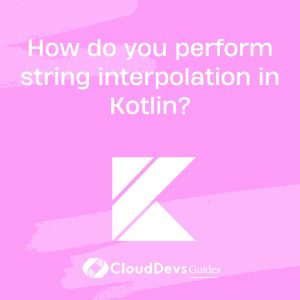How do you perform string interpolation in Kotlin?
String interpolation in Kotlin allows developers to embed expressions and variables directly within string literals. It enhances readability and makes string construction more concise compared to traditional concatenation.
To perform string interpolation in Kotlin, you use the dollar sign ($) followed by the expression or variable name within a string literal. Kotlin evaluates the expression or retrieves the variable’s value and includes it in the resulting string.
For example:
kotlin
val name = “John”
val age = 30
val message = “My name is $name and I am $age years old.”
In the example above, the values of name and age are interpolated into the string message. String interpolation can also involve more complex expressions, function calls, or even property accesses.
String interpolation in Kotlin promotes code readability and reduces verbosity by eliminating the need for explicit concatenation or formatting operations. It simplifies string construction tasks and enhances the maintainability of Kotlin codebases.