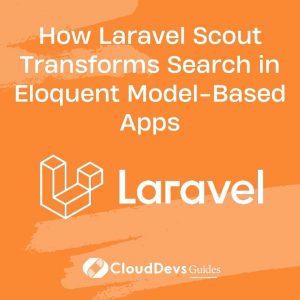How Laravel Scout Transforms Search in Eloquent Model-Based Apps
When it comes to web applications, one of the most sought-after features is a robust search capability. It can greatly enhance user experience and streamline data retrieval. Laravel, a popular PHP framework, offers a wonderful solution to this challenge with its package Laravel Scout.
1. What is Laravel Scout?
Laravel Scout is an optional package that provides full-text search functionality for Eloquent models. With a simple configuration, you can enable blazing fast search capabilities on your application. Scout uses driver-based solutions, and out of the box, it supports Algolia, a cloud-based search service. However, developers can also implement custom drivers.
Let’s explore how you can integrate Laravel Scout into your project.
2. Installation and Configuration
To begin with, you’ll need to install Scout via Composer:
```bash composer require laravel/scout ```
Once installed, you can publish its configuration:
```bash php artisan vendor:publish --provider="Laravel\Scout\ScoutServiceProvider" ```
In your `.env` file, add any necessary Algolia configuration details:
```bash SCOUT_DRIVER=algolia ALGOLIA_APP_ID=your_app_id ALGOLIA_SECRET=your_secret_key ```
However, if you’re opting for a different driver, you’ll configure it accordingly.
3. Making a Model Searchable
Once you’ve set up Scout, making an Eloquent model searchable is a breeze. Simply add the `Searchable` trait to your model.
```php
use Laravel\Scout\Searchable;
class Post extends Model
{
use Searchable;
// Rest of your model code...
}
```
With this trait, your model will automatically keep an index of its records which can be used for searching.
4. Basic Search Functionality
For a basic search, Scout offers a straightforward approach. Here’s how you’d search for a post with a specific keyword:
```php
$posts = App\Post::search('keyword')->get();
```
You’ll get a collection of `Post` instances matching the keyword.
5. Advanced Search
You can also make use of more advanced search capabilities, such as pagination:
```php
$posts = App\Post::search('keyword')->paginate(10);
```
You can also add conditions to the search:
```php
$posts = App\Post::search('keyword')->where('published', 1)->get();
```
6. Customizing the Index
By default, all of the model’s columns are made searchable. However, sometimes you might want to limit the columns or modify how data is indexed. You can do so by defining a `toSearchableArray` method on the model:
```php
public function toSearchableArray()
{
return [
'id' => $this->id,
'title' => $this->title,
'content' => $this->content,
];
}
```
This method determines the data that will be indexed. In the example above, only the `id`, `title`, and `content` fields of the `Post` model would be searchable.
7. Removing Records from Index
If, for any reason, you’d like to remove a record from the search index, you can do so easily:
```php $post->unsearchable(); ```
To remove all records of a model from the index:
```php App\Post::unsearchable(); ```
8. Importing Records
For larger databases, you might want to bulk import all records into your search index. This can be achieved with:
```bash php artisan scout:import "App\Post" ```
Conclusion
Laravel Scout greatly simplifies the process of integrating full-text search capabilities into your Eloquent models. With driver-based solutions, you have the flexibility to opt for your preferred search engine or service. Its fluent API makes implementation a breeze, allowing you to focus on building amazing features for your application.
Whether you’re building a blog, an e-commerce site, or any other platform that requires search, Laravel Scout should be a top consideration for enhancing the user experience and providing rapid, accurate search results.
Table of Contents