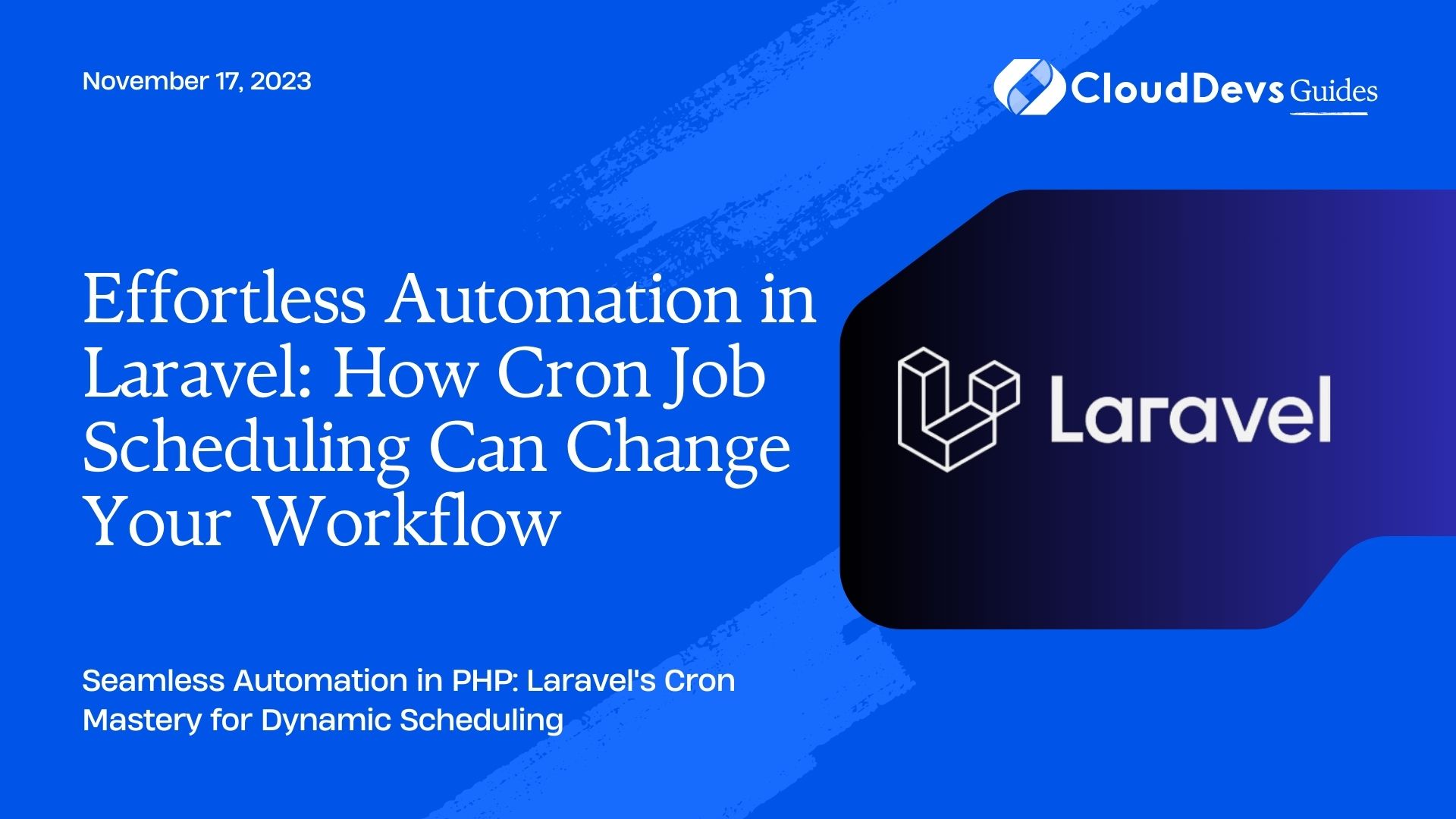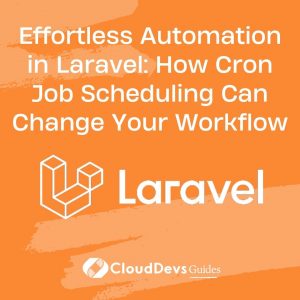Effortless Automation in Laravel: How Cron Job Scheduling Can Change Your Workflow
Laravel, one of the most popular PHP frameworks, provides a plethora of tools to ease the development process. Among these tools is the task scheduling system, which enables you to automate tasks by leveraging the power of Cron jobs. In this blog post, we will delve into the nuances of Laravel’s task scheduling feature and provide concrete examples to get you started.
1. What is Cron?
Cron is a UNIX-based job scheduler that allows you to run scripts, commands, or software at fixed times, dates, or intervals. These jobs or tasks are commonly known as Cron jobs.
2. Laravel’s Task Scheduler
While Cron is powerful, it can be a little overwhelming for beginners or when you need to manage a multitude of jobs. Laravel’s Task Scheduler provides an elegant API over Cron, making it intuitive to define your scheduled tasks within Laravel itself.
3. Setting up Laravel’s Task Scheduler
Before diving into specific examples, let’s get our environment ready:
- Laravel’s Cron Entry: Ensure this Cron entry is added to your server:
``` * * * * * cd /path-to-your-project && php artisan schedule:run >> /dev/null 2>&1 ```
This Cron will call the Laravel command scheduler every minute. Laravel will then evaluate your scheduled tasks and runs the tasks that are due.
- Task Scheduling in `Kernel.php`: In Laravel, you define your tasks in the `app/Console/Kernel.php` file. The `schedule` method contains the tasks.
4. Examples of Laravel Task Scheduling with Cron
4.1. Basic Task Scheduling
Suppose you want to run a command `SendEmails` every day at 3pm:
```php
protected function schedule(Schedule $schedule)
{
$schedule->command('emails:send')->dailyAt('15:00');
}
```
4.2. Time Zones
If your application runs across different time zones, Laravel has you covered. The following task will run at 1pm in New York:
```php
$schedule->command('emails:send')->timezone('America/New_York')->dailyAt('13:00');
```
4.3. Environment-Based Scheduling
If you want a task to run only on your production server:
```php
$schedule->command('db:backup')->daily()->when(function () {
return app()->environment('production');
});
```
4.4. Chaining Methods
You can also chain multiple conditions:
```php
$schedule->command('db:prune')
->daily()
->when(function () {
return app()->environment('local');
})
->unlessBetween('8:00', '17:00');
```
In the above example, the `db:prune` command will run daily, but not between 8am and 5pm.
4.5. Task Frequency Options
Laravel offers several ways to schedule your task:
– Every Minute: `$schedule->command(‘cmd’)->everyMinute();`
– Every Five Minutes: `$schedule->command(‘cmd’)->everyFiveMinutes();`
– Every Ten Minutes: `$schedule->command(‘cmd’)->everyTenMinutes();`
– Weekly On a Specific Day: `$schedule->command(‘cmd’)->weeklyOn(1, ‘8:00’);` (Here, 1 represents Monday)
4.6. Running Shell Commands
Besides Laravel commands, you can schedule shell commands:
```php
$schedule->exec('node /home/script.js')->daily();
```
5. Preventing Task Overlaps
Sometimes, tasks can take longer than expected. To prevent the next task from overlapping with a still-running task, use the `withoutOverlapping` method:
```php
$schedule->command('emails:send')->hourly()->withoutOverlapping();
```
6. Logging Output
To capture the output of a scheduled task, you can direct the output to a location:
```php
$schedule->command('analytics:report')->daily()->sendOutputTo('/path/to/file');
```
Alternatively, if you wish to append the output:
```php
$schedule->command('analytics:report')->daily()->appendOutputTo('/path/to/file');
```
Conclusion
Laravel’s task scheduler, combined with the power of Cron, offers a streamlined approach to automating tasks. Whether you’re running maintenance commands, sending out daily emails, or generating reports, the scheduler ensures your tasks run when they’re supposed to, without a hitch.
With the examples provided, you should be well on your way to leveraging the full potential of Laravel’s Task Scheduling capabilities. Happy coding!
Table of Contents