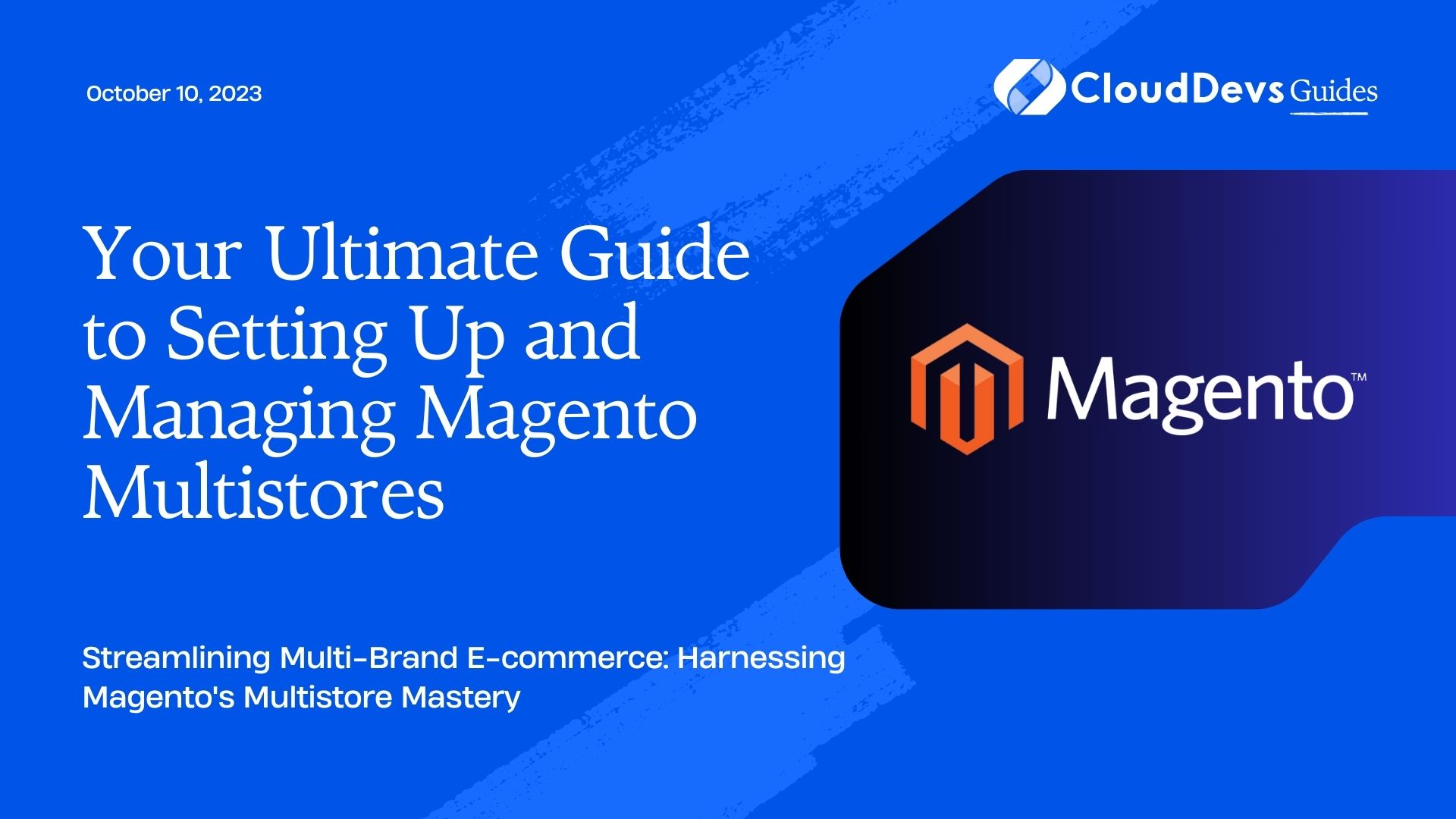Your Ultimate Guide to Setting Up and Managing Magento Multistores
Magento, the e-commerce powerhouse, is loved by retailers globally for its scalability, flexibility, and wide array of features. One of the most remarkable capabilities of Magento is its Multistore functionality, which allows store owners to manage multiple stores from a single Magento installation. This feature is perfect for businesses that operate in diverse markets or offer a range of product lines. In this post, we’ll dive deep into the Magento Multistore setup and demonstrate its management.
1. Why Use Magento Multistore?
Before we delve into the ‘how’, let’s understand the ‘why’.
Market Segmentation: Different stores can cater to distinct demographics, locations, or languages.
Brand Management: Businesses with multiple brands can manage them separately without needing separate installations.
Centralized Admin: All stores are controlled from a single dashboard, streamlining operations.
2. Setting up Magento Multistore
Step 1: Ensure you’re using the right version of Magento. Magento Open Source supports the Multistore functionality, but it’s essential to ensure compatibility with your current version.
Step 2: Navigate to your Magento Admin Panel.
– Go to `Stores > All Stores`.
– Here, you’ll see options for Website, Store, and Store View.
Website: Represents a domain. Each website can have its checkout process.
Store: An individual store under a website. It can have its main menu.
Store View: Mostly used for different languages or display settings.
Step 3: Setting up a new website
– Click on `Create Website`.
– Fill in the required fields (Code, Name).
– Save the website.
Step 4: Create a store
– Click on `Create Store`.
– Select the website the store will belong to.
– Fill in the required details, like Name and Root Category.
– Save.
Step 5: Creating a store view
– Click on `Create Store View`.
– Choose the store it will belong to.
– Define its name, code, and status.
– Save.
3. Configuring URLs for Each Store
If you’re using different domains or subdomains for each store:
– Go to `Stores > Configuration > Web`.
– Choose the specific website or store view from the top-left corner.
– Expand the `Base URL` section and set the correct URL.
Remember to update your `.htaccess` file or server configuration to direct the specific domains/subdomains to the Magento root directory.
4. Managing Product Availability Across Stores
– Navigate to `Catalog > Products`.
– Select a product to edit.
– Under the `Websites` tab, choose the websites where the product should appear.
5. Theme and Design Configuration for Each Store
Each store can have its unique look.
– Go to `Content > Design > Configuration`.
– Here, you’ll see a list of all your websites, stores, and store views.
– Click on `Edit` for the one you want to customize.
– Update its theme, header, footer, and other design elements.
Examples of Magento Multistore Implementations
Example 1: Linguistic Stores
A business that operates in the USA and France could set up two store views under a single store and website. The US store view could cater to English-speaking customers, while the French store view would be in French, offering a localized experience.
Example 2: Diverse Product Lines
Consider a retailer selling electronics and fashion. They could create two separate websites within Magento – one for electronics and another for fashion. This differentiation allows for more focused marketing and brand identity for each product line.
Example 3: Localized Promotions
A global business could run distinct promotions in the USA, Canada, and the UK. By setting up separate store views or stores for each country, the business can manage promotions tailored to each market from the same Magento backend.
Conclusion
Magento’s Multistore functionality is a testament to its adaptability and scalability for e-commerce businesses. From linguistic localization to managing distinct brands, Multistore offers a seamless solution for growing retailers. Proper setup and management are key, but once configured, the possibilities for expansion and diversification are virtually limitless.
Table of Contents