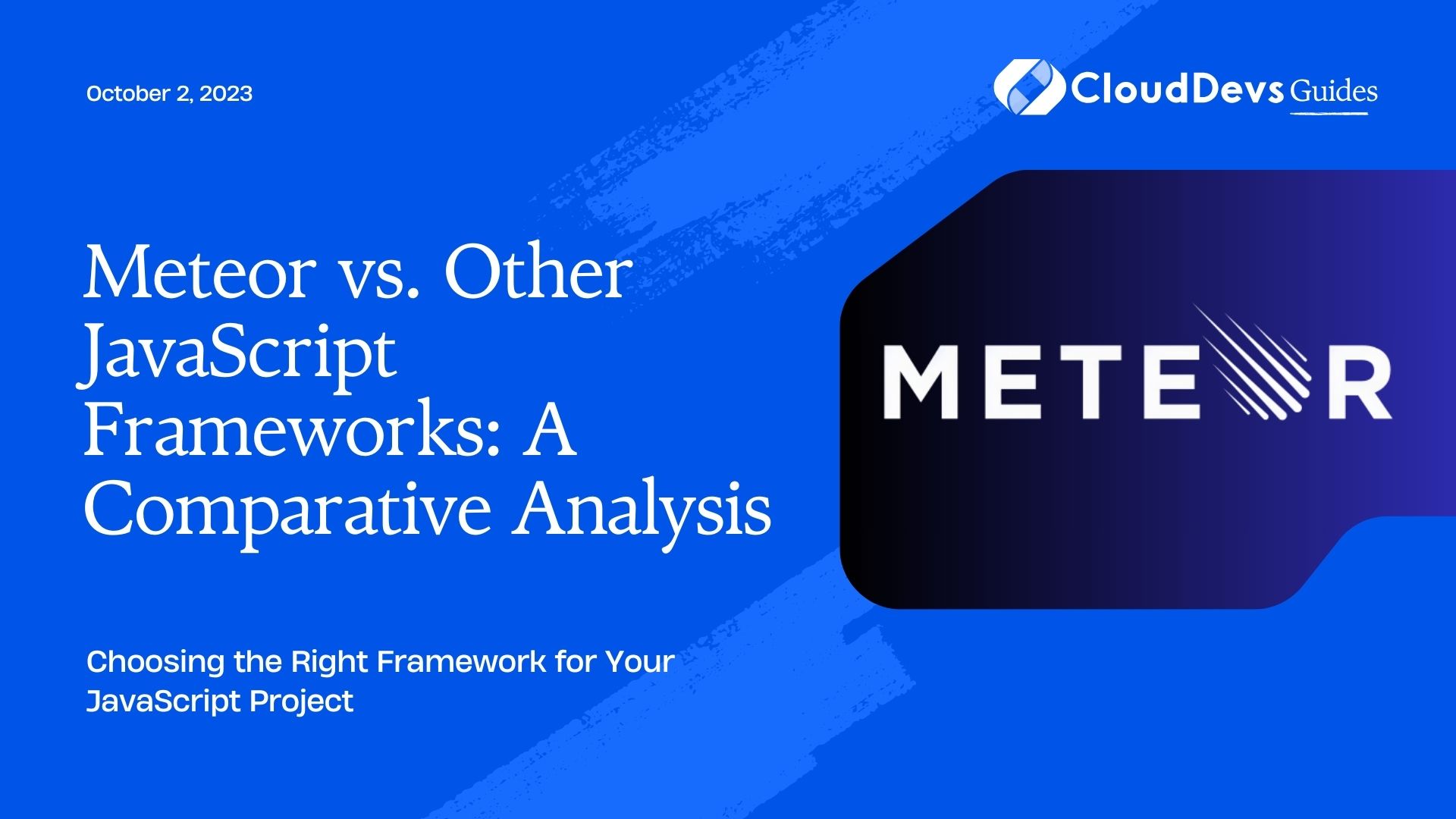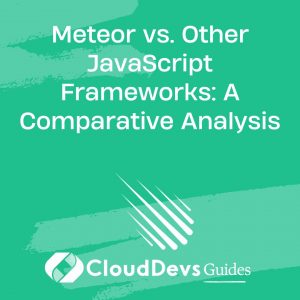Meteor vs. Other JavaScript Frameworks: A Comparative Analysis
In today’s fast-paced digital world, real-time applications have become increasingly popular. Users expect instantaneous updates and seamless experiences. Meteor, a full-stack JavaScript framework, offers a powerful solution for building real-time applications. With its unique features and elegant architecture, Meteor enables developers to create dynamic and responsive web and mobile apps. In this blog post, we will explore the power of Meteor and delve into its key features, architecture, and provide code samples to demonstrate its capabilities.
1. What is Meteor?
Meteor is an open-source, full-stack JavaScript framework that allows developers to build real-time applications for web and mobile platforms. It provides a seamless integration between the client and the server, enabling data synchronization in real-time. Meteor follows a reactive programming model, which ensures that changes made to the data on the server are automatically reflected on the client-side.
2. Key Features of Meteor:
2.1 Reactive Data:
Meteor’s reactivity is one of its most powerful features. It allows developers to build applications where data changes are automatically propagated to the user interface in real-time. Meteor achieves this by using a reactive data source called “MiniMongo” on the client-side, which mirrors the server-side MongoDB database. Any changes made to the database are automatically updated on the client, ensuring a responsive and dynamic user experience.
2.2 Full-Stack JavaScript:
One of Meteor’s key advantages is its full-stack JavaScript capabilities. From front-end to back-end, developers can write code in a single language, eliminating the need for context switching between different languages and frameworks. This not only increases productivity but also makes it easier to maintain and update applications.
2.3 Hot Code Push:
Meteor’s hot code push feature enables seamless updates to the application without requiring users to manually refresh the page or reinstall the app. When developers make changes to the codebase, these updates are automatically sent to the client, ensuring that users always have the latest version of the application.
2.4 Real-time Updates:
Meteor’s built-in real-time capabilities make it ideal for building collaborative and interactive applications. With the help of the DDP (Distributed Data Protocol), Meteor establishes a WebSocket connection between the client and the server, allowing real-time data synchronization and bidirectional communication. This enables instant updates across all connected clients, making Meteor suitable for chat applications, collaborative editors, and more.
2.5 Isomorphic Code:
Meteor enables the sharing of code between the client and server. This means that developers can write code that runs on both sides, reducing duplication and increasing development efficiency. This is particularly useful for implementing data validation, business logic, and reducing the amount of data transferred between the client and the server.
3. Meteor’s Architecture:
3.1 Client-Server Communication:
Meteor follows a client-server architecture where the client and server communicate via a WebSocket connection. The client-side code is bundled and sent to the client upon initial connection, and subsequent updates are delivered using the hot code push feature. The server-side code runs on Node.js and interacts with the database to perform data operations.
3.2 Data Synchronization:
Meteor uses a publish-subscribe model for data synchronization. Developers define data publications on the server, specifying what data should be sent to the client. The client then subscribes to these publications and receives the corresponding data updates in real-time. This approach simplifies the process of handling data synchronization and ensures that the client’s view is always up to date with the latest changes.
3.3 Database Integration:
Meteor provides seamless integration with MongoDB, a popular NoSQL database. MongoDB’s flexible document-based structure aligns well with Meteor’s reactive data model. Developers can easily define data models and perform database operations using the Meteor API. Additionally, Meteor supports other databases through community-supported packages, expanding the options available for developers.
4. Building Real-time Applications with Meteor:
4.1 Installation and Setup:
To get started with Meteor, you first need to install it. Visit the official Meteor website and download the installer for your operating system. Once installed, you can create a new Meteor project using the following command:
lua $ meteor create myapp
4.2 Creating a Real-time Chat Application:
Let’s create a simple real-time chat application using Meteor. First, we need to define the chat collection and the publications on the server-side:
javascript
// server/publications.js
Meteor.publish('chats', function () {
return Chats.find();
});
On the client-side, we can subscribe to the chat publication and fetch the data:
javascript
// client/main.js
Meteor.subscribe('chats');
To display the chat messages in real-time, we can use Meteor’s reactivity:
javascript
// client/main.js
Template.chat.helpers({
messages() {
return Chats.find();
},
});
4.3 Building a Collaborative Task Manager:
Let’s take it a step further and build a collaborative task manager. Users can create tasks, assign them to team members, and see real-time updates when changes occur. We can start by defining the task collection and implementing the necessary functionality:
javascript
// server/publications.js
Meteor.publish('tasks', function () {
return Tasks.find();
});
javascript
Copy code
// client/main.js
Meteor.subscribe('tasks');
Template.tasks.helpers({
tasks() {
return Tasks.find();
},
});
Template.tasks.events({
'submit .new-task'(event) {
event.preventDefault();
const text = event.target.text.value;
Meteor.call('tasks.insert', text);
event.target.text.value = '';
},
});
4.4 Implementing Real-time Notifications:
Adding real-time notifications to your application can greatly enhance the user experience. Let’s implement a basic notification system using Meteor. On the server-side, we can define a publication that filters notifications based on the user’s ID:
javascript
// server/publications.js
Meteor.publish('notifications', function () {
return Notifications.find({ userId: this.userId });
});
On the client-side, we can subscribe to the notifications publication and display them to the user:
javascript
Copy code
// client/main.js
Meteor.subscribe('notifications');
Template.notifications.helpers({
notifications() {
return Notifications.find();
},
});
Conclusion
Meteor provides developers with a powerful framework for building real-time applications with ease. Its reactive data model, full-stack JavaScript capabilities, and seamless integration with databases make it an excellent choice for building responsive and dynamic applications. By leveraging Meteor’s features and architecture, developers can create applications that provide real-time updates, collaboration, and enhanced user experiences. So, harness the power of Meteor and unlock the potential of real-time applications in your projects.
In this blog post, we explored the key features and architecture of Meteor and provided code samples for building real-time applications. By diving into the world of Meteor, developers can create highly interactive and dynamic applications that meet the demands of today’s users. So, embrace Meteor and witness the power of real-time in your applications!
Table of Contents