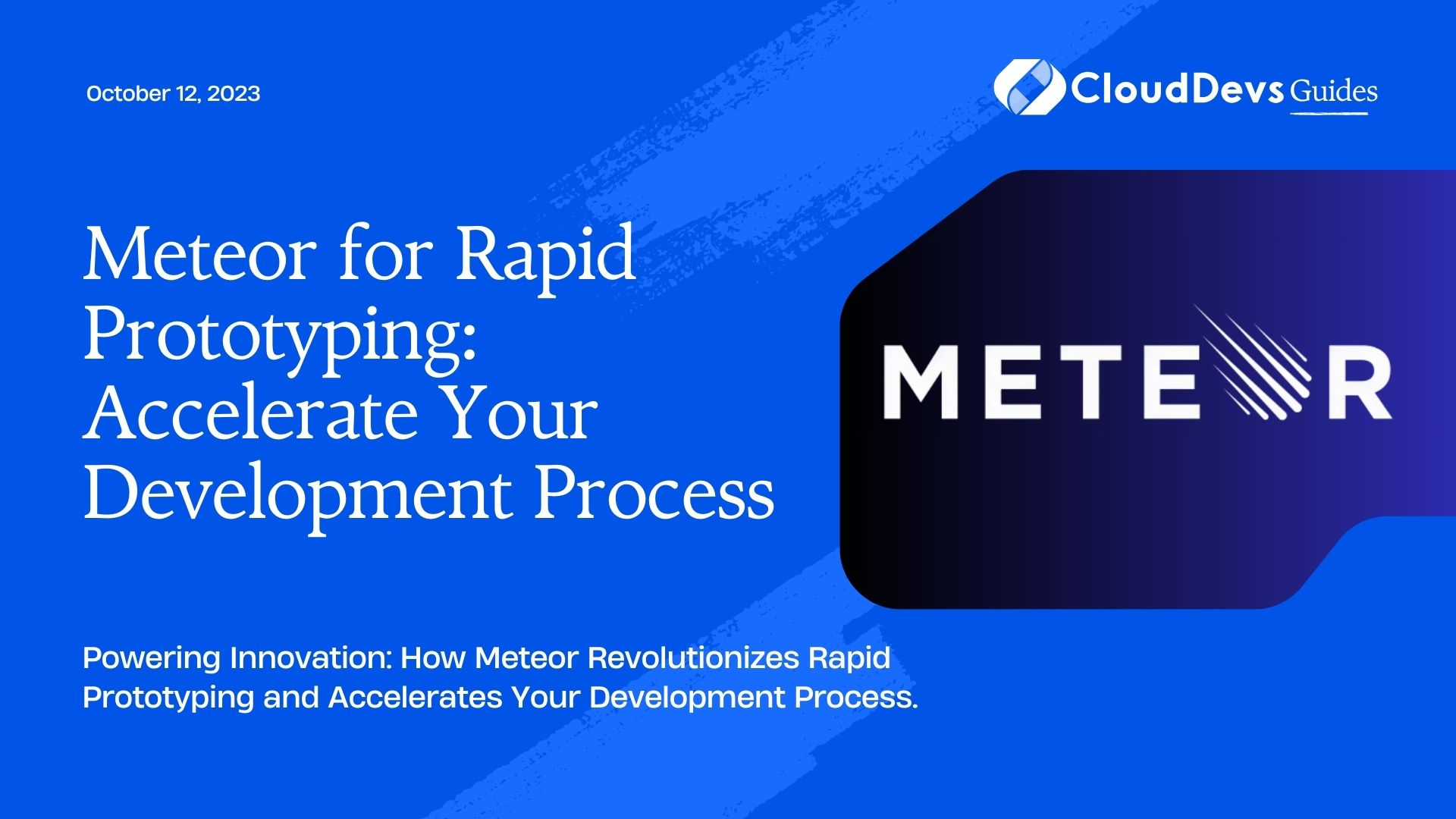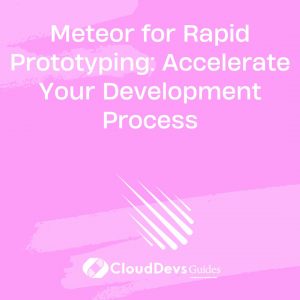Meteor for Rapid Prototyping: Accelerate Your Development Process
In today’s fast-paced tech world, staying ahead of the competition requires rapid prototyping and agile development. To achieve this, developers seek tools that streamline the process, allowing them to quickly iterate and validate ideas. Meteor, an open-source full-stack JavaScript framework, is one such tool that empowers developers to build web and mobile applications with remarkable speed and efficiency.
In this blog, we will delve into how Meteor can be a game-changer for your rapid prototyping endeavors. We’ll explore its key features, benefits, and provide code samples to showcase its power. So, let’s get started!
Why Meteor for Rapid Prototyping?
Meteor is designed with a focus on rapid development and ease of use, making it an ideal choice for prototyping projects. Here’s why Meteor stands out among other frameworks:
1. Real-time Data Synchronization
Meteor’s reactive data system enables real-time data synchronization between the server and the client. Any changes made to the data are automatically propagated to connected clients, providing a seamless user experience. This feature is especially valuable for collaborative applications or apps where real-time updates are essential.
2. Full-Stack Development
Meteor facilitates full-stack development, allowing developers to write code for both the client and the server using JavaScript. This approach streamlines the development process, as developers don’t need to switch between different languages or frameworks. Consequently, you can prototype entire applications faster.
3. Large Package Ecosystem
Meteor boasts a vibrant package ecosystem, known as “Atmosphere,” which offers a plethora of pre-built packages and libraries. This extensive collection of packages allows developers to leverage existing solutions, saving time and effort during the prototyping phase.
4. Simplified Build Process
Meteor simplifies the build process through its integrated build tool, making it easy to manage dependencies and assets. Developers can focus on building features instead of configuring complex build pipelines, accelerating the development cycle.
5. Cross-Platform Compatibility
With Meteor, you can prototype applications that run seamlessly on both web and mobile platforms. It uses technologies like Cordova and React Native for mobile app development, allowing you to create cross-platform prototypes without rewriting the entire codebase.
Key Features of Meteor for Rapid Prototyping
Now that we understand why Meteor is a great choice for rapid prototyping, let’s dive into its key features and how they facilitate the development process:
1. Meteor Packages
Meteor packages are reusable modules that enhance the functionality of your application. They can be easily installed using the package manager, making it simple to add new features without reinventing the wheel. For example, to add user authentication, you can quickly integrate the “accounts-ui” package into your project.
Code Sample:
javascript // Install the "accounts-ui" package meteor add accounts-ui
2. Data on the Wire
Meteor’s “Data on the Wire” approach sends only the necessary data over the network, minimizing unnecessary data transfer. This optimized data syncing ensures faster load times and better performance, crucial aspects when creating responsive prototypes.
3. Hot Code Reload
Meteor’s hot code reload feature allows developers to see the changes instantly without having to refresh the page. As you make modifications to the code, the changes are automatically updated in the running application, providing a smooth development experience.
4. Reactive Templates
Meteor’s reactive templates enable automatic UI updates whenever there is a change in the underlying data. This real-time reactivity significantly speeds up the development process, as you can see the results of your changes instantly.
Code Sample:
html
<template name="exampleTemplate">
<p>{{greeting}}</p>
</template>
javascript
// Create a reactive variable
const greeting = new ReactiveVar("Hello, World!");
// Update the template when the variable changes
Template.exampleTemplate.helpers({
greeting() {
return greeting.get();
},
});
5. Isomorphic JavaScript
Meteor allows you to write code that runs both on the client and the server. This isomorphic JavaScript approach enables you to share code between the two, reducing duplication and easing the development process.
6. Cross-platform Support
Meteor’s cross-platform compatibility enables you to prototype applications that work on various platforms seamlessly. With the same codebase, you can target web browsers, iOS, and Android platforms, reducing development time and costs.
Rapid Prototyping with Meteor: A Step-by-Step Guide
Now, let’s walk through the process of rapid prototyping using Meteor. We’ll build a simple real-time chat application to showcase the framework’s capabilities.
Step 1: Setting Up the Project
To get started, make sure you have Node.js and Meteor installed on your system. Then, create a new Meteor project:
Code Sample:
bash meteor create meteor-chat-app cd meteor-chat-app
Step 2: Installing Essential Packages
For our chat application, we’ll need packages for real-time data synchronization and user authentication. Let’s install them:
Code Sample:
bash meteor add session accounts-ui accounts-password
Step 3: Creating the UI
Next, let’s create the basic UI for our chat application. We’ll use Bootstrap for simplicity:
Code Sample:
html
<template name="chatApp">
<div class="container">
<h1>Welcome to Meteor Chat!</h1>
{{#if currentUser}}
<p>Hello, {{currentUser.username}}!</p>
<button class="logout">Logout</button>
<ul>
{{#each messages}}
<li>{{this}}</li>
{{/each}}
</ul>
<input type="text" placeholder="Type your message" class="message-input" />
<button class="send">Send</button>
{{else}}
{{> loginButtons}}
{{/if}}
</div>
</template>
Step 4: Implementing Real-Time Functionality
Now, let’s add real-time functionality to our chat application using Meteor’s reactivity:
Code Sample:
javascript
// Client-side code
Template.chatApp.helpers({
messages() {
return Messages.find();
},
});
Template.chatApp.events({
"click .send"() {
const message = $(".message-input").val();
Messages.insert({ text: message });
$(".message-input").val("");
},
});
// Server-side code
Meteor.publish("messages", function () {
return Messages.find();
});
Step 5: Adding User Authentication
For secure chat functionality, let’s integrate user authentication using Meteor’s accounts system:
Code Sample:
html
<template name="chatApp">
<!-- Existing code -->
{{else}}
<h3>Please log in to start chatting!</h3>
{{> loginButtons}}
{{/if}}
</template>
That’s it! With just a few lines of code, we’ve created a real-time chat application using Meteor. This example demonstrates how Meteor’s reactive data system and ease of use can significantly accelerate the rapid prototyping process.
Conclusion
Meteor is a powerful tool for rapid prototyping, offering real-time data synchronization, full-stack development capabilities, and a large package ecosystem. Its reactive data system, hot code reload, and cross-platform support enable developers to iterate quickly, validate ideas, and build functional prototypes in no time.
By choosing Meteor for your next rapid prototyping project, you can save valuable development hours, create feature-rich prototypes, and ultimately bring your ideas to life faster than ever before.
So, embrace Meteor’s simplicity and power, and start revolutionizing your development process today! Happy prototyping!
Table of Contents