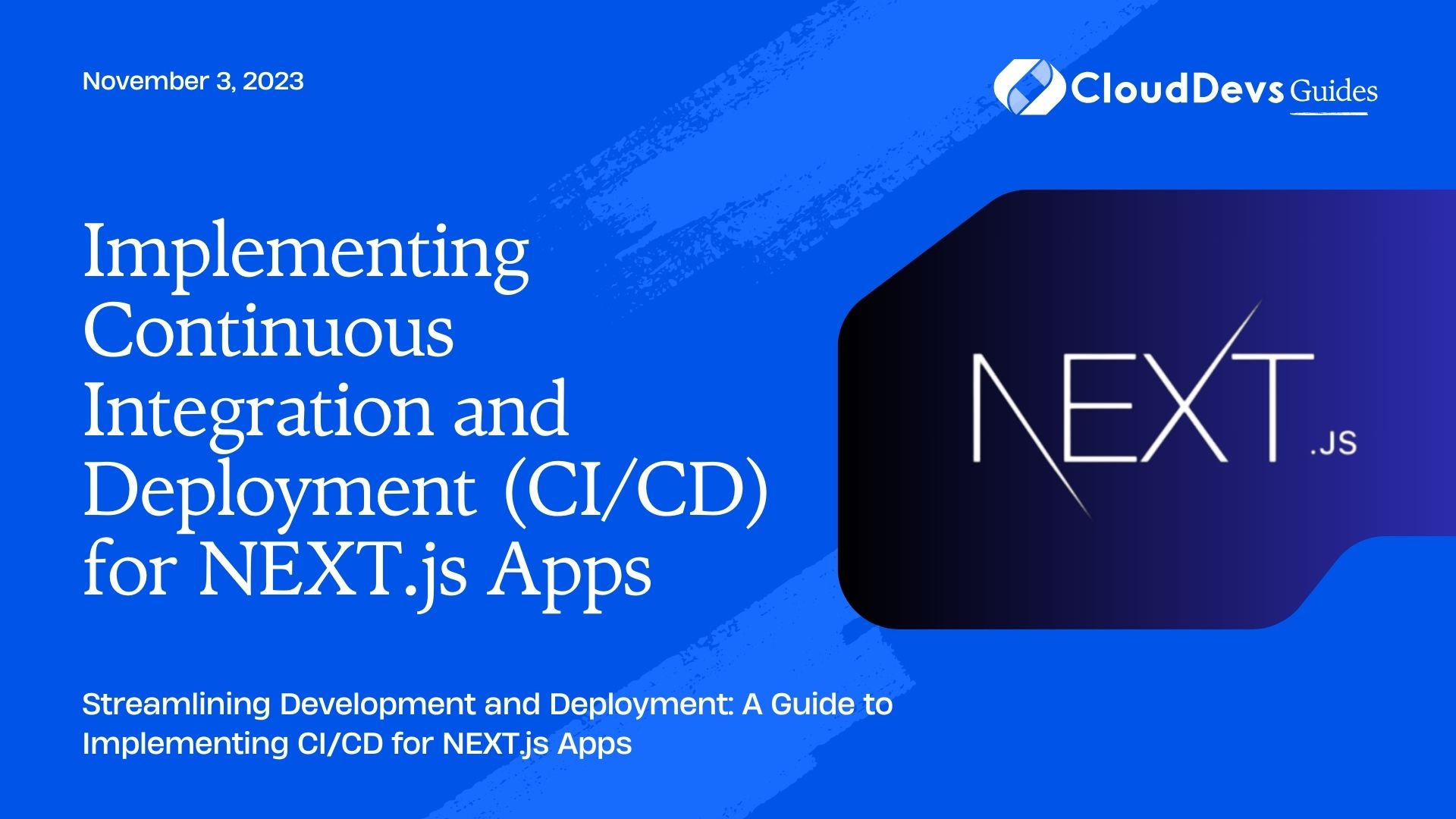Implementing Continuous Integration and Deployment (CI/CD) for NEXT.js Apps
In the fast-paced world of web development, delivering high-quality applications quickly and efficiently is crucial. This is where Continuous Integration and Deployment (CI/CD) comes into play. CI/CD is a set of practices that automate the process of integrating code changes, running tests, and deploying applications. In this article, we’ll explore how to implement CI/CD for your NEXT.js apps, enabling you to achieve faster development cycles and more reliable deployments.
1. Why CI/CD for NEXT.js?
Before we dive into the implementation details, let’s understand why CI/CD is essential for NEXT.js apps.
- Speed and Efficiency: NEXT.js is a popular React framework for building server-rendered applications. With CI/CD, you can automate the process of building, testing, and deploying your app, reducing manual intervention and speeding up development.
- Bug Detection: CI/CD pipelines can be configured to run automated tests whenever code changes are pushed to the repository. This ensures that bugs are detected early in the development cycle, preventing them from reaching production.
- Consistency: CI/CD ensures that each code change goes through the same build and deployment process, minimizing the chances of configuration errors or inconsistencies across environments.
- Rapid Deployment: CI/CD pipelines can be set up to automatically deploy your NEXT.js app to various environments (such as staging and production) whenever changes are approved, making deployment a breeze.
2. Setting Up Continuous Integration
Let’s start by setting up Continuous Integration for your NEXT.js app. We’ll use popular CI tools like GitHub Actions in this example.
Step 1: Creating a GitHub Repository
Assuming you have a NEXT.js app already in a local directory, the first step is to create a GitHub repository for it. If you haven’t already, create a new repository on GitHub and follow the instructions to push your local code to the remote repository.
Step 2: Adding a GitHub Actions Workflow
GitHub Actions allow you to automate various tasks within your repository. To set up CI, you’ll need to create a workflow file in the .github/workflows directory of your repository. Let’s name the file ci.yml.
Here’s a sample workflow configuration:
yaml
name: Continuous Integration
on:
push:
branches:
- main
jobs:
build:
runs-on: ubuntu-latest
steps:
- name: Checkout Repository
uses: actions/checkout@v2
- name: Setup Node.js
uses: actions/setup-node@v2
with:
node-version: '14'
- name: Install Dependencies
run: npm install
- name: Run Tests
run: npm test
In this example, the workflow is triggered whenever code is pushed to the main branch. It checks out the repository, sets up Node.js, installs dependencies, and runs tests using the specified Node.js version.
Step 3: Push and Watch the CI Workflow
Commit and push the ci.yml file to your GitHub repository. You can now navigate to the “Actions” tab in your repository on GitHub to see the workflow in action. It will automatically trigger whenever you push changes to the main branch.
3. Setting up Continuous Deployment
Continuous Deployment is the next step after implementing Continuous Integration. It automates the process of deploying your application to various environments based on the successful execution of CI tests.
Step 1: Choose a Deployment Platform
For deploying your NEXT.js app, you can choose platforms like Vercel, Netlify, or even traditional cloud providers like AWS or DigitalOcean. In this example, we’ll use Vercel for its seamless integration with NEXT.js.
Step 2: Create a Deployment Account
If you don’t already have an account, sign up for a Vercel account. Once you’re logged in, you can link your GitHub repository to Vercel.
Step 3: Configure Deployment Settings
In your Vercel dashboard, select the repository you want to deploy. Configure deployment settings such as the branch to deploy from and the build settings. Vercel will automatically detect that your app is built with NEXT.js and set up the appropriate build settings.
Step 4: Set Up Environment Variables
If your app requires environment variables (such as API keys), you can configure them in the Vercel dashboard. This ensures that your deployed app has access to the required variables without exposing sensitive information in your codebase.
Step 5: Deploy on Merge
With your Vercel account linked and deployment settings configured, your app is ready for continuous deployment. Whenever a pull request is merged into the main branch, Vercel will automatically build and deploy the latest version of your app.
4. Benefits of CI/CD for NEXT.js Apps
Implementing CI/CD for your NEXT.js app comes with a range of benefits that significantly enhance your development and deployment processes.
- Faster Feedback Loop: CI/CD pipelines provide rapid feedback on code changes through automated testing. This reduces the time developers spend identifying and fixing bugs, resulting in a faster development cycle.
- Improved Code Quality: Automated testing ensures that code changes meet predefined quality standards. This results in higher code quality and a more stable application.
- Reduced Deployment Risks: By automating the deployment process, you minimize the risk of human error during manual deployments. This leads to more reliable and consistent deployments.
- Scalability: CI/CD pipelines are designed to handle large-scale deployments, making it easier to scale your NEXT.js app as it grows in complexity and user base.
- Collaboration: CI/CD encourages collaboration among developers by providing a consistent and automated process for integrating changes. This leads to smoother teamwork and more efficient development.
Conclusion
Implementing Continuous Integration and Deployment for your NEXT.js apps is a game-changer for modern web development. It streamlines your development process, ensures code quality, and enables rapid and reliable deployments. By setting up CI/CD pipelines, you empower your development team to focus on building great features and delivering exceptional user experiences without the hassle of manual processes. Embrace CI/CD and unlock the true potential of your NEXT.js applications in today’s dynamic digital landscape.
Table of Contents