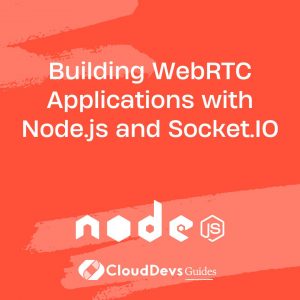Node.js and Machine Learning: Bridging the Gap
In today’s digital era, real-time communication is at the forefront of technological innovation. WebRTC (Web Real-Time Communication) has emerged as a powerful tool for enabling browser-based real-time communication. When combined with Node.js and Socket.IO, developers can create robust and scalable real-time applications that leverage the capabilities of WebRTC. In this article, we’ll explore how to build WebRTC applications using Node.js and Socket.IO, along with some practical examples to demonstrate their effectiveness.
Understanding WebRTC
WebRTC is an open-source project that enables real-time communication capabilities directly within web browsers. It provides APIs for establishing peer-to-peer connections, enabling video, audio, and data sharing between users without the need for plugins or additional software.
Key Components of WebRTC
- getUserMedia: This API allows web applications to access a user’s camera and microphone.
- RTCPeerConnection: This API facilitates peer-to-peer communication by establishing and managing the connection between browsers.
- RTCDataChannel: This API enables real-time data transfer between peers, allowing for the exchange of non-media data.
Building with Node.js and Socket.IO
Node.js is a popular runtime environment for building server-side applications using JavaScript. When combined with Socket.IO, a JavaScript library for real-time web applications, developers can create powerful and scalable server-client communication channels.
Setting Up the Environment
- Install Node.js and npm (Node Package Manager) on your system.
- Create a new Node.js project using npm init command.
- Install Socket.IO using npm install socket.io command.
Creating the Server
const express = require('express');
const http = require('http');
const socketIO = require('socket.io');
const app = express();
const server = http.createServer(app);
const io = socketIO(server);
// Define Socket.IO event handlers
io.on('connection', (socket) => {
console.log('A user connected');
// Handle WebRTC signaling events
socket.on('offer', (offer) => {
// Handle offer
});
socket.on('answer', (answer) => {
// Handle answer
});
socket.on('iceCandidate', (candidate) => {
// Handle ICE candidate
});
});
server.listen(3000, () => {
console.log('Server is running on port 3000');
});
Implementing WebRTC
- Integrate WebRTC APIs into your client-side code to establish peer connections, exchange offers and answers, and handle ICE candidates.
- Utilize Socket.IO to transmit signaling messages between clients and the server.
Handling Signaling
- Define Socket.IO event handlers on the server to manage WebRTC signaling messages, such as offers, answers, and ICE candidates.
- Broadcast signaling messages to appropriate peers to establish and maintain connections.
Practical Examples
1. Video Chat Application
- Create a simple video chat application where users can initiate video calls with each other using WebRTC.
- Utilize Socket.IO for signaling and managing the communication between clients and the server.
2. File Sharing Application
- Build a file sharing application that allows users to share files in real-time with each other.
- Implement WebRTC data channels to facilitate the transfer of files between peers.
3. Collaborative Whiteboard
- Develop a collaborative whiteboard application where multiple users can draw and collaborate in real-time.
- Utilize WebRTC data channels to synchronize drawing actions between clients.
Conclusion
Building WebRTC applications with Node.js and Socket.IO opens up a world of possibilities for real-time communication and collaboration on the web. By leveraging the power of WebRTC APIs and the scalability of Node.js and Socket.IO, developers can create innovative and immersive real-time applications that enhance user experiences and drive engagement.
External Resources
Table of Contents