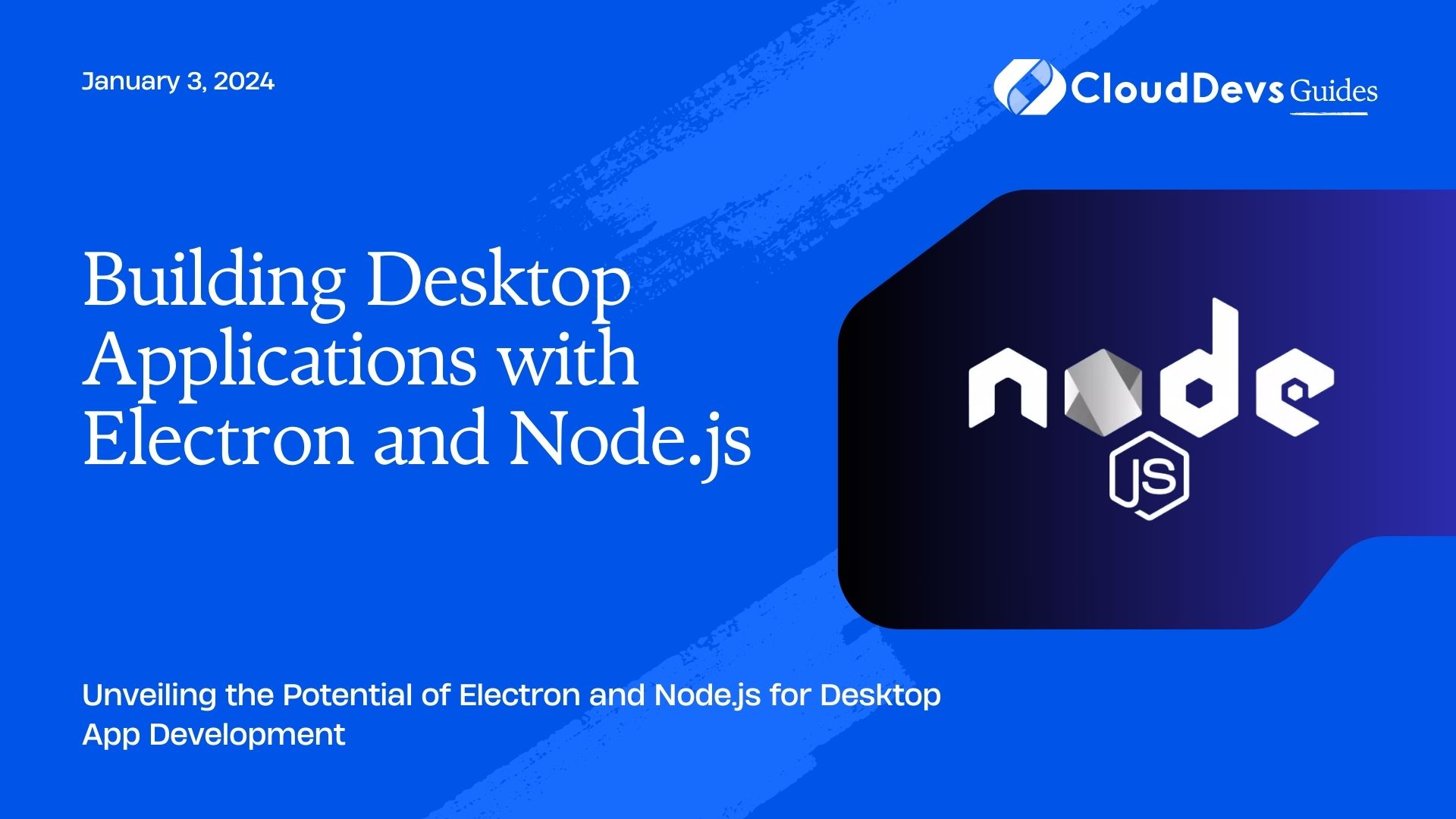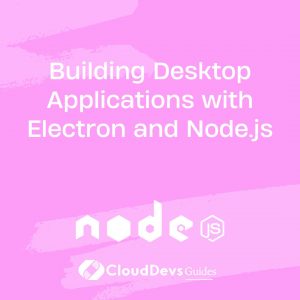Building Desktop Applications with Electron and Node.js
In today’s digital age, user expectations for seamless and versatile applications have never been higher. Developers are constantly on the lookout for frameworks that simplify the process of creating robust, cross-platform desktop applications that cater to diverse needs. In this pursuit, the combination of Electron and Node.js has emerged as a powerful duo, enabling developers to craft feature-rich desktop applications using familiar web technologies. In this blog, we’ll dive into the world of Electron and Node.js, exploring their capabilities and demonstrating how they can be harnessed to build exceptional desktop applications.
Table of Contents
1. Understanding Electron and Node.js
Before delving into the nitty-gritty of building desktop applications, let’s gain a clear understanding of what Electron and Node.js bring to the table.
1.1. Electron: Powering Cross-Platform Desktop Apps
Electron is an open-source framework that facilitates the creation of cross-platform desktop applications using web technologies like HTML, CSS, and JavaScript. Initially developed for GitHub’s Atom editor, Electron’s popularity has skyrocketed due to its versatility and ease of use. It essentially combines Chromium (the open-source project behind Google Chrome) for rendering and Node.js for backend functionalities, resulting in applications that work seamlessly on Windows, macOS, and Linux.
1.2. Node.js: The Backend Powerhouse
Node.js, on the other hand, is a runtime environment that allows developers to execute JavaScript on the server side. It utilizes an event-driven, non-blocking I/O model, making it efficient and suitable for building scalable and performant applications. By integrating Node.js with Electron, developers can seamlessly connect the frontend and backend, creating applications that not only offer a rich user experience but also robust functionality.
2. Benefits of Using Electron and Node.js for Desktop Apps
The fusion of Electron and Node.js brings forth a range of benefits that make them an appealing choice for desktop application development.
- Cross-Platform Compatibility: Electron’s architecture ensures that your application looks and functions consistently across different operating systems, eliminating the need to develop separate versions for each platform.
- Familiar Web Technologies: Leveraging web technologies for desktop apps simplifies the development process for web developers, allowing them to reuse their skills and knowledge.
- Rich Ecosystem: Both Electron and Node.js boast extensive libraries and packages, providing developers with a vast array of tools to enhance the functionality and aesthetics of their applications.
- Performance: Despite utilizing web technologies, Electron apps achieve near-native performance thanks to the integration of Node.js and efficient rendering using Chromium.
- Quick Prototyping: Rapidly build and test prototypes using web technologies before refining your application further.
3. Building Your First Electron App
Now that we have a solid grasp of the foundation, let’s roll up our sleeves and embark on building a simple Electron desktop application.
Step 1: Setting Up the Environment
Before we begin, ensure you have Node.js installed on your machine. You can download it from the official Node.js website. Once installed, you can use npm (Node Package Manager) to install Electron globally:
bash npm install -g electron
Step 2: Creating the Project Structure
Create a new directory for your project and navigate to it in your terminal. Inside the project directory, initialize a new Node.js project:
bash npm init
Follow the prompts to configure your project. Now, let’s install Electron as a project dependency:
bash npm install electron --save-dev
Step 3: Creating the Main Application File
Create an index.html file and a main.js file in your project directory. The index.html file will contain the HTML structure of your application, while the main.js file will be the entry point for your Electron app.
index.html:
html <!DOCTYPE html> <html> <head> <title>My Electron App</title> </head> <body> <h1>Hello Electron!</h1> </body> </html>
main.js:
javascript
const { app, BrowserWindow } = require('electron');
let mainWindow;
app.on('ready', () => {
mainWindow = new BrowserWindow({
width: 800,
height: 600,
webPreferences: {
nodeIntegration: true,
},
});
mainWindow.loadFile('index.html');
});
Step 4: Running Your Electron App
In your terminal, run your Electron app using the following command:
bash electron main.js
Voila! You’ve just created and launched your first Electron desktop application. This simple example demonstrates how Electron combines web technologies with Node.js to produce a functional desktop app.
4. Expanding Horizons: Advanced Electron Capabilities
While the above example provides a glimpse into the world of Electron and Node.js, there’s so much more you can achieve with these technologies.
4.1. Native API Access
Electron offers APIs that allow you to access native functionality like system dialogs, notifications, and file system operations. This means you can create applications that seamlessly integrate with the user’s operating system.
4.2. Electron Forge: Simplified Development
Electron Forge is a complete toolset for simplifying the development, packaging, and distribution of Electron applications. It streamlines the build process and offers features like automatic updates, making the development lifecycle smoother.
4.3. Electron Builder: Packaging Made Easy
Electron Builder is another valuable tool that assists in packaging Electron applications for various platforms. It provides ready-to-use configurations for different build targets, ensuring your app is properly packaged and ready for distribution.
4.4. IPC Communication
Electron apps often require communication between the main process (backend) and renderer processes (frontend). Electron facilitates this communication through Inter-Process Communication (IPC) mechanisms.
Conclusion
In this blog, we’ve journeyed through the exciting landscape of Electron and Node.js for desktop application development. We’ve learned how these technologies combine the power of web technologies and backend functionality to create cross-platform, feature-rich applications. From the basics of setting up the environment to exploring advanced capabilities, we’ve covered a lot of ground. Armed with this knowledge, you’re now equipped to embark on your own adventure in crafting exceptional desktop applications that cater to the needs and expectations of modern users. So go ahead, unleash your creativity, and build the next generation of desktop applications with Electron and Node.js!
Table of Contents