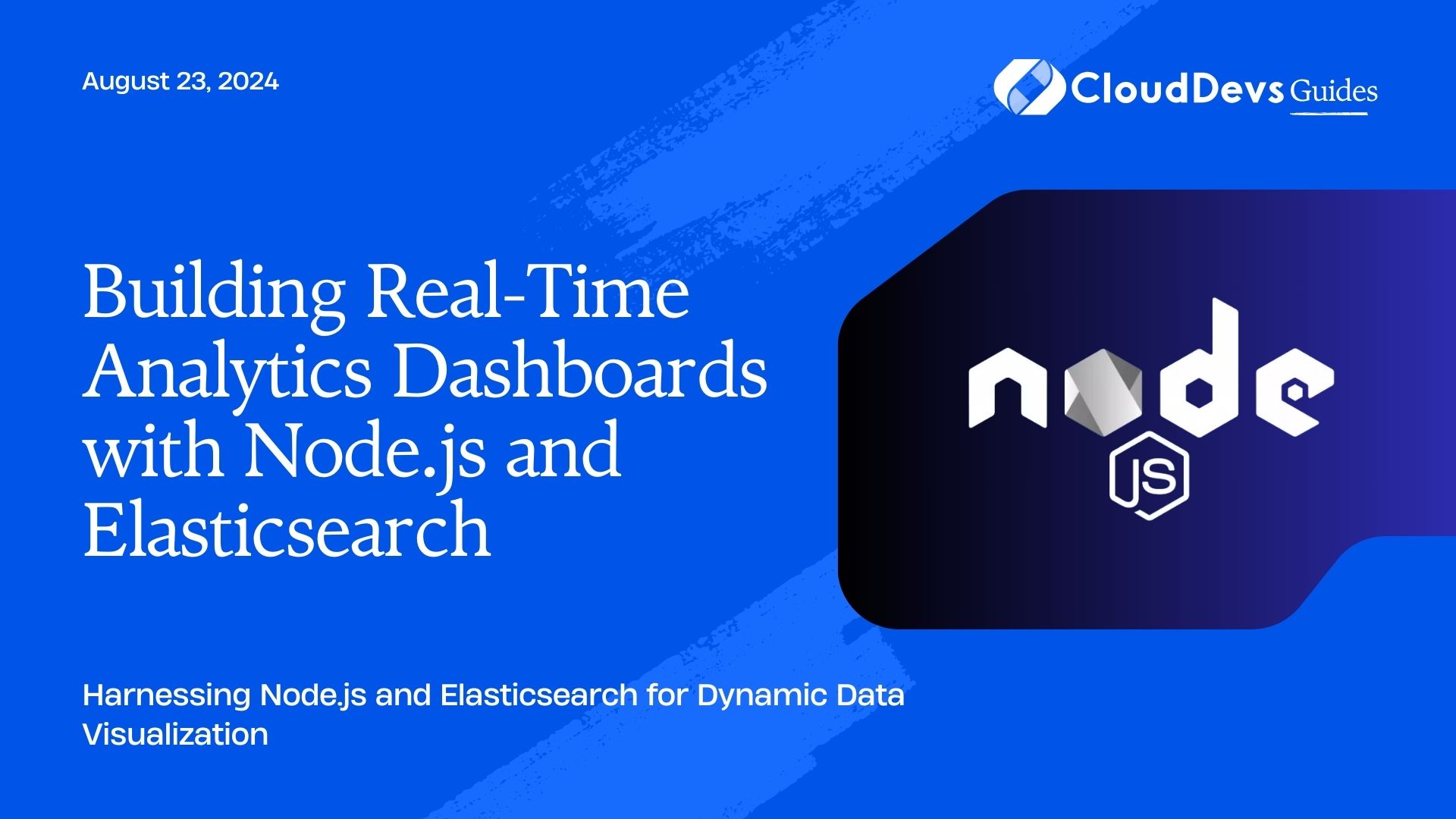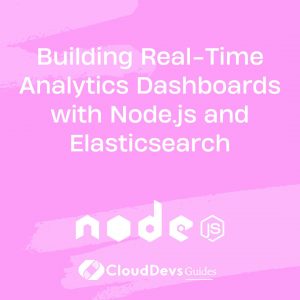Building Real-Time Analytics Dashboards with Node.js and Elasticsearch
In today’s data-driven world, having the ability to analyze and visualize data in real-time is crucial for making informed decisions. Elasticsearch, combined with Node.js, offers a powerful solution for building dynamic and responsive analytics dashboards. This article explores how Node.js and Elasticsearch can be used to create real-time analytics dashboards, with practical examples and code snippets.
Understanding Real-Time Analytics Dashboards
Real-time analytics dashboards provide up-to-date insights into data as it is generated. These dashboards are used for monitoring system performance, user activity, and various other metrics in real-time. Building such dashboards involves collecting, processing, and visualizing data quickly and efficiently.
Using Node.js for Real-Time Data Processing
Node.js is well-suited for building real-time applications due to its non-blocking, event-driven architecture. It can handle numerous concurrent connections efficiently, making it ideal for real-time data processing and communication.
1. Setting Up a Node.js Server
First, set up a basic Node.js server that will handle data processing and communication with Elasticsearch.
```javascript
const express = require('express');
const app = express();
const port = 3000;
app.use(express.json());
app.get('/', (req, res) => {
res.send('Real-Time Analytics Dashboard');
});
app.listen(port, () => {
console.log(`Server running at http://localhost:${port}`);
});
```
2. Integrating Elasticsearch with Node.js
Elasticsearch is a powerful search and analytics engine that allows for fast searches and complex queries. To integrate Elasticsearch with Node.js, use the `@elastic/elasticsearch` client library.
First, install the Elasticsearch client:
```bash npm install @elastic/elasticsearch ```
Then, connect to Elasticsearch and perform basic operations:
```javascript
const { Client } = require('@elastic/elasticsearch');
const client = new Client({ node: 'http://localhost:9200' });
app.post('/index-data', async (req, res) => {
const { index, body } = req.body;
try {
const result = await client.index({
index,
body
});
res.status(200).json(result.body);
} catch (err) {
res.status(500).json({ error: err.message });
}
});
```
Analyzing and Visualizing Data
With data indexed in Elasticsearch, you can now query and visualize it to create meaningful insights.
3. Querying Elasticsearch for Real-Time Data
Perform queries to fetch and analyze data. For example, to fetch data for a specific metric:
```javascript
app.get('/fetch-data', async (req, res) => {
const { index, query } = req.query;
try {
const result = await client.search({
index,
body: {
query: {
match: { metric: query }
}
}
});
res.status(200).json(result.body.hits.hits);
} catch (err) {
res.status(500).json({ error: err.message });
}
});
```
4. Visualizing Data with a Front-End Framework
To display the data, use a front-end framework like React or Vue.js. For instance, you could use React with a library like `chart.js` to create interactive charts.
Install necessary packages:
```bash npm install react chart.js ```
Create a simple chart component:
```javascript
import React from 'react';
import { Line } from 'react-chartjs-2';
import { Chart as ChartJS, LineElement, CategoryScale, LinearScale, Title } from 'chart.js';
ChartJS.register(LineElement, CategoryScale, LinearScale, Title);
const LineChart = ({ data }) => {
const chartData = {
labels: data.map(item => item.timestamp),
datasets: [
{
label: 'Metric Value',
data: data.map(item => item.value),
fill: false,
borderColor: 'rgb(75, 192, 192)',
tension: 0.1
}
]
};
return <Line data={chartData} />;
};
export default LineChart;
```
Real-Time Data Updates
To handle real-time updates, you can use WebSockets. For instance, use the `ws` library for WebSocket communication:
Install `ws`:
```bash npm install ws ```
Set up a WebSocket server:
```javascript
const WebSocket = require('ws');
const wss = new WebSocket.Server({ port: 8080 });
wss.on('connection', ws => {
console.log('New client connected');
ws.on('message', message => {
console.log('Received:', message);
});
ws.send('Welcome to the real-time analytics dashboard');
});
```
Update the client to handle WebSocket messages:
```javascript
const socket = new WebSocket('ws://localhost:8080');
socket.onmessage = event => {
console.log('Message from server:', event.data);
};
```
Conclusion
Building real-time analytics dashboards with Node.js and Elasticsearch provides a robust solution for dynamic data visualization and analysis. By leveraging Node.js’s non-blocking architecture and Elasticsearch’s powerful search capabilities, you can create responsive and insightful dashboards that help monitor and analyze data in real-time.
Further Reading
Table of Contents