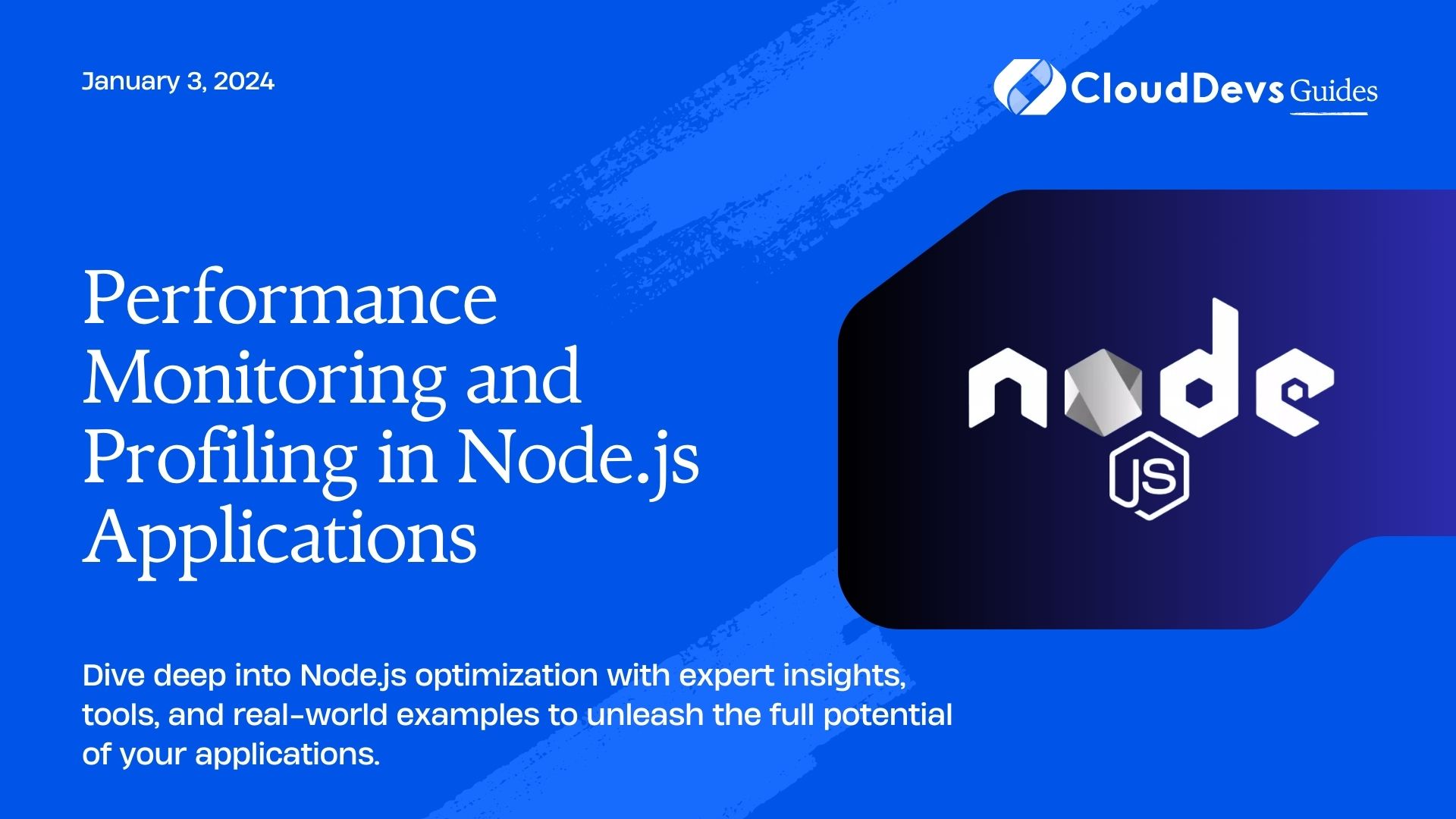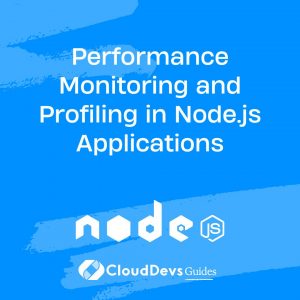Performance Monitoring and Profiling in Node.js Applications
In the fast-paced world of Node.js development, optimizing performance is crucial for staying ahead of the curve. Whether you’re a seasoned developer or just starting your journey, understanding performance monitoring and profiling can unlock hidden potential in your applications. In this guide, we’ll dive deep into these concepts, exploring techniques, tools, and real-world examples to help you supercharge your Node.js apps.
Why Performance Monitoring Matters
Performance monitoring is like having a radar for your application’s health. It gives you insights into resource consumption, response times, and potential bottlenecks, allowing you to fine-tune your code for optimal performance. By proactively monitoring your app, you can identify issues before they escalate, ensuring a seamless user experience.
Profiling: Unveiling the Hidden Gems
Profiling goes a step further by dissecting your application’s execution, revealing areas of improvement with surgical precision. By analyzing CPU usage, memory allocation, and function calls, profiling tools empower you to pinpoint performance hotspots and optimize critical paths for maximum efficiency.
Techniques and Tools
Performance Monitoring Tools
- New Relic: A comprehensive monitoring solution that offers real-time insights into your Node.js applications. With features like transaction tracing and error analysis, New Relic helps you identify performance bottlenecks and optimize code for improved reliability.
New Relic - Datadog: Another popular choice among developers, Datadog provides end-to-end visibility into your infrastructure and applications. Its intuitive dashboard offers customizable metrics and alerts, making it easier to track performance metrics and troubleshoot issues in real time.
Datadog - PM2: Short for Process Manager 2, PM2 is a versatile production process manager for Node.js applications. In addition to process management, PM2 offers built-in monitoring capabilities, including CPU usage, memory consumption, and log management, all within a user-friendly interface.
PM2
Profiling Tools
- Chrome DevTools: An essential tool for web developers, Chrome DevTools includes powerful profiling features for analyzing JavaScript execution in Node.js applications. With tools like the Performance and Memory tabs, you can visualize CPU and memory usage, identify performance bottlenecks, and optimize code for better efficiency.
Chrome DevTools - clinic.js: Developed by nearForm, clinic.js is a suite of performance profiling tools specifically designed for Node.js applications. From CPU profiling with clinic flame to memory analysis with clinic heap, this toolkit offers everything you need to diagnose and resolve performance issues in your Node.js codebase.
clinic.js - Node.js Profiler: Built into the Node.js runtime, the built-in profiler allows you to capture CPU profiles of your applications with minimal overhead. By running your code with the –prof flag and analyzing the generated profile with tools like node-tick, you can gain valuable insights into function execution times and identify areas for optimization.
Node.js Profiler
Real-World Examples
Let’s take a look at how performance monitoring and profiling can make a real difference in Node.js applications:
- E-commerce Platform: By implementing performance monitoring with New Relic, an e-commerce platform identified a bottleneck in their checkout process, leading to a 20% increase in conversion rates after optimizing database queries and server-side rendering.
- API Service: Using clinic.js to profile their API service, a startup discovered that inefficient JSON parsing was causing high CPU usage during peak hours. By switching to a streaming parser and optimizing database queries, they reduced response times by 30% and improved overall scalability.
- Real-Time Chat Application: Leveraging Chrome DevTools for performance profiling, a tech company identified memory leaks in their real-time chat application, leading to crashes under heavy load. After refactoring the code to release unused memory and optimizing WebSocket connections, they achieved greater stability and improved user satisfaction.
Conclusion
In the competitive landscape of Node.js development, performance monitoring and profiling are indispensable tools for staying ahead of the curve. By leveraging the right techniques and tools, you can unlock hidden potential in your applications, delivering unparalleled performance and user experience. So, roll up your sleeves, dive deep into your codebase, and unleash the full power of Node.js with performance monitoring and profiling.
External Resources:
Happy coding!
Table of Contents