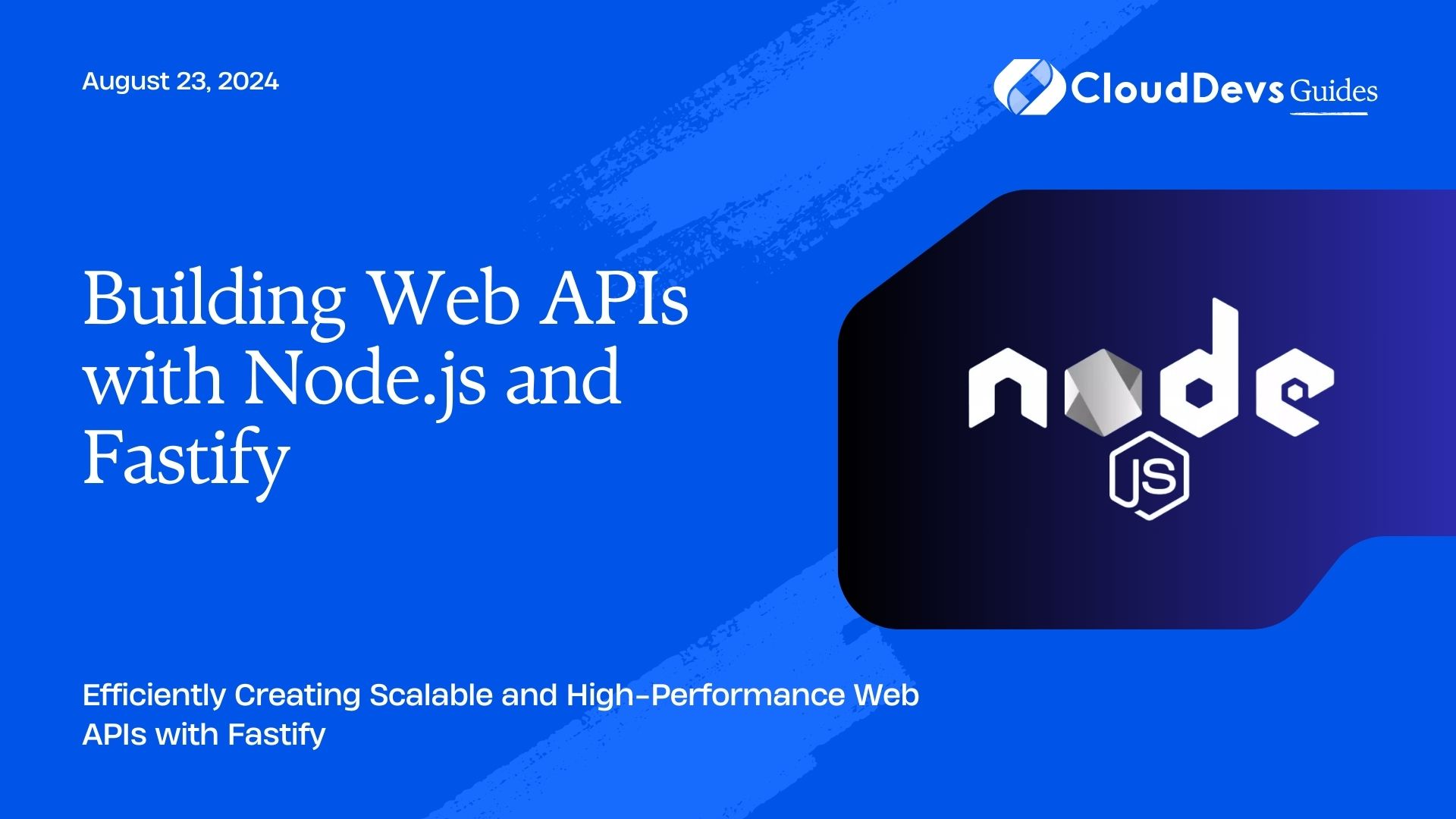Building Web APIs with Node.js and Fastify
Node.js has long been a popular choice for building web APIs due to its non-blocking architecture and vast ecosystem. Fastify, a modern framework for Node.js, further enhances API development by providing an ultra-fast, low-overhead solution. This blog explores how to use Node.js with Fastify to build efficient and scalable web APIs, including practical examples and best practices.
Understanding Fastify
Fastify is a web framework designed for building high-performance applications. It provides a straightforward and extensible API, optimized for speed and low overhead. With built-in support for JSON schema validation and async/await, Fastify simplifies the process of creating robust and scalable APIs.
Getting Started with Fastify
To start building APIs with Fastify, you’ll first need to set up your project. Here’s a step-by-step guide to get you going.
1. Setting Up the Project
Begin by initializing a new Node.js project and installing Fastify.
```bash mkdir fastify-api cd fastify-api npm init -y npm install fastify ```
2. Creating a Basic Fastify Server
Here’s how to create a simple Fastify server that responds with a “Hello World” message.
```javascript
// index.js
const Fastify = require('fastify');
const fastify = Fastify({ logger: true });
fastify.get('/', async (request, reply) => {
return { message: 'Hello World' };
});
fastify.listen(3000, err => {
if (err) {
fastify.log.error(err);
process.exit(1);
}
fastify.log.info('Server listening on http://localhost:3000');
});
```
Run the server with `node index.js` and navigate to `http://localhost:3000` to see the response.
3. Defining Routes
Fastify allows you to define routes with ease. Below is an example of defining multiple routes, including a parameterized route.
```javascript
// routes.js
const routes = (fastify, options, done) => {
fastify.get('/users', async (request, reply) => {
return [{ id: 1, name: 'John Doe' }];
});
fastify.get('/users/:id', async (request, reply) => {
const userId = request.params.id;
return { id: userId, name: 'John Doe' };
});
done();
};
module.exports = routes;
```
Integrate this route file with your server.
```javascript
// index.js
const Fastify = require('fastify');
const fastify = Fastify({ logger: true });
const routes = require('./routes');
fastify.register(routes);
fastify.listen(3000, err => {
if (err) {
fastify.log.error(err);
process.exit(1);
}
fastify.log.info('Server listening on http://localhost:3000');
});
```
4. Handling Requests and Validations
Fastify uses JSON schema for request validation, making it easy to ensure data integrity. Here’s how to add validation to your routes.
```javascript
// routes.js
const routes = (fastify, options, done) => {
fastify.post('/users', {
schema: {
body: {
type: 'object',
required: ['name'],
properties: {
name: { type: 'string' }
}
}
}
}, async (request, reply) => {
const { name } = request.body;
return { id: 2, name };
});
done();
};
module.exports = routes;
```
5. Error Handling
Fastify provides mechanisms for handling errors gracefully. Here’s an example of custom error handling.
```javascript
// index.js
const Fastify = require('fastify');
const fastify = Fastify({ logger: true });
fastify.setErrorHandler((error, request, reply) => {
request.log.error(error);
reply.status(500).send({ error: 'Internal Server Error' });
});
fastify.get('/', async (request, reply) => {
throw new Error('Something went wrong');
});
fastify.listen(3000, err => {
if (err) {
fastify.log.error(err);
process.exit(1);
}
fastify.log.info('Server listening on http://localhost:3000');
});
```
6. Testing Fastify Applications
Fastify supports testing with a variety of tools. Here’s a basic example using `tap`.
```bash
npm install tap fastify-tap
```
```javascript
// test.js
const Fastify = require('fastify');
const test = require('tap').test;
test('GET `/` route', async t => {
const fastify = Fastify();
fastify.get('/', async (request, reply) => {
return { message: 'Hello World' };
});
await fastify.ready();
const response = await fastify.inject({
method: 'GET',
url: '/'
});
t.equal(response.statusCode, 200);
t.same(JSON.parse(response.payload), { message: 'Hello World' });
});
```
Conclusion
Fastify, combined with Node.js, offers a powerful and efficient framework for building scalable web APIs. Its ease of use, performance benefits, and built-in features make it a great choice for developers looking to create high-performance applications. By leveraging Fastify’s capabilities, you can build robust and reliable APIs that meet modern performance and scalability requirements.
Further Reading
Table of Contents