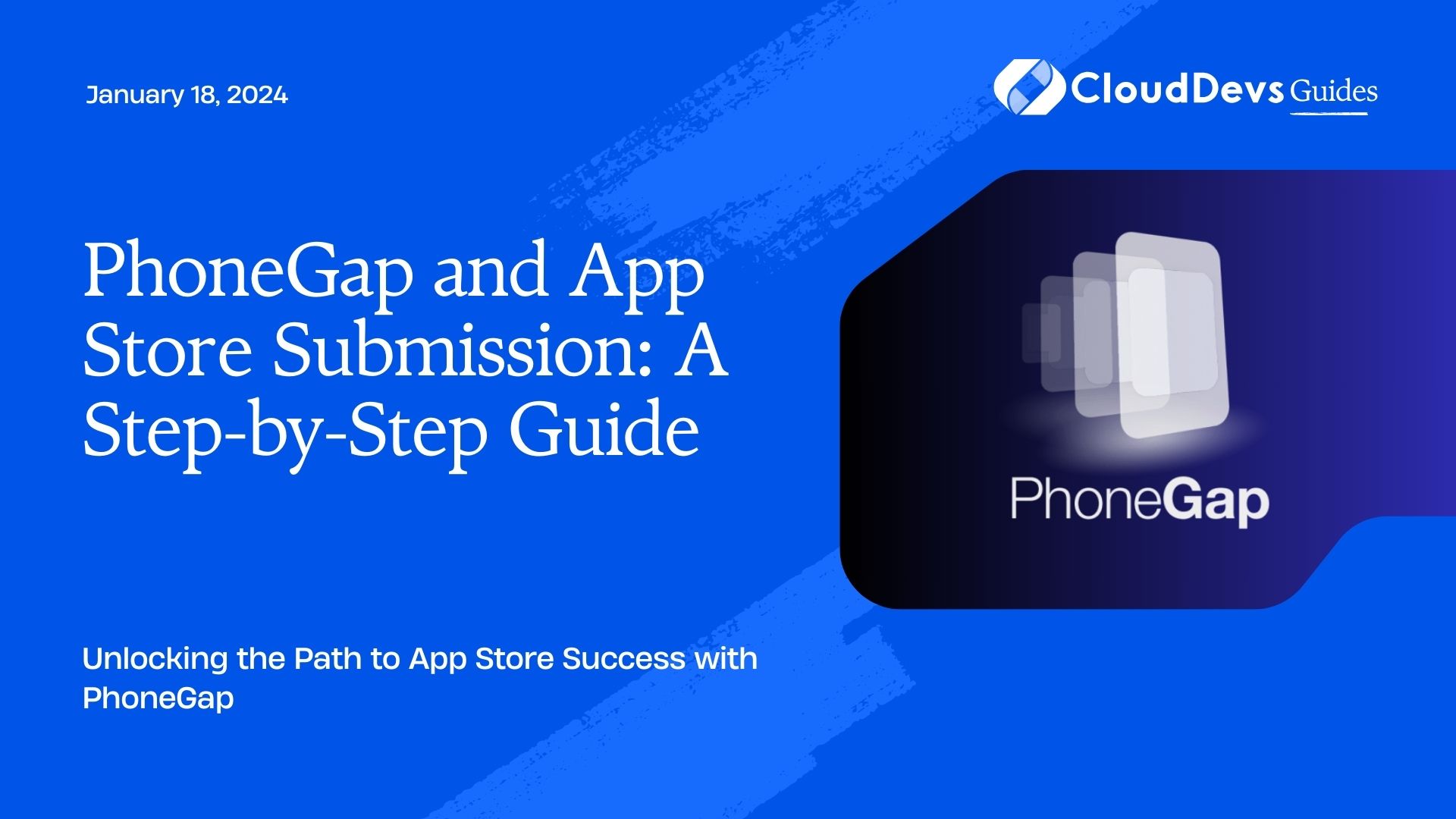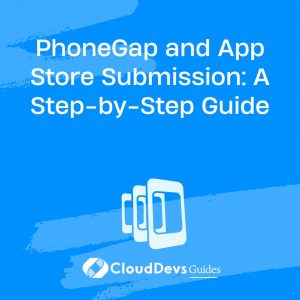PhoneGap and App Store Submission: A Step-by-Step Guide
Before we dive into the submission process, let’s quickly review what PhoneGap is. PhoneGap is an open-source mobile app development framework that allows you to build cross-platform mobile applications using web technologies like HTML, CSS, and JavaScript. It’s a fantastic choice for developers who want to create apps that work seamlessly on both Android and iOS devices, saving time and effort.
1. Prerequisites for App Store Submission
Before you embark on the App Store submission journey, make sure you have the following prerequisites in place:
1.1. Apple Developer Account
To submit an app to the App Store, you’ll need to join the Apple Developer Program. This requires a yearly fee, but it’s a crucial step in the process. Once you have an Apple Developer Account, you can create certificates and provisioning profiles necessary for app distribution.
1.2. Xcode Installed
Xcode is Apple’s official integrated development environment (IDE) for app development. You’ll need Xcode to build and test your PhoneGap app on an iOS device or simulator. You can download Xcode for free from the Mac App Store.
1.3. Updated PhoneGap Project
Ensure your PhoneGap project is up to date and compatible with the latest iOS and PhoneGap versions. This will help prevent compatibility issues during the submission process.
2. Step-by-Step Guide to App Store Submission
Now that you’ve met the prerequisites let’s dive into the step-by-step process of submitting your PhoneGap app to the App Store.
2.1. Prepare Your App
Before you start the submission process, thoroughly test your app on an iOS device or simulator using Xcode. Check for any bugs, crashes, or layout issues that need to be addressed. Ensure your app’s design and functionality meet Apple’s guidelines.
2.2. Create App Icons and Screenshots
Apple requires specific app icons and screenshots for your app’s listing on the App Store. Prepare these assets in various sizes as per Apple’s guidelines. You’ll typically need icons in different resolutions for iPhones and iPads, as well as screenshots for different device sizes.
2.3. Generate an App ID and Certificate
In your Apple Developer Account, generate an App ID for your PhoneGap app. Next, create a distribution certificate. These steps are crucial for code signing your app, which is a requirement for App Store submission.
2.4. Configure Provisioning Profiles
Once you have your App ID and distribution certificate, create an App Store provisioning profile. This profile associates your app with your Apple Developer Account and allows you to submit your app to the App Store.
2.5. Set App Store Distribution Target
In your PhoneGap project, configure the build target for App Store distribution. Update the project settings to use the provisioning profile you created earlier.
2.6. Build Your App
Use Xcode to build your PhoneGap app for iOS. This process involves compiling your app’s code and assets, signing it with your distribution certificate, and generating an .ipa file ready for submission.
shell phonegap build ios
2.7. Validate Your App
Before submitting your app to the App Store, it’s essential to validate it using Xcode. This validation process checks for any issues that might cause your app to be rejected. It’s a crucial step to avoid unnecessary delays in the approval process.
2.8. Prepare a Detailed App Description
Write a compelling app description that highlights its features and benefits. Use keywords that accurately represent your app’s functionality to improve discoverability on the App Store.
2.9. Submit Your App through App Store Connect
Access App Store Connect, Apple’s platform for managing app submissions and updates. Create a new app listing, fill in all the required information, and upload your app’s .ipa file, screenshots, and icons. Double-check that everything is accurate and complete.
2.10. App Review Process
After submitting your app, it goes through Apple’s review process, which can take a few days to a couple of weeks. Apple reviews your app for compliance with its guidelines and ensures it functions correctly. Be prepared to address any feedback or issues raised during the review.
2.11. App Approval and Release
Once your app is approved, you can set a release date or make it available immediately on the App Store. Congratulations! Your PhoneGap app is now accessible to millions of iOS users.
3. Tips for a Successful Submission
Here are some tips to increase your chances of a smooth App Store submission:
3.1. Follow Apple’s Guidelines
Adhere to Apple’s Human Interface Guidelines, App Store Review Guidelines, and any specific requirements for your app category. Non-compliance can lead to rejection.
3.2. Thoroughly Test Your App
Test your app rigorously on different iOS devices and versions. Ensure it works smoothly and doesn’t crash or freeze during usage.
3.3. Optimize App Performance
Optimize your app for performance, as slow or laggy apps may face rejection. Pay attention to load times and responsiveness.
3.4. Privacy Considerations
Ensure your app respects user privacy by implementing necessary data handling practices and requesting permissions appropriately.
3.5. Keep Your App Updated
Regularly update your app to fix bugs, improve performance, and add new features. Active maintenance demonstrates your commitment to quality.
Conclusion
Submitting your PhoneGap app to the App Store is an exciting step in your app development journey. By following this step-by-step guide and adhering to Apple’s guidelines, you can increase your chances of a successful submission and reach a vast audience of iOS users.
Remember that the submission process may take some time, so be patient and prepared to address any feedback or issues that may arise during the review. With dedication and attention to detail, your PhoneGap app can make its mark on the App Store and delight users around the world. Good luck!
Are you ready to share your awesome PhoneGap app with the world through the App Store? Congratulations! This step-by-step guide will walk you through the submission process, ensuring that your app meets all the necessary requirements and stands the best chance of being approved.
Table of Contents