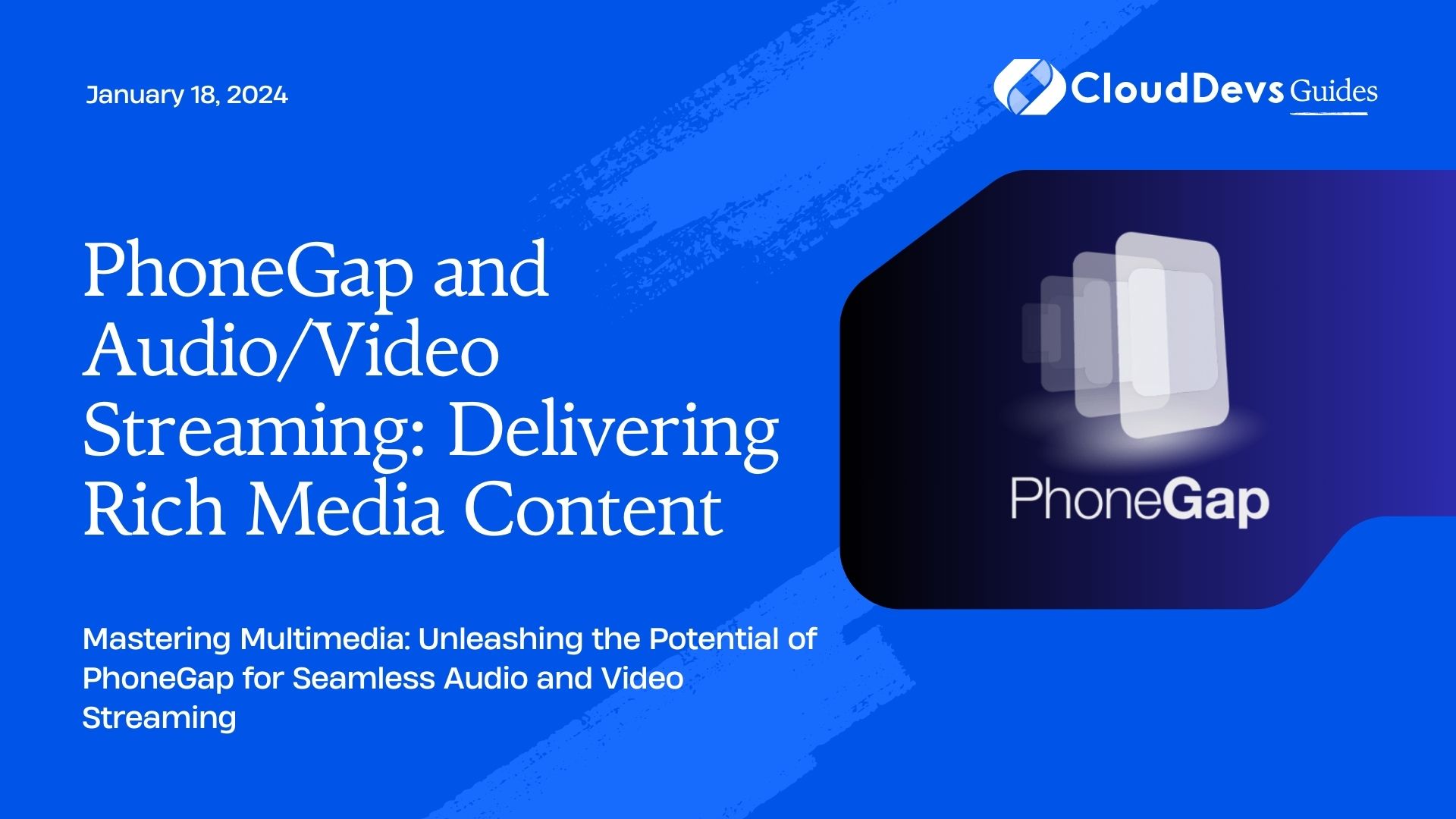PhoneGap and Audio/Video Streaming: Delivering Rich Media Content
In today’s digital age, rich media content is king. Whether you’re building a mobile app, a website, or any other digital platform, integrating audio and video streaming is a surefire way to engage and captivate your audience. However, delivering seamless and high-quality media content to your users can be a challenging endeavor, especially in the mobile app development landscape. This is where PhoneGap comes into play.
PhoneGap, a popular open-source framework, simplifies the process of developing cross-platform mobile applications using standard web technologies like HTML, CSS, and JavaScript. In this blog post, we’ll explore how PhoneGap can be leveraged for audio and video streaming, providing you with the tools and knowledge to deliver rich media experiences to your users.
1. Understanding the Power of PhoneGap
Before we delve into audio and video streaming, let’s briefly understand why PhoneGap is a compelling choice for mobile app development.
1.1. What is PhoneGap?
PhoneGap, now known as Apache Cordova, is an open-source mobile app development framework created by Adobe. It allows developers to build cross-platform mobile applications using web technologies like HTML, CSS, and JavaScript. The key advantage of PhoneGap is its ability to write code once and deploy it across multiple platforms, including iOS, Android, and Windows Phone. This dramatically reduces development time and effort while ensuring a consistent user experience across different devices.
1.2. Benefits of PhoneGap for Mobile App Development
1.2.1. Cross-Platform Compatibility
Write code once, deploy on multiple platforms.
Reach a broader audience with a single codebase.
1.2.2. Cost-Effective Development
Reduce development costs by using web technologies.
Save time by avoiding platform-specific code.
1.2.3. Access to Device Features
Leverage device features like cameras, GPS, and sensors.
Create feature-rich apps with native-like functionality.
1.2.4. Active Community Support
Tap into a thriving community of developers.
Access plugins and extensions for extended functionality.
Now that we’ve established the merits of PhoneGap, let’s shift our focus to integrating audio and video streaming into your mobile apps.
2. Integrating Audio Streaming with PhoneGap
2.1. Setting Up Your PhoneGap Project
To get started with audio streaming in PhoneGap, you’ll need to set up your development environment and create a new PhoneGap project. Make sure you have Node.js and the PhoneGap CLI installed.
Install PhoneGap CLI:
shell npm install -g phonegap
Create a new PhoneGap project:
shell phonegap create my-audio-app cd my-audio-app
Add the platform you want to target (e.g., Android):
shell phonegap platform add android
2.2. Implementing Audio Streaming
Now that your project is set up, let’s implement audio streaming. You can use the HTML5 <audio> element and JavaScript to achieve this. Here’s a basic example:
html
<!DOCTYPE html>
<html>
<head>
<title>Audio Streaming App</title>
</head>
<body>
<h1>Audio Streaming</h1>
<!-- Audio player -->
<audio controls>
<source src="https://example.com/audio.mp3" type="audio/mp3">
Your browser does not support the audio element.
</audio>
<script>
// JavaScript code for handling audio playback can be added here.
</script>
</body>
</html>
In this example, we’ve included an <audio> element with controls for playback. The src attribute points to the URL of the audio file you want to stream. You can customize the audio player’s appearance and functionality using JavaScript.
2.3. Enhancing Audio Streaming
To enhance the audio streaming experience in your PhoneGap app, consider the following:
2.3.1. Streaming from Different Sources
Stream audio from different sources, such as local files, online URLs, or even live streams.
2.3.2. Audio Controls Customization
Customize the audio player’s appearance and controls to match your app’s design.
2.3.3. Playback Features
Implement features like play, pause, volume control, and track seeking.
2.3.4. Error Handling
Handle errors gracefully and provide feedback to users if audio streaming fails.
2.3.5. Offline Mode
Implement offline capabilities by caching audio files for later playback.
By following these guidelines, you can create a seamless audio streaming experience for your users within your PhoneGap app.
3. Implementing Video Streaming with PhoneGap
3.1. Setting Up Your Video Streaming Project
Similar to audio streaming, you can set up a PhoneGap project for video streaming. Ensure you have the necessary tools and libraries installed.
Create a new PhoneGap project:
shell phonegap create my-video-app cd my-video-app
Add the platform you want to target (e.g., iOS):
shell phonegap platform add ios
3.2. Implementing Video Streaming
To implement video streaming in PhoneGap, you can use the HTML5 <video> element along with JavaScript. Here’s a basic example:
html
<!DOCTYPE html>
<html>
<head>
<title>Video Streaming App</title>
</head>
<body>
<h1>Video Streaming</h1>
<!-- Video player -->
<video controls>
<source src="https://example.com/video.mp4" type="video/mp4">
Your browser does not support the video element.
</video>
<script>
// JavaScript code for handling video playback can be added here.
</script>
</body>
</html>
In this example, we’ve included a <video> element with playback controls. The src attribute points to the URL of the video you want to stream. Customize the video player’s behavior and appearance using JavaScript as needed.
3.3. Enhancing Video Streaming
To create an immersive video streaming experience in your PhoneGap app, consider these enhancements:
3.3.1. Adaptive Streaming
Implement adaptive streaming to adjust video quality based on the user’s internet connection.
3.3.2. Video Controls Customization
Customize video player controls, add subtitles, and provide options for fullscreen mode.
3.3.3. Real-Time Interactivity
Incorporate real-time chat or comments for live video streams.
3.3.4. Offline Playback
Allow users to download videos for offline viewing.
3.3.5. Analytics and Monetization
Track user engagement with analytics and explore monetization options such as ads or subscriptions.
By integrating these features, you can create a compelling video streaming experience that keeps users coming back for more.
4. Challenges and Best Practices
While PhoneGap simplifies mobile app development, there are some challenges and best practices to keep in mind when working with audio and video streaming:
4.1. Cross-Platform Compatibility
Ensure that your audio and video streaming solutions work seamlessly across different platforms and devices. Test thoroughly on various devices and browsers to identify and address compatibility issues.
4.2. Bandwidth Optimization
Optimize your media content for different bandwidths to prevent buffering issues. Implement adaptive streaming for videos to automatically adjust quality based on the user’s connection speed.
4.3. Security
Take appropriate security measures to protect your media content from unauthorized access or piracy. Implement authentication and encryption as necessary.
4.4. User Experience
Prioritize the user experience by providing intuitive controls, smooth playback, and responsive design for both audio and video players.
4.5. Performance
Optimize your code and media files for performance to ensure that your app runs smoothly and efficiently.
Conclusion
PhoneGap, with its cross-platform capabilities and ease of development, is a powerful tool for integrating audio and video streaming into your mobile apps. By following best practices and considering user experience, you can deliver rich media content that engages and delights your users. So, go ahead, leverage PhoneGap, and start streaming your way to success in the world of mobile app development. Your audience will thank you for it!
Table of Contents