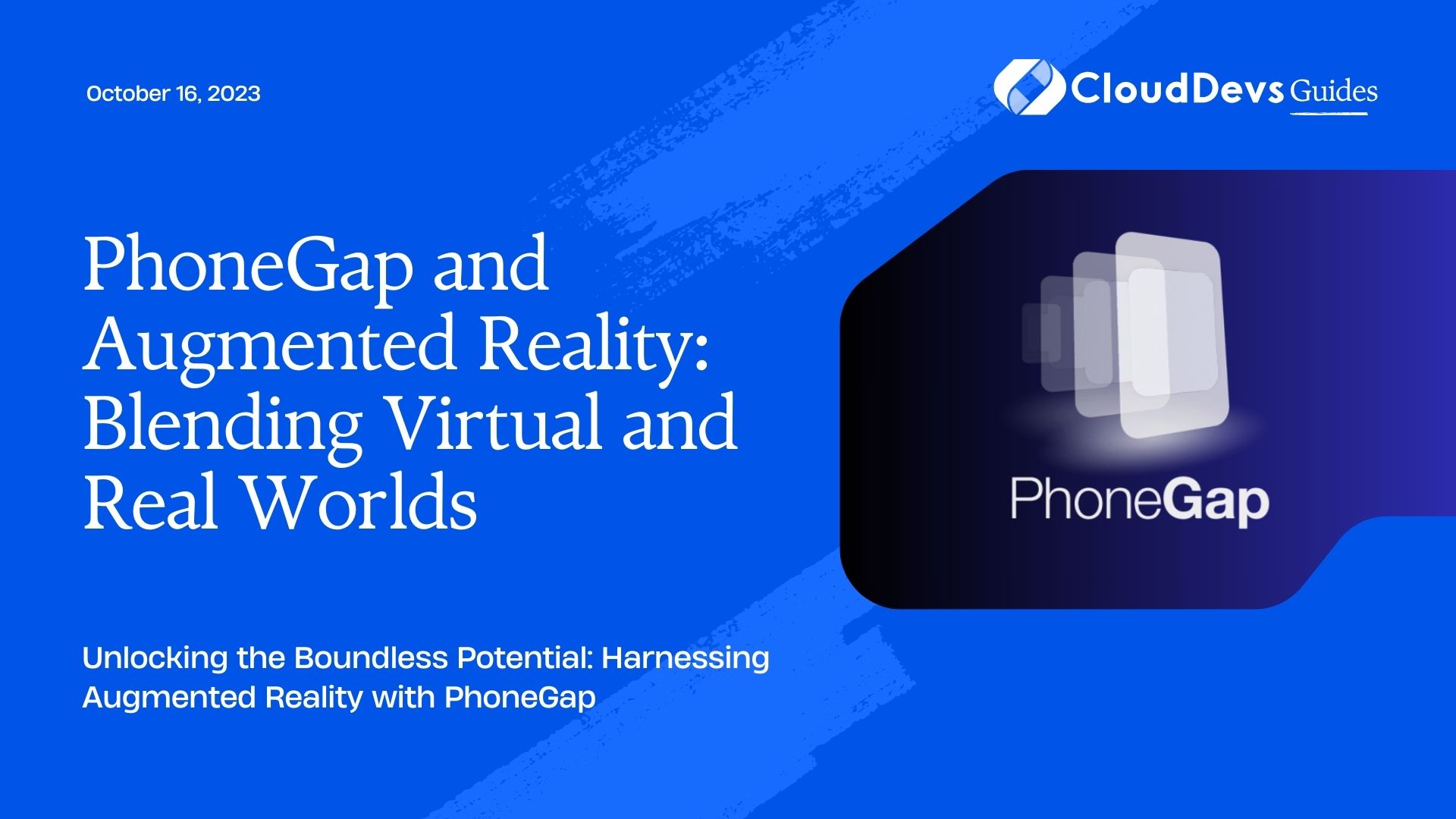PhoneGap and Augmented Reality: Blending Virtual and Real Worlds
In today’s tech-driven world, the integration of augmented reality (AR) into mobile applications has opened up new realms of possibilities. AR allows us to blend the virtual and real worlds, creating immersive experiences that engage and captivate users. One powerful tool for achieving this integration is PhoneGap, a mobile app development framework that lets you build cross-platform apps using web technologies. In this blog, we’ll delve into the exciting synergy between PhoneGap and AR, explore real-world use cases, and provide code samples to get you started on your AR journey.
1. What is PhoneGap?
Before we dive into the world of augmented reality, let’s briefly introduce PhoneGap (now known as Apache Cordova). PhoneGap is an open-source framework for building cross-platform mobile applications using HTML, CSS, and JavaScript. It bridges the gap between web and mobile development by allowing developers to write code once and deploy it across multiple platforms, such as iOS, Android, and Windows.
PhoneGap offers a native-like experience to users, as it wraps web code within a native container. This approach makes it an excellent choice for developers looking to create mobile apps without the need to learn platform-specific languages like Swift or Java. Now, let’s see how we can combine PhoneGap’s power with augmented reality to create innovative applications.
2. Augmented Reality: A Brief Overview
Augmented reality is a technology that superimposes digital content onto the user’s view of the real world. Unlike virtual reality, which immerses users in a completely digital environment, AR enhances the real world by adding virtual elements to it. AR can be experienced through various devices, such as smartphones, tablets, smart glasses, and headsets.
AR technology relies on computer vision, which allows devices to recognize and track objects in the real world. This tracking enables the precise placement of virtual objects within the user’s environment, creating a seamless blend of reality and digital content. Applications of AR span across industries, from gaming and education to healthcare and marketing.
3. The Marriage of PhoneGap and Augmented Reality
Now that we have a grasp of PhoneGap and AR individually, let’s explore how they can be combined to create compelling mobile applications.
3.1. Selecting an AR Library
To integrate augmented reality into your PhoneGap app, you’ll need to choose a suitable AR library or SDK (Software Development Kit). One popular choice is AR.js, an open-source JavaScript library for building AR experiences on the web. AR.js leverages WebAR, which enables AR experiences directly in web browsers, making it an excellent fit for PhoneGap’s web-based approach.
To get started with AR.js, you can include it in your PhoneGap project by adding the script tag to your HTML file:
html <script src="https://cdn.jsdelivr.net/npm/ar.js@2.2.2/dist/aframe/aframe.min.js"></script> <script src="https://cdn.jsdelivr.net/npm/ar.js@2.2.2/dist/aframe/aframe-ar.js"></script>
3.2. Creating an AR Scene
With AR.js added to your PhoneGap project, you can start building your AR scene. Let’s create a simple example where we display a 3D model when the user points their smartphone camera at a predefined marker.
html
<a-scene embedded arjs="sourceType: webcam; debugUIEnabled: false;">
<!-- Define a marker and its associated 3D model -->
<a-marker preset="hiro">
<a-entity
gltf-model="path/to/your/model.gltf"
scale="0.1 0.1 0.1"
></a-entity>
</a-marker>
<!-- Define a camera entity -->
<a-entity
camera
look-controls
position="0 1.6 0"
></a-entity>
</a-scene>
In this code snippet, we use the <a-marker> element to define a marker that triggers the display of a 3D model (specified using the gltf-model attribute). The <a-entity> element represents the camera, which the user can move around to explore the augmented scene.
3.3. Interaction and User Experience
AR experiences can be made even more engaging by allowing user interaction. For instance, you can enable users to tap on virtual objects to trigger actions. Here’s a simple example of how you can add interactivity to an AR scene:
html <a-entity gltf-model="path/to/your/model.gltf" scale="0.1 0.1 0.1" cursor-listener ></a-entity>
In this code, we’ve added the cursor-listener component to the 3D model entity. This component allows the user to interact with the model by tapping on it, making it rotate, change color, or perform any other action you define in your JavaScript code.
3.4. Deploying the PhoneGap AR App
Once you’ve created your PhoneGap AR app with AR.js integration, it’s time to deploy it to various platforms. PhoneGap makes this process relatively straightforward. You can use the PhoneGap CLI to build and package your app for iOS, Android, and other platforms.
Here’s a basic example of how to build your PhoneGap app for Android:
bash phonegap build android
After the build process is complete, you can install and test your app on Android devices. Similar commands can be used for iOS and other platforms.
4. Real-World Use Cases
Now that we’ve covered the basics of combining PhoneGap and augmented reality, let’s explore some real-world use cases where this technology blend can be harnessed to create innovative and practical applications.
4.1. Augmented Shopping
Imagine a shopping app that allows users to visualize how furniture or home decor items would look in their own living spaces. By leveraging AR and PhoneGap, you can create an app that uses the smartphone’s camera to superimpose virtual furniture onto the real-world environment. Users can then move the items around, change their size, and make informed purchase decisions.
4.2. Educational AR
In the field of education, AR can revolutionize learning experiences. PhoneGap can be used to build educational apps that provide interactive AR content to students. For instance, a history app could use AR to bring historical events to life, allowing students to witness key moments in history through their mobile devices.
4.3. Tourism and Navigation
Tourism apps can benefit greatly from AR integration. By using PhoneGap and AR, you can create apps that provide users with real-time information about landmarks, historical sites, and nearby attractions as they explore a new city. Users can simply point their smartphones at a monument, and AR overlays can offer detailed information, historical facts, and multimedia content.
4.4. Interactive Marketing
Marketers are always looking for creative ways to engage their audience. Augmented reality offers an exciting avenue for interactive marketing campaigns. PhoneGap can be used to build marketing apps that enable users to scan product packaging or advertisements to unlock exclusive content, promotions, or games.
5. Challenges and Considerations
While the fusion of PhoneGap and augmented reality opens up exciting possibilities, it also comes with its own set of challenges and considerations.
5.1. Device Compatibility
AR experiences heavily rely on the capabilities of the user’s device. Not all smartphones and tablets support AR features, so you must consider device compatibility when developing AR applications. Additionally, performance may vary across different devices.
5.2. User Experience
A seamless and intuitive user experience is essential for AR apps. Ensure that your app provides clear instructions on how to use AR features and that interactions with virtual objects feel natural and responsive.
5.3. Content Creation
Creating 3D models and AR content can be time-consuming and may require specialized skills. Consider the resources and expertise needed to produce high-quality AR assets for your app.
5.4. Testing
Thorough testing is crucial to identify and resolve any issues with your PhoneGap AR app. Test on a variety of devices and in different real-world scenarios to ensure a smooth user experience.
Conclusion
The combination of PhoneGap and augmented reality represents a potent synergy of technologies that can unlock endless possibilities for mobile app development. Whether you’re building educational tools, revolutionizing shopping experiences, enhancing tourism apps, or creating interactive marketing campaigns, PhoneGap’s cross-platform capabilities and AR’s immersive potential can take your apps to the next level.
As you embark on your journey to blend the virtual and real worlds, remember to choose the right AR library, focus on user experience, and consider the unique challenges of AR app development. With the right approach and a dash of creativity, you can create AR-powered PhoneGap apps that captivate and engage users in ways you never thought possible. So, start exploring this exciting realm and bring your AR dreams to life!
Don’t hesitate to experiment, innovate, and build the next generation of augmented reality experiences with PhoneGap. The future is here, and it’s waiting for you to create it.
Table of Contents