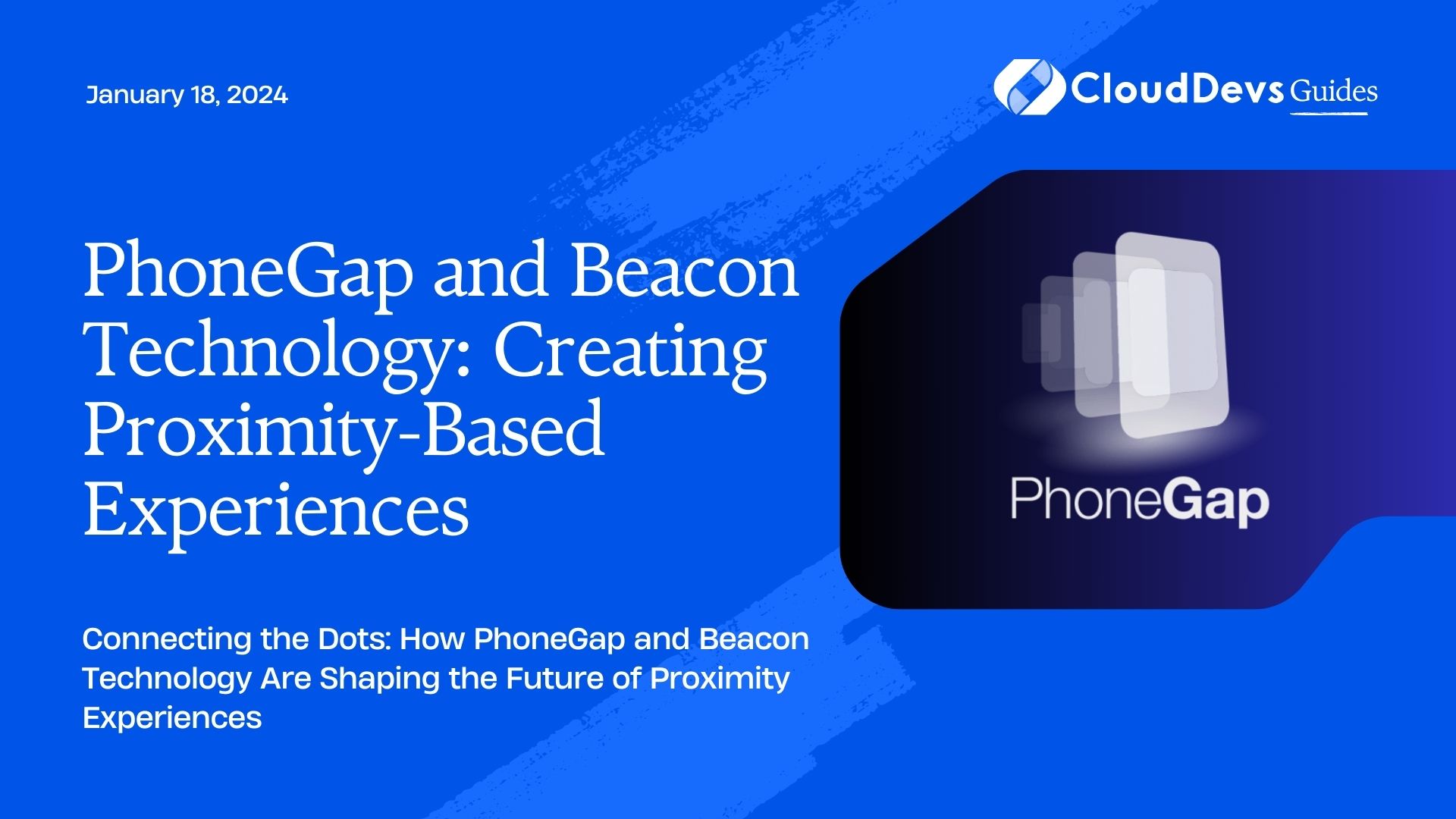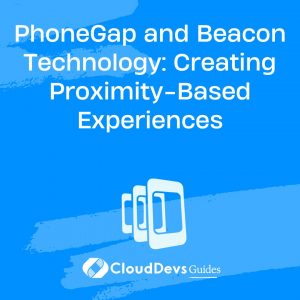PhoneGap and Beacon Technology: Creating Proximity-Based Experiences
In today’s tech-driven world, the demand for innovative and personalized experiences has never been higher. One technology that is revolutionizing the way businesses interact with their customers is Beacon technology. When coupled with cross-platform app development using PhoneGap, it opens up a world of possibilities for proximity-based experiences. In this blog post, we will explore the basics of Beacon technology, discuss the advantages it offers, and provide code samples to get you started on creating your own immersive applications.
1. Understanding Beacon Technology
1.1. What Are Beacons?
Beacons are small, wireless devices that transmit Bluetooth Low Energy (BLE) signals to nearby smartphones or other BLE-enabled devices. These signals contain unique identifiers that can be used by mobile apps to determine the device’s proximity to the beacon. Beacons are typically placed in physical locations such as stores, museums, airports, and events to provide contextual information and engage with users in real-time.
1.2. Types of Beacons
There are several beacon protocols and standards available, but the most widely adopted ones are:
- iBeacon: Apple’s proprietary beacon protocol.
- Eddystone: An open-source beacon format developed by Google.
These protocols define how beacons transmit data and allow app developers to interact with them.
1.3. How Do Beacons Work?
Beacons work on a simple principle: broadcasting signals at regular intervals. When a mobile app with beacon scanning capabilities comes within range of a beacon, it can detect the beacon’s signal and perform predefined actions, such as displaying notifications, providing location-specific content, or triggering in-app features.
1.4. Advantages of Using Beacon Technology
1.4.1. Hyper-Personalization
Beacon technology allows businesses to deliver highly personalized experiences to their customers. For example, in a retail store, beacons can recognize a customer’s presence and send tailored offers or product recommendations based on their past purchase history and preferences.
1.4.2. Enhanced User Engagement
Beacons can enhance user engagement by providing real-time information and context-aware content. This can be particularly useful in museums, where visitors can receive detailed information about an exhibit by simply approaching a beacon.
1.4.3. Precise Location Tracking
Beacons can provide highly accurate location tracking, even indoors, where GPS signals may be unreliable. This makes them invaluable for applications like indoor navigation, asset tracking, and proximity marketing.
1.4.4. Cost-Effective Solution
Implementing beacon technology is relatively cost-effective. The hardware itself is affordable, and the development effort required to integrate beacons into mobile apps is manageable, especially when using cross-platform development tools like PhoneGap.
2. Integrating Beacon Technology with PhoneGap
Now that we understand the potential benefits of beacon technology, let’s explore how we can integrate it into mobile apps using PhoneGap.
2.1. What Is PhoneGap?
PhoneGap, also known as Apache Cordova, is an open-source framework that allows developers to build cross-platform mobile applications using web technologies such as HTML, CSS, and JavaScript. It provides a bridge between web code and native device features, enabling developers to create apps that run on multiple platforms, including iOS, Android, and more.
2.2. Setting Up Your PhoneGap Project
To get started with PhoneGap and beacon technology, follow these steps:
- Install PhoneGap: If you haven’t already, install PhoneGap by running the following command:
npm install -g phonegap
- Create a New PhoneGap Project: Create a new PhoneGap project by running the following command:
lua phonegap create proximity-app
Replace “proximity-app” with your desired project name.
- Add Beacon Plugin: PhoneGap offers various plugins for beacon integration. One popular option is the “cordova-plugin-ibeacon” for iBeacon support. To add this plugin to your project, navigate to your project directory and run:
csharp phonegap plugin add cordova-plugin-ibeacon
This plugin provides the necessary functionality to detect and interact with beacons.
2.3. Scanning for Beacons
Now that you have set up your PhoneGap project and added the beacon plugin, it’s time to start scanning for beacons. Create a JavaScript file (e.g., beacon.js) in your project directory and add the following code:
javascript
document.addEventListener("deviceready", onDeviceReady, false);
function onDeviceReady() {
// Request necessary permissions (iOS only)
cordova.plugins.locationManager.requestAlwaysAuthorization();
// Initialize the beacon region
var beaconRegion = new cordova.plugins.locationManager.BeaconRegion(
"myBeaconRegion",
"E2C56DB5-DFFB-48D2-B060-D0F5A71096E0"
);
// Start scanning for beacons
cordova.plugins.locationManager.startRangingBeaconsInRegion(beaconRegion)
.fail(console.error)
.done();
// Listen for beacon events
document.addEventListener("didRangeBeaconsInRegion", onBeaconRanged, false);
}
function onBeaconRanged(event) {
var beacons = event.beacons;
// Process the detected beacons here
console.log("Detected Beacons: " + JSON.stringify(beacons));
}
In this code, we first request location permissions (iOS-specific) and then initialize a beacon region with a UUID. We start scanning for beacons in this region and listen for beacon events. When beacons are ranged, the onBeaconRanged function is called, allowing you to process the detected beacons.
2.4. Reacting to Beacon Events
Now that you can detect beacons, you can react to beacon events in various ways. Here’s an example of how you can display a notification when a specific beacon is detected:
javascript
function onBeaconRanged(event) {
var beacons = event.beacons;
// Check if the desired beacon is detected
var targetBeacon = beacons.find(function (beacon) {
return beacon.uuid === "E2C56DB5-DFFB-48D2-B060-D0F5A71096E0" &&
beacon.major === 1 &&
beacon.minor === 1;
});
if (targetBeacon) {
// Display a notification or perform a specific action
displayNotification("Welcome to our store!");
}
}
function displayNotification(message) {
// Use a notification plugin or your preferred method to display the message
// For example, using the cordova-plugin-dialogs
navigator.notification.alert(message, null, "Beacon Notification", "OK");
}
In this code, we check if a specific beacon with the UUID, major, and minor values is detected. If so, we display a notification with a welcome message. You can customize this logic to trigger various actions based on beacon detection.
3. Real-World Applications
Beacon technology, when integrated with PhoneGap, opens up a plethora of real-world application possibilities:
3.1. Retail Shopping
Imagine walking into a retail store, and your phone receives notifications about ongoing sales, personalized discounts, and product recommendations based on your past shopping history—all thanks to beacon technology. This not only enhances the shopping experience but also increases customer engagement and sales.
3.2. Museums and Exhibits
In museums and exhibits, beacons can provide visitors with detailed information about artifacts as they approach them. Users can enjoy an interactive and educational experience by simply walking around and receiving contextual content on their smartphones.
3.3. Indoor Navigation
Beacon technology can assist users in navigating large indoor spaces like airports, shopping malls, and hospitals. Users can receive turn-by-turn directions and find the shortest routes to their destinations, making their visits more convenient.
3.4. Event Management
At conferences, concerts, or sporting events, beacons can provide attendees with event schedules, directions to specific sessions, and real-time updates. This enhances the overall event experience and keeps attendees informed.
4. Challenges and Considerations
While beacon technology offers significant advantages, it’s essential to be aware of some challenges and considerations:
4.1. Privacy Concerns
Collecting user data through beacons can raise privacy concerns. It’s crucial to be transparent about data collection practices and provide users with opt-in/opt-out options in your mobile app.
4.2. Battery Drain
Constantly scanning for beacons can consume a significant amount of battery power. Implement strategies to optimize power usage, such as adjusting scanning intervals.
4.3. Signal Interference
Interference from other electronic devices or physical obstacles can affect beacon signals. Proper beacon placement and signal strength calibration are essential for accuracy.
4.4. Platform Compatibility
Different platforms (iOS, Android) may have variations in beacon support and APIs. Ensure your app works seamlessly across various operating systems.
Conclusion
PhoneGap, coupled with Beacon technology, presents a powerful combination for creating proximity-based experiences that can revolutionize various industries, from retail to tourism to event management. By leveraging the advantages of beacon technology and the cross-platform capabilities of PhoneGap, you can deliver highly personalized and context-aware experiences to your users. Whether you’re a developer looking to build immersive apps or a business aiming to engage customers in innovative ways, integrating beacon technology into your mobile applications is a step toward the future of proximity-based experiences. Start exploring the possibilities today!
Table of Contents