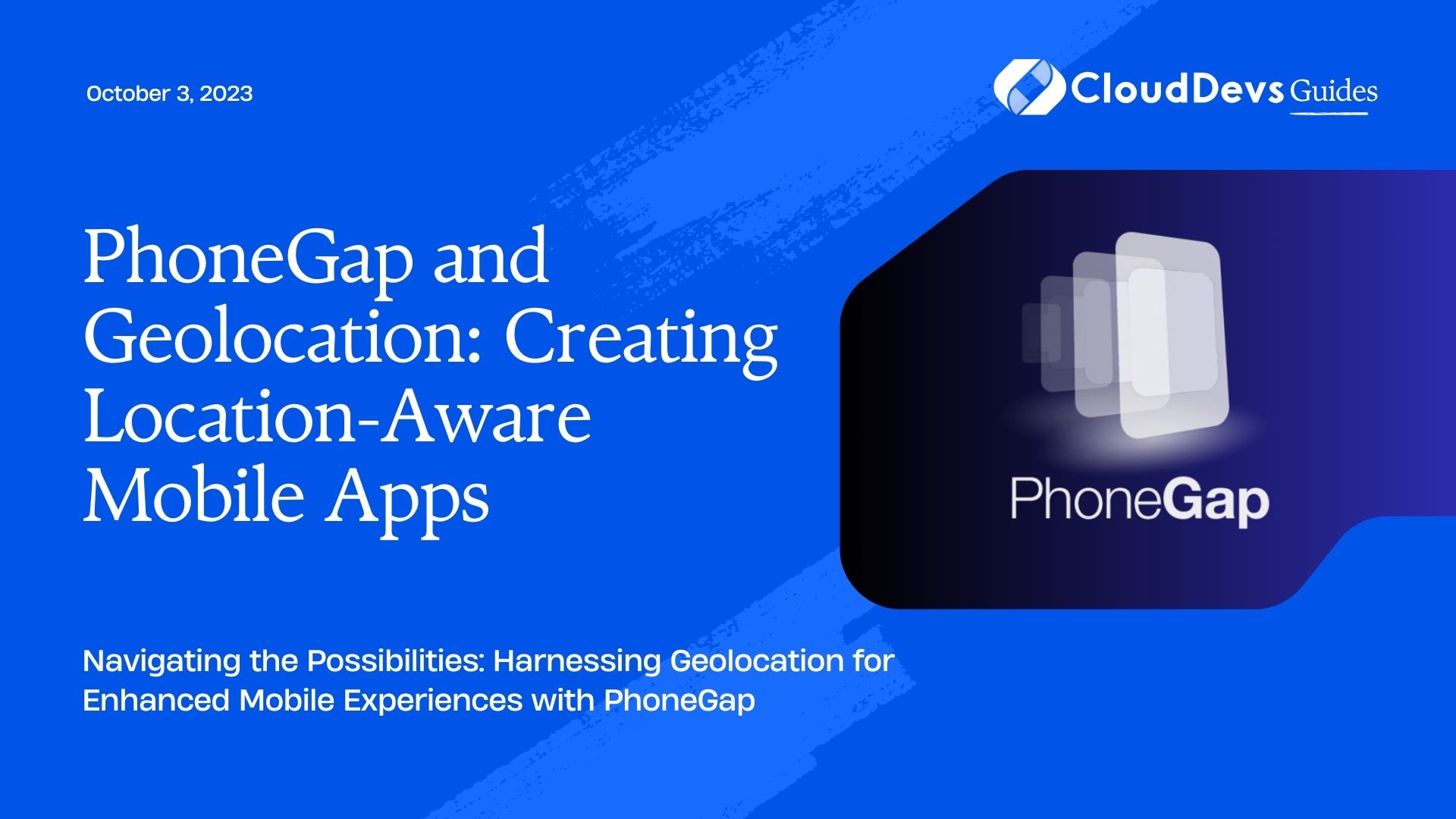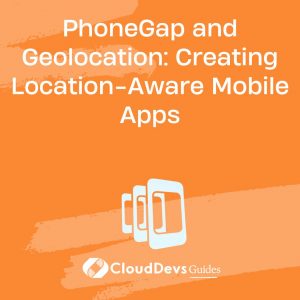PhoneGap and Geolocation: Creating Location-Aware Mobile Apps
In today’s digital landscape, mobile apps have become an integral part of our lives. With the advancement of technology, users expect apps to provide personalized experiences that cater to their specific needs and context. One of the most exciting and useful features for mobile apps is geolocation – the ability to determine a device’s physical location. Whether it’s for navigation, local recommendations, or social interactions, integrating geolocation into your mobile app can significantly enhance its utility and user engagement. In this blog post, we will delve into how to harness the power of geolocation using PhoneGap to create location-aware mobile apps.
Understanding Geolocation
Before we dive into the technical aspects, let’s establish a clear understanding of geolocation. Geolocation refers to the process of determining the real-world geographic location of a device, such as a smartphone or tablet. This is achieved through a combination of hardware, including GPS (Global Positioning System), Wi-Fi, and cellular network signals. Geolocation is used in various applications, from mapping and navigation to social media and location-based marketing.
Getting Started with PhoneGap
PhoneGap, now known as Apache Cordova, is an open-source framework that allows developers to build cross-platform mobile apps using HTML, CSS, and JavaScript. One of the key advantages of PhoneGap is its ability to access native device features through plugins. Geolocation is one such feature that can be accessed using the Geolocation API.
Setting Up Your PhoneGap Project
To begin, make sure you have Node.js and the PhoneGap CLI (Command Line Interface) installed on your development machine. If not, you can install them by running the following commands:
bash npm install -g phonegap
Once you have PhoneGap installed, create a new project by executing the following command:
bash phonegap create LocationApp
This will create a new PhoneGap project named “LocationApp” in the current directory.
Integrating Geolocation
Now that you have your PhoneGap project set up, it’s time to integrate geolocation into your app. The Geolocation API provides a straightforward way to retrieve the device’s current location.
Requesting User Permission
Before accessing the user’s location, it’s important to request their permission. This not only ensures a better user experience but also adheres to privacy guidelines. To request permission, add the following code to your app’s JavaScript:
javascript
document.addEventListener("deviceready", onDeviceReady, false);
function onDeviceReady() {
navigator.geolocation.getCurrentPosition(onSuccess, onError);
}
function onSuccess(position) {
var latitude = position.coords.latitude;
var longitude = position.coords.longitude;
// Do something with the latitude and longitude values
}
function onError(error) {
console.error("Error getting location:", error);
}
In this code snippet, the getCurrentPosition function is called to obtain the device’s current position. If the user grants permission, the onSuccess function is triggered, providing the latitude and longitude coordinates. If there’s an error or the user denies permission, the onError function handles the situation.
Enhancing User Experience with Maps
Integrating geolocation is not just about obtaining coordinates; it’s also about enhancing user experience. Maps play a crucial role in location-aware apps, providing visual context to users. By using mapping libraries like Leaflet or Google Maps, you can display the user’s location on an interactive map.
Using Leaflet for Mapping
javascript
// Include Leaflet library in your HTML
<script src="https://unpkg.com/leaflet@1.7.1/dist/leaflet.js"></script>
// Create a map and add a marker at the user's location
var map = L.map('map').setView([latitude, longitude], 15);
L.tileLayer('https://{s}.tile.openstreetmap.org/{z}/{x}/{y}.png').addTo(map);
L.marker([latitude, longitude]).addTo(map)
.bindPopup('You are here!')
.openPopup();
In this example, the Leaflet library is included in the HTML file, and a map is created centered around the user’s location. A marker is added to indicate the user’s position, enhancing the app’s visual appeal.
Geolocation in Real-World Applications
The integration of geolocation can take your mobile app to the next level, enabling a wide range of innovative features and functionalities.
Location-Based Social Networking
Geolocation is a cornerstone of location-based social networking apps. Users can discover and connect with people nearby, find local events, and share their experiences based on their current location.
Navigation and Wayfinding
Navigation apps rely heavily on geolocation to provide accurate turn-by-turn directions. Whether it’s driving, walking, or cycling, users can rely on location-aware apps to guide them to their destinations.
Personalized Recommendations
Apps can use geolocation to offer personalized recommendations to users. For example, a restaurant app could suggest nearby eateries based on the user’s location and preferences.
Geotagging and Augmented Reality
Geotagging allows users to attach location information, such as coordinates or a location name, to photos and other media. Augmented reality apps can use geolocation to overlay digital information on the real world, creating immersive experiences.
Conclusion
In a world where context matters, integrating geolocation into your mobile app can open up a world of possibilities. PhoneGap provides a powerful platform for creating cross-platform apps that harness the capabilities of the Geolocation API. From enhancing user experience with interactive maps to enabling innovative features like location-based social networking, geolocation empowers developers to create truly location-aware mobile applications. As you embark on your geolocation journey, remember to prioritize user privacy and adhere to best practices to create secure and engaging apps that resonate with your target audience. So go ahead, embrace the power of geolocation, and create mobile apps that connect users to the world around them.
Table of Contents