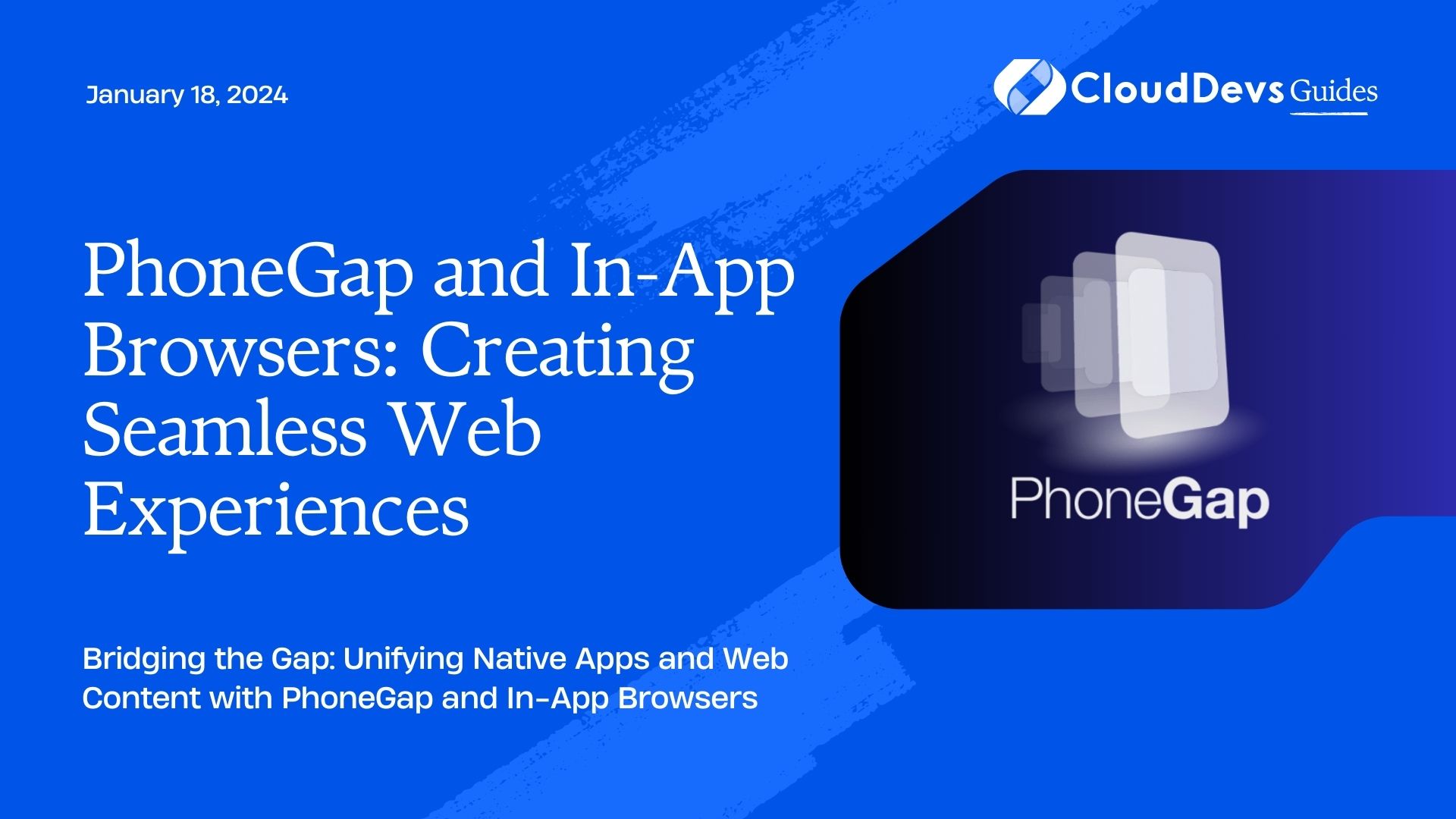PhoneGap and In-App Browsers: Creating Seamless Web Experiences
In today’s mobile-centric world, creating mobile apps that offer seamless web experiences is crucial for engaging users. Whether you’re building an e-commerce app, a social networking platform, or a news aggregator, integrating web content into your app is often a necessity. This is where PhoneGap and In-App Browsers come into play. In this guide, we’ll delve into how PhoneGap, a popular open-source framework, and In-App Browsers can help you create apps that seamlessly blend native and web content.
1. Understanding PhoneGap
1.1. What is PhoneGap?
PhoneGap, now known as Apache Cordova, is an open-source mobile application development framework that allows developers to build cross-platform apps using web technologies like HTML, CSS, and JavaScript. Developed by Adobe, PhoneGap has gained immense popularity among developers due to its ability to create native-like experiences for multiple platforms from a single codebase.
PhoneGap works by encapsulating your web app’s HTML, CSS, and JavaScript code into a native container, which can then be deployed to various mobile platforms, such as iOS and Android. This approach allows you to leverage your web development skills to create mobile apps without diving deep into platform-specific languages and tools.
1.2. Key Features of PhoneGap
PhoneGap offers a wide range of features and advantages, making it an attractive choice for developers:
- Cross-Platform Development: Write code once and deploy it on multiple platforms, saving time and effort.
- Access to Native Features: PhoneGap provides APIs to access device features like camera, GPS, and contacts, allowing your app to offer native-like functionality.
- Large Plugin Ecosystem: A vast library of plugins is available, extending PhoneGap’s capabilities and making it adaptable to various requirements.
- Community Support: A vibrant developer community ensures that you can find solutions to common problems and stay updated with the latest trends.
- Web Technology Stack: Leverage your existing web development skills and tools to build mobile apps.
2. PhoneGap vs. Native Development
While PhoneGap offers several advantages in terms of cross-platform development and web technology stack, it’s essential to understand the differences between PhoneGap and native development:
- Performance: Native apps often offer better performance as they are optimized for the specific platform. PhoneGap apps may have a slight performance lag in comparison.
- Access to Native APIs: Native apps have direct access to all native APIs and can utilize platform-specific features more efficiently.
- User Experience: Native apps provide a more consistent and integrated user experience, as they adhere to platform-specific design guidelines.
- Complexity: Native development can be more complex, especially if you need to maintain separate codebases for different platforms.
3. Leveraging In-App Browsers
3.1. What are In-App Browsers?
In-App Browsers, also known as Embedded Web Views, are a powerful tool for seamlessly integrating web content into your mobile app. They are essentially web browsers that are embedded within your app, allowing users to view web pages without leaving the app’s interface. Popular examples of In-App Browsers include WebView on Android and WKWebView on iOS.
3.2. Benefits of Using In-App Browsers
Integrating In-App Browsers into your mobile app offers several benefits:
- Seamless User Experience: Users can access web content without being redirected to external browsers, ensuring a seamless and immersive experience.
- Security: In-App Browsers provide a controlled environment, reducing the risk of security vulnerabilities associated with external browsers.
- Performance: Web content can be pre-loaded or cached, reducing loading times and improving app performance.
- Customization: You have complete control over the appearance and behavior of the embedded browser, allowing you to maintain a consistent look and feel.
4. In-App Browsers vs. WebView
While In-App Browsers and WebView serve similar purposes, they have some key differences:
- In-App Browsers: These are fully-fledged browser components with features like tabbed browsing, bookmarks, and history. They are more suitable for scenarios where you want to offer a complete web browsing experience within your app.
- WebView: WebView is a simplified component that allows you to display web content within your app. It’s best for situations where you need to display static web content, such as help pages or simple forms.
5. Combining PhoneGap and In-App Browsers
Now that we’ve explored PhoneGap and In-App Browsers individually, let’s see how you can combine these two technologies to create a mobile app that seamlessly blends native and web content.
5.1. Integrating Web Content
To integrate web content into your PhoneGap app using an In-App Browser, follow these steps:
- Install the In-App Browser Plugin: PhoneGap provides a plugin called “cordova-plugin-inappbrowser” that allows you to open web pages within your app. Install it using the following command:
bash cordova plugin add cordova-plugin-inappbrowser
- Open Web Pages: Use JavaScript to open web pages within your app. For example:
javascript
var ref = cordova.InAppBrowser.open('https://www.example.com', '_blank', 'location=yes');
In this code snippet, we open the URL ‘https://www.example.com’ in a new In-App Browser window.
- Customize the In-App Browser: You can customize the appearance and behavior of the In-App Browser using various options in the cordova.InAppBrowser.open method.
5.2. Enhancing User Experience
Creating a seamless user experience when combining PhoneGap and In-App Browsers involves careful planning and design. Here are some best practices:
- Consistent Navigation: Ensure that the navigation within the In-App Browser follows the same design and navigation patterns as the rest of your app.
- Back Button Handling: Implement a mechanism to allow users to navigate back within the In-App Browser, similar to the native back button behavior.
- Loading Indicators: Provide feedback to users by displaying loading indicators while web content is being fetched.
- Handling External Links: Decide whether external links should open within the In-App Browser or in an external browser. You can control this behavior using JavaScript.
- Error Handling: Implement error handling to gracefully handle situations where web content cannot be loaded.
6. Code Samples and Best Practices
Here are some code samples to help you get started with PhoneGap and In-App Browsers:
Opening a Web Page:
javascript
var ref = cordova.InAppBrowser.open('https://www.example.com', '_blank', 'location=yes');
This code opens ‘https://www.example.com’ in a new In-App Browser window.
Customizing the In-App Browser:
javascript
var options = {
location: 'yes',
zoom: 'no'
};
var ref = cordova.InAppBrowser.open('https://www.example.com', '_blank', options);
Here, we customize the In-App Browser to show the location bar but disable zooming.
Handling the Back Button:
To handle the back button press within the In-App Browser, you can listen for the ‘exit’ event:
javascript
ref.addEventListener('exit', function() {
// Handle the In-App Browser being closed
});
Opening External Links in the System Browser:
You can use the target attribute to specify how links should open:
html <a href="https://www.example.com" target="_system">Open in Browser</a>
This code opens the link in the system browser.
7. Case Studies
7.1. Real-World Examples
Let’s explore a couple of real-world examples of apps that have successfully implemented PhoneGap and In-App Browsers to provide seamless web experiences:
eCommerce App: Imagine an eCommerce app that allows users to shop for products. Instead of creating a separate product catalog within the app, the developers use an In-App Browser to display the web version of their online store. This ensures that users have access to the latest products and prices without leaving the app.
News Aggregator: A news aggregator app gathers news articles from various sources. To display the full articles, the app uses an In-App Browser to load the web version of the articles. This approach maintains a consistent user interface while offering the latest news content.
7.2. Success Stories
Several well-known apps have achieved success by leveraging PhoneGap and In-App Browsers:
Untappd: This popular beer discovery app uses PhoneGap to offer a consistent experience across iOS and Android. In-App Browsers are used to display beer details and ratings from the web.
Target: The retail giant Target uses PhoneGap to power its mobile app. In-App Browsers are employed to showcase product details and reviews, ensuring that users can access the most up-to-date information.
Conclusion
PhoneGap and In-App Browsers are powerful tools for creating mobile apps that seamlessly integrate web content. By combining the cross-platform capabilities of PhoneGap with the seamless user experience of In-App Browsers, you can provide users with the best of both worlds: native functionality and up-to-date web content. Whether you’re building an eCommerce app, a news aggregator, or any other mobile application, consider harnessing the potential of PhoneGap and In-App Browsers to create engaging and immersive experiences for your users.
Table of Contents