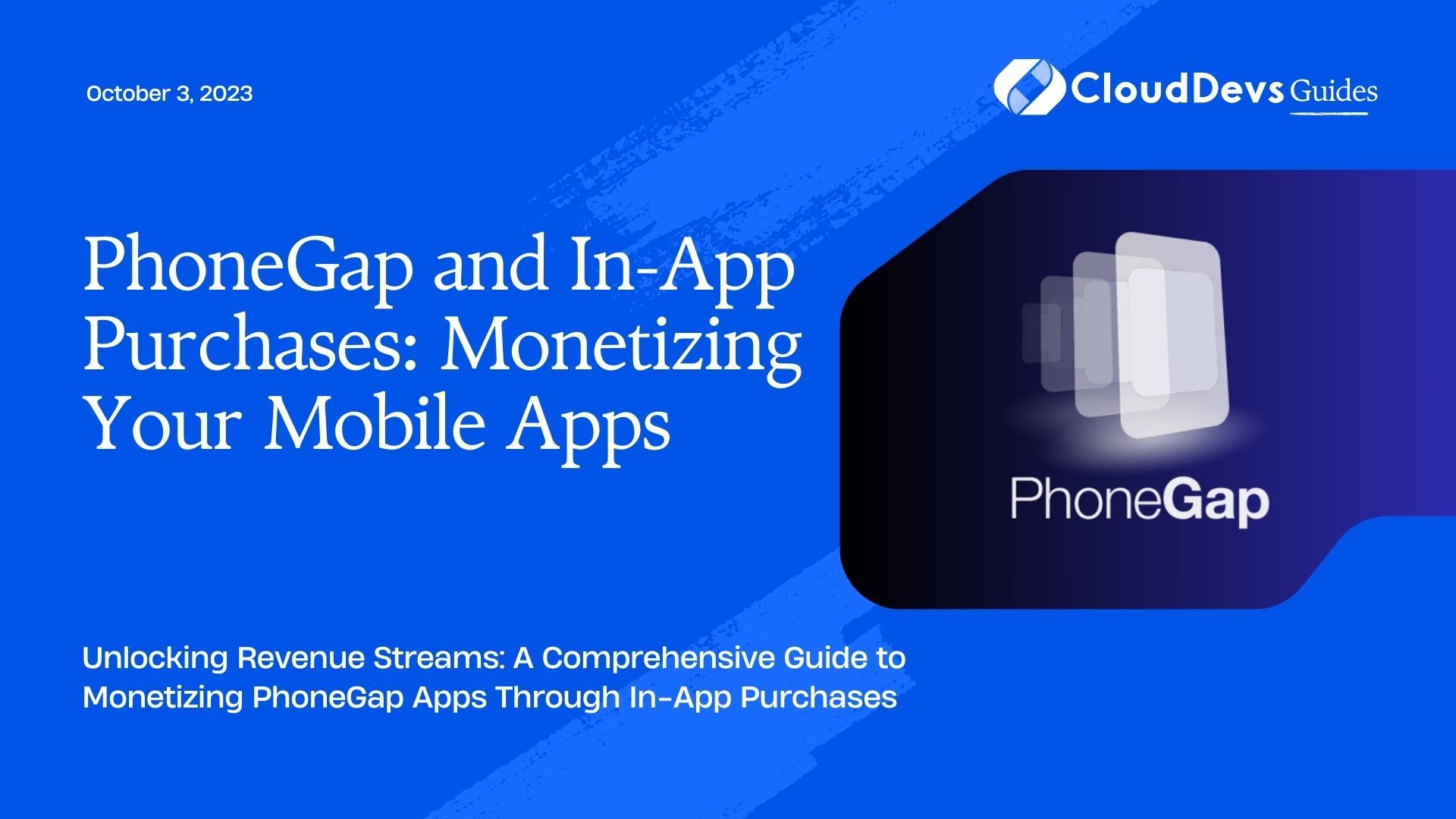PhoneGap and In-App Purchases: Monetizing Your Mobile Apps
The world of mobile app development has seen an exponential growth in recent years, offering developers a vast array of tools and frameworks to create innovative and engaging applications. One such framework is PhoneGap, a popular open-source development tool that allows you to create cross-platform mobile apps using web technologies such as HTML, CSS, and JavaScript. But creating an amazing app is just the first step – finding effective ways to monetize it is equally crucial. In this article, we’ll delve into the world of in-app purchases as a powerful monetization strategy for PhoneGap apps. We’ll cover everything from the basics to advanced implementation, complete with code samples and strategies to help you maximize your app’s revenue potential.
1. Understanding PhoneGap: A Brief Overview
PhoneGap, now known as Apache Cordova, is a widely used open-source framework for developing cross-platform mobile applications. It allows developers to build apps using familiar web technologies like HTML, CSS, and JavaScript, which are then wrapped in a native container to provide access to device features. This enables developers to create apps that work seamlessly across multiple platforms, reducing development time and effort.
2. The Power of In-App Purchases
Monetizing mobile apps can be a challenge, but in-app purchases have proven to be a highly effective strategy. In-app purchases involve selling various digital products or services within your app, ranging from additional features, virtual goods, premium content, and more. This strategy not only allows you to offer a free version of your app but also provides users with the option to enhance their experience by purchasing desirable items.
3. Getting Started with In-App Purchases in PhoneGap
3.1 Setting Up Your Development Environment
To begin integrating in-app purchases into your PhoneGap app, you’ll need to set up your development environment and prepare your app for the implementation. Follow these steps:
1. Install Node.js and npm: Make sure you have Node.js and npm (Node Package Manager) installed on your system.
2. Install Cordova: Install Cordova using npm by running the following command:
bash npm install -g cordova
3. Create a New Cordova Project: Create a new Cordova project by running:
bash cordova create MyApp cd MyApp
4. Add Platforms: Add the platforms you want to target (e.g., Android, iOS) using the following commands:
bash cordova platform add android cordova platform add ios
3.2 Implementing Storefront UI
Designing an intuitive storefront UI is essential for a positive user experience. Your storefront should display available products, their descriptions, and prices. Consider using HTML, CSS, and JavaScript to create an appealing and responsive storefront.
3.3 Managing Products and Pricing
Before you can integrate in-app purchases, you’ll need to define your products and set their pricing through the respective app stores (e.g., Google Play Store, Apple App Store). Each platform has its own guidelines and interfaces for managing in-app purchases.
4. Code Samples: Integrating In-App Purchases
Now that you have your environment set up and your products defined, let’s dive into integrating in-app purchases into your PhoneGap app.
4.1 Initializing the In-App Purchase Plugin
To get started, you’ll need to install the appropriate in-app purchase plugin for your Cordova project. There are various plugins available, such as the cordova-plugin-inapppurchase plugin. Install it using:
bash cordova plugin add cordova-plugin-inapppurchase
Once the plugin is installed, initialize it in your app’s JavaScript code:
javascript
document.addEventListener('deviceready', function() {
inAppPurchase.initiate();
}, false);
4.2 Displaying Available Products
Retrieve and display the available in-app purchase products in your storefront UI. This can be done using the plugin’s API:
javascript
inAppPurchase.getProducts(['product_id_1', 'product_id_2'], function(products) {
// Display the products in your storefront
}, function(error) {
console.error('Failed to get products:', error);
});
4.3 Handling Purchase Transactions
When a user decides to make a purchase, you’ll need to handle the transaction process:
javascript
inAppPurchase.buy('product_id', function(data) {
// Purchase successful, provide the purchased item to the user
}, function(error) {
console.error('Purchase failed:', error);
});
5. Monetization Strategies and Best Practices
Implementing in-app purchases is just the beginning. To effectively monetize your PhoneGap app, consider the following strategies and best practices:
5.1 Choosing the Right In-App Purchase Model
Decide which in-app purchase model suits your app’s nature. Options include consumables (one-time use items), non-consumables (permanent upgrades), subscriptions (recurring revenue), and more.
5.2 Offering Value Through Premium Content
Entice users to make purchases by offering premium content that enhances their experience. This could include advanced features, ad-free versions, virtual currency, or exclusive access.
5.3 Utilizing Subscriptions for Long-Term Revenue
Subscriptions provide a consistent stream of revenue, making them ideal for apps that offer ongoing value. Offer different subscription tiers with varying benefits to cater to a wider audience.
6. Ensuring a Smooth User Experience
A seamless user experience is crucial for successful in-app purchases:
6.1 Transparent Pricing and Descriptions
Clearly present pricing and product descriptions to users. Avoid any confusion or surprises during the purchase process.
6.2 Streamlined Purchase Flow
Keep the purchase process simple and intuitive. Minimize the number of steps required to complete a purchase to reduce the likelihood of cart abandonment.
7. Analyzing and Optimizing Your Strategy
To continually improve your app’s monetization strategy:
7.1 Tracking Purchase Patterns
Analyze user purchase patterns to identify popular products and pricing points. Use analytics tools to gain insights into user behavior.
7.2 A/B Testing for Conversion Optimization
Conduct A/B tests to optimize various elements of your in-app purchase strategy, such as pricing, product positioning, and UI design.
Conclusion
In the ever-evolving landscape of mobile app development, PhoneGap offers a powerful platform to create cross-platform apps with ease. By harnessing the potential of in-app purchases, you can monetize your PhoneGap app effectively and generate a sustainable revenue stream. Through careful implementation, user-centric design, and data-driven optimization, you can strike the perfect balance between user satisfaction and financial success. As you embark on your monetization journey, remember that creating value for your users remains paramount – after all, happy users are more likely to become paying customers. So, go ahead and transform your PhoneGap app into a lucrative venture with in-app purchases.
In conclusion, the combination of PhoneGap’s versatility and the revenue potential of in-app purchases presents a promising opportunity for app developers. By following the steps outlined in this guide and incorporating the best practices discussed, you can create a successful mobile app that not only captivates users but also generates substantial revenue. So, roll up your sleeves, dive into the world of in-app purchases, and turn your PhoneGap app into a profitable venture.
Table of Contents