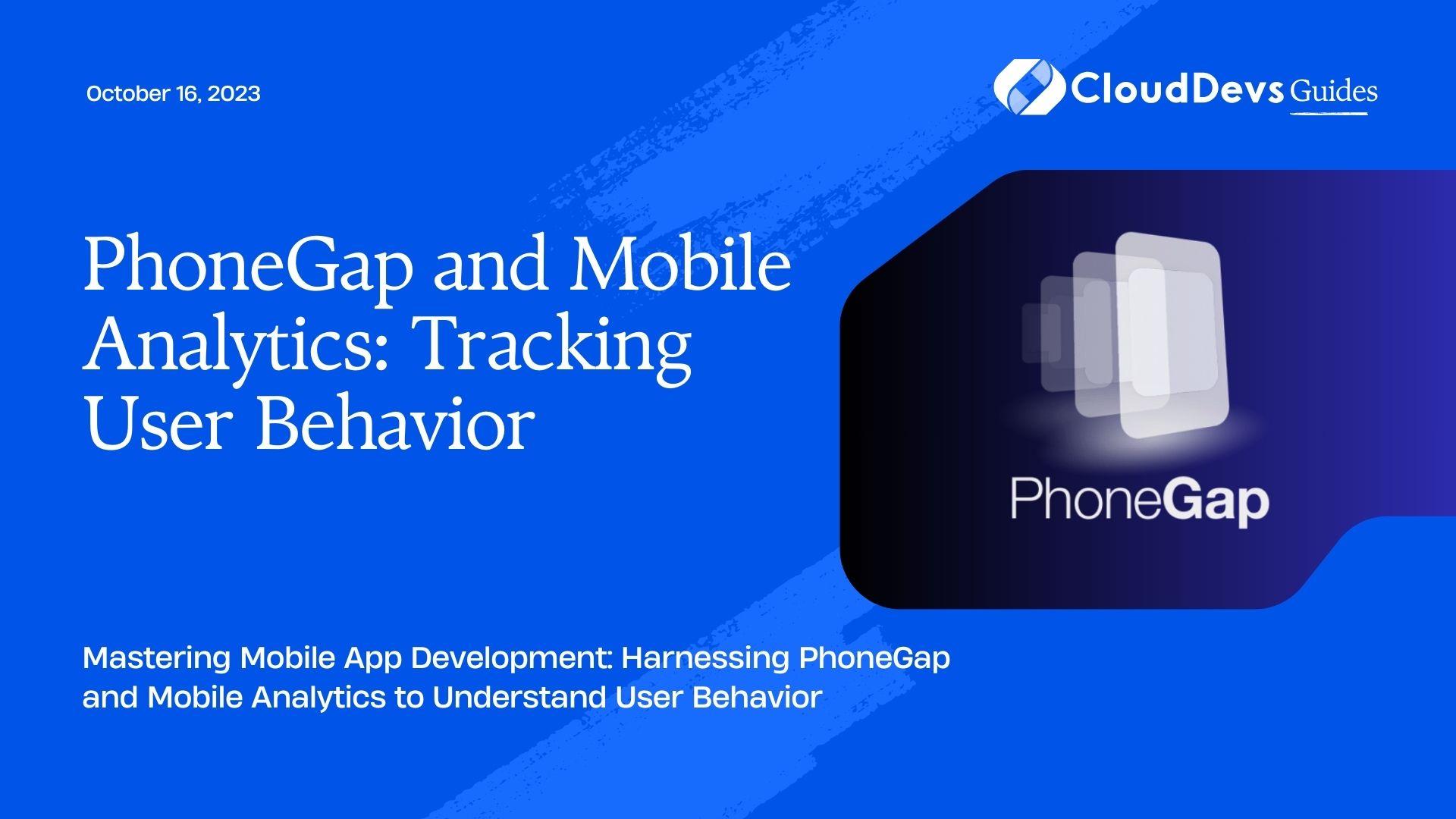PhoneGap and Mobile Analytics: Tracking User Behavior
In the fast-paced world of mobile app development, keeping a keen eye on user behavior is paramount. Understanding how users interact with your app can make the difference between a successful app and one that falls by the wayside. This is where mobile analytics comes into play, providing invaluable insights into user engagement, feature usage, and much more.
In this blog post, we will explore the powerful combination of PhoneGap and mobile analytics to help you track user behavior in your mobile applications. We’ll cover the basics of PhoneGap, delve into mobile analytics, and provide code samples and best practices to get you started on the path to data-driven app development.
1. What is PhoneGap?
1.1 Introduction to PhoneGap
PhoneGap, now known as Apache Cordova, is an open-source mobile application development framework. It allows developers to create cross-platform mobile apps using web technologies such as HTML, CSS, and JavaScript. PhoneGap bridges the gap between web development and native mobile app development, making it easier to target multiple platforms with a single codebase.
Code Sample 1: Creating a Simple PhoneGap App
html
<!DOCTYPE html>
<html>
<head>
<title>My PhoneGap App</title>
</head>
<body>
<h1>Hello, PhoneGap!</h1>
</body>
</html>
1.2 Advantages of Using PhoneGap
- Cross-Platform Development: Write your app once and deploy it on multiple platforms, including iOS, Android, and Windows Phone.
- Web Technologies: Leverage your existing web development skills to build mobile apps.
- Access to Native Features: PhoneGap provides access to device features like the camera, GPS, and contacts through JavaScript APIs.
- Community Support: A vibrant community and a rich ecosystem of plugins and extensions are available to extend PhoneGap’s functionality.
2. Understanding Mobile Analytics
2.1 Why Mobile Analytics Matter
Mobile analytics plays a crucial role in the success of your mobile app. Here’s why it matters:
- Data-Driven Decisions: Analytics data helps you make informed decisions about app features, marketing strategies, and user experience improvements.
- User Engagement: Understand how users interact with your app, where they drop off, and what keeps them engaged.
- Bug Identification: Quickly identify and address issues and bugs by tracking error reports.
- ROI Assessment: Measure the return on investment (ROI) of your app development efforts.
2.2 Key Metrics to Track
When it comes to tracking user behavior, certain key metrics are essential:
- User Acquisition: How are users finding and installing your app?
- User Retention: Are users returning to your app, or is there a high churn rate?
- Session Length: How much time do users spend in your app during each session?
- Conversion Rate: How many users complete desired actions, such as making a purchase or signing up?
- Crash Reports: Track app crashes and errors to ensure a stable user experience.
2.3 Popular Mobile Analytics Tools
Several mobile analytics tools are available to help you collect and analyze data. Some of the popular options include:
- Google Analytics for Mobile: A powerful and widely-used analytics platform that offers in-depth insights into user behavior.
- Firebase Analytics: A part of the Firebase suite, this tool provides real-time analytics and user segmentation.
- Mixpanel: Known for its advanced analytics and user-centric approach, Mixpanel is ideal for tracking user interactions.
3. Integrating Mobile Analytics with PhoneGap
3.1 Choosing the Right Analytics Tool
The first step in tracking user behavior is selecting the right mobile analytics tool for your PhoneGap app. Consider your specific needs, budget, and the features offered by each tool. For instance, Google Analytics is a versatile choice for most apps, while Mixpanel provides more advanced event tracking capabilities.
3.2 Setting Up Analytics in PhoneGap
To start tracking user behavior, you’ll need to integrate your chosen analytics tool into your PhoneGap app. This typically involves adding a JavaScript library or plugin and configuring it with your analytics account credentials.
Code Sample 2: Adding Google Analytics to PhoneGap
html
<!DOCTYPE html>
<html>
<head>
<title>My PhoneGap App</title>
<!-- Include the Google Analytics script -->
<script async src="https://www.googletagmanager.com/gtag/js?id=YOUR_ANALYTICS_ID"></script>
<script>
// Initialize Google Analytics
window.dataLayer = window.dataLayer || [];
function gtag() {
dataLayer.push(arguments);
}
gtag('js', new Date());
gtag('config', 'YOUR_ANALYTICS_ID');
</script>
</head>
<body>
<h1>Hello, PhoneGap!</h1>
</body>
</html>
3.3 Tracking User Events
Once you’ve integrated analytics into your PhoneGap app, it’s time to start tracking user events. These events could include button clicks, page views, form submissions, and more. By tracking these events, you gain insights into how users interact with your app.
Code Sample 3: Tracking a Button Click Event
javascript
// Track a button click event
document.getElementById('myButton').addEventListener('click', function() {
gtag('event', 'button_click', {
'event_category': 'engagement',
'event_label': 'homepage_button',
});
});
4. Analyzing User Behavior
4.1 Collecting Data
As users interact with your PhoneGap app, analytics data is collected and sent to your chosen analytics platform. This data includes information on user demographics, device types, and user actions within the app.
4.2 Visualizing Analytics Data
Most analytics tools provide dashboards and reports to help you visualize and interpret the data. You can create custom reports, view user segments, and gain insights into user behavior patterns.
4.3 Making Informed Decisions
With a wealth of data at your fingertips, you can now make informed decisions about your app’s future. For example, if you notice that users are dropping off during the registration process, you can optimize the registration flow to improve user retention.
5. Best Practices for Tracking User Behavior
5.1 Define Your Goals
Before diving into analytics, define clear goals for your mobile app. What actions do you want users to take? What constitutes success? Having defined goals will guide your analytics strategy.
5.2 Respect User Privacy
When collecting user data, it’s essential to respect user privacy and comply with data protection regulations. Clearly communicate your data collection practices in your app’s privacy policy.
5.3 Regularly Review Analytics
Analytics isn’t a one-time task. Regularly review your analytics data to identify trends and make continuous improvements to your app.
5.4 A/B Testing
Experiment with different app variations using A/B testing. This allows you to test changes and optimizations and measure their impact on user behavior.
Conclusion
In the competitive world of mobile app development, understanding and tracking user behavior is vital for success. PhoneGap provides a versatile platform for building cross-platform apps, while mobile analytics tools offer the insights you need to refine your app’s performance and user experience.
By integrating mobile analytics into your PhoneGap app and following best practices, you can create data-driven apps that not only meet user expectations but also thrive in the ever-evolving mobile landscape. Start harnessing the power of PhoneGap and mobile analytics today to take your app development to the next level.
Table of Contents